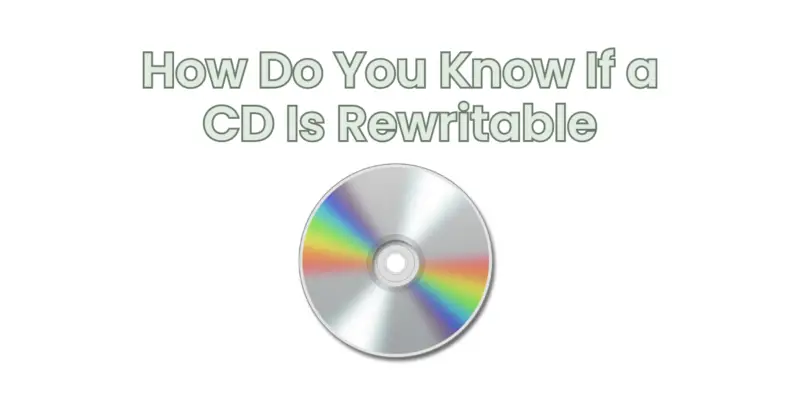Compact Discs (CDs) come in different formats, each with its own capabilities and limitations. One important distinction is whether a CD is rewritable or not. Rewritable CDs, also known as CD-RW discs, can be erased and written to multiple times, while non-rewritable CDs, also called CD-R discs, can only be written to once. It’s important to know the difference between the two to ensure you use the appropriate disc for your needs. In this article, we will guide you on how to determine if a CD is rewritable or not.
- Check the CD Label: The most straightforward way to determine if a CD is rewritable is by checking its label. Look for any indications on the CD itself or its packaging that specify whether it is rewritable or write-once (non-rewritable). This information is typically mentioned on the front or back of the CD case or on the top surface of the CD itself. If it is a rewritable CD, it may be labeled as CD-RW or rewritable.
- Look for the CD-RW Logo: Rewritable CDs often have a specific logo that indicates their rewritable nature. Look for the CD-RW logo, which consists of the letters “CD” followed by “RW” in a circular or square shape. This logo is commonly found on the packaging or on the top surface of the CD. If the CD has this logo, it means it is rewritable.
- Check the CD’s Packaging: If you have the CD’s original packaging, inspect it for any information regarding the disc’s rewritability. The packaging may mention whether the CD is rewritable or write-once. It might also include technical specifications that indicate if the disc can be written to multiple times.
- Examine the CD’s Bottom Surface: While not always definitive, examining the bottom surface of the CD can provide some clues about its rewritability. Non-rewritable CDs (CD-R) usually have a darker, dye-based bottom surface. In contrast, rewritable CDs (CD-RW) typically have a lighter, metallic or silver-colored bottom surface. However, this method is not foolproof, as some CD-RW discs may also have a darker bottom surface.
- Use Disc Burning Software: If you have access to a computer with disc burning capabilities, you can use disc burning software to identify the type of CD. Insert the CD into your computer’s CD/DVD drive and open the disc burning software. The software should be able to detect and display the disc’s properties, including whether it is rewritable or not. Check the disc information or properties section of the software to determine if the CD is labeled as rewritable.
- Consult the Manufacturer’s Documentation: If you’re still unsure about the CD’s rewritability, refer to the manufacturer’s documentation or support resources. Visit the manufacturer’s website or check the CD’s documentation for detailed information about the disc’s features and capabilities. The manufacturer’s resources should provide clarity on whether the CD is rewritable or write-once.
By using these methods, you should be able to determine if a CD is rewritable or not. Check the CD’s label and packaging, look for the CD-RW logo, examine the bottom surface, use disc burning software to identify the disc type, and consult the manufacturer’s documentation. Knowing the type of CD you have will ensure that you use it correctly and avoid any unintended data loss or recording errors.