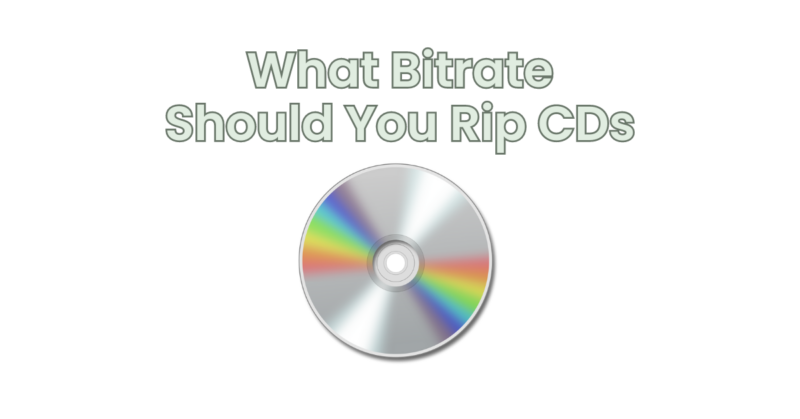When it comes to ripping your CDs and creating digital audio files, selecting the appropriate bitrate is crucial. The bitrate determines the audio quality and file size of the resulting digital files. Higher bitrates generally result in better audio fidelity but also larger file sizes, while lower bitrates sacrifice some quality to reduce file size. In this article, we will explore different bitrate options and provide guidance on choosing the right bitrate for ripping your CDs.
Understanding Bitrate:
Bitrate refers to the amount of data used to represent audio per second. It is typically measured in kilobits per second (kbps) or megabits per second (Mbps). A higher bitrate means more data is used to encode the audio, resulting in better sound quality, but also larger file sizes. Conversely, a lower bitrate reduces file size but sacrifices some audio fidelity.
Bitrate Options for Ripping CDs:
- Lossless Formats: Lossless audio formats, such as FLAC (Free Lossless Audio Codec) or ALAC (Apple Lossless Audio Codec), preserve the original audio quality without any loss of data. These formats provide the highest audio fidelity but result in larger file sizes. If you want to maintain the utmost audio quality and have sufficient storage space, consider ripping your CDs in a lossless format. This is especially relevant if you have high-end audio equipment or a discerning ear for audio quality.
- High Bitrates (256-320 kbps): For most listeners, a bitrate range of 256-320 kbps in a lossy audio format, such as MP3 or AAC, is often considered a good balance between audio quality and file size. These bitrates provide excellent audio fidelity, making it difficult to perceive any noticeable difference from the original CD when played on typical audio systems or portable devices. The resulting file sizes are also manageable, allowing you to store a significant amount of music without consuming excessive storage space.
- Moderate Bitrates (192-256 kbps): Lower bitrates, such as 192-256 kbps, can still provide satisfactory audio quality for casual listening or when storage space is a concern. The difference in audio quality compared to higher bitrates may be subtle, especially when using lower-end audio equipment or listening in less critical environments. These lower bitrates offer a good compromise between audio quality and file size, allowing you to store more music on your devices without significant compromises in sound.
- Lower Bitrates (128 kbps or below): Bitrates below 128 kbps are generally considered lower quality and may result in noticeable audio degradation, especially for complex or dynamic music. However, they can still be suitable for situations where file size is a primary concern or when audio quality is less critical, such as for spoken word content or podcasts. It’s important to note that using bitrates below 128 kbps may result in a loss of detail and overall fidelity.
Factors to Consider:
When choosing the bitrate for ripping your CDs, consider the following factors:
- Storage Space: Assess the available storage capacity on your devices and determine how much music you plan to store. If space is limited, you may opt for lower bitrates to conserve storage.
- Audio Equipment: Consider the quality of your audio playback devices and equipment. Higher-end audio systems or headphones may benefit from higher bitrates to fully reproduce the audio nuances.
- Listening Environment: Evaluate where you predominantly listen to music. In noisy environments or with casual listening, lower bitrates may be acceptable. In critical listening environments or with high-quality audio equipment, higher bitrates may be preferable.
- Personal Preference: Ultimately, personal preference plays a significant role. You may prefer higher bitrates to ensure maximum audio fidelity, or you may be content with lower bitrates if audio quality is not a top priority.
Conclusion:
Choosing the right bitrate for ripping your CDs involves finding a balance between audio quality and file size that suits your needs. Lossless formats like FLAC or ALAC provide the highest fidelity but result in larger file sizes. Bitrates in the range of 256-320 kbps in lossy formats strike a good balance between quality and file size. Lower bitrates may be acceptable for situations where storage space or audio quality is less critical. Consider factors such as storage space, audio equipment, listening environment, and personal preference when selecting the bitrate for ripping your CDs. Experimentation and listening tests with different bitrates can help you determine the optimal balance for your specific requirements.