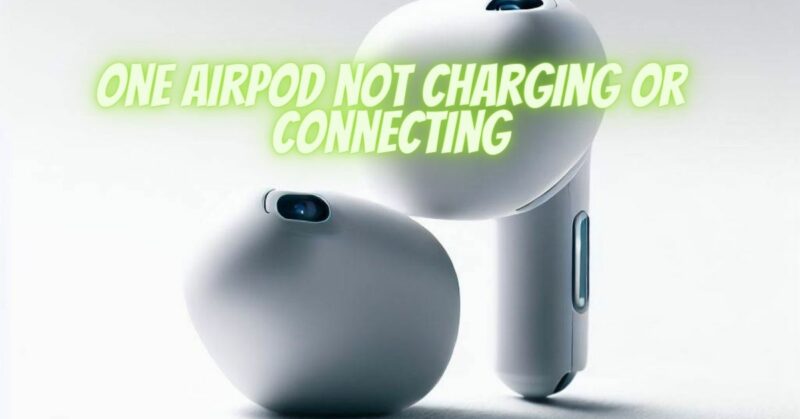If you’re encountering an issue where one of your AirPods is not charging or connecting, it can be frustrating. There are a few potential causes for this problem, but fortunately, there are troubleshooting steps you can follow to address the issue. In this article, we will outline some troubleshooting steps to help you resolve the problem and get both AirPods functioning properly again.
- Clean the Charging Contacts: Start by ensuring that the charging contacts on both the non-charging AirPod and the charging case are clean. Use a soft, lint-free cloth to gently clean the charging contacts on both the AirPod and the case. Dirt, debris, or residue on the contacts can interfere with the charging process or connection.
- Check the Charging Cable and Case: Verify that the charging cable you are using is in good condition and properly connected to the charging case. Make sure the cable is securely plugged into a power source. Try using a different charging cable and power adapter to rule out any issues with the cable or power source.
- Reset AirPods and Forget Bluetooth Connection: Perform a reset of the AirPods and forget the Bluetooth connection on the device you are using them with. To reset the AirPods, place them in the charging case, open the lid, and press and hold the setup button on the back of the case until the status light starts flashing amber. Then, on the device, go to the Bluetooth settings, find the AirPods, and select “Forget This Device.” Afterward, pair the AirPods again by placing them near the device and following the pairing process.
- Swap AirPods: If one AirPod is not charging or connecting, try swapping the AirPods in the charging case. Place the non-functioning AirPod into the charging slot where the other AirPod normally goes, and place the normally functioning AirPod into the slot where the non-functioning AirPod was. This helps determine if the issue lies with the AirPod itself or the charging case.
- Contact Apple Support: If the above steps do not resolve the issue, it is recommended to contact Apple Support or visit an Apple Store for further assistance. They can provide additional troubleshooting steps or guide you through the warranty or repair process if necessary. If your AirPods are still under warranty, they may provide a solution based on the warranty terms.
Conclusion:
When one AirPod is not charging or connecting, clean the charging contacts and verify the charging cable and case. Reset the AirPods and forget the Bluetooth connection on your device, then pair the AirPods again. Swapping the AirPods in the charging case can help identify if the issue lies with the AirPod itself or the charging case. If the problem persists, contacting Apple Support or visiting an Apple Store is recommended for further assistance. They can provide specialized guidance and options to address the issue with your AirPods.