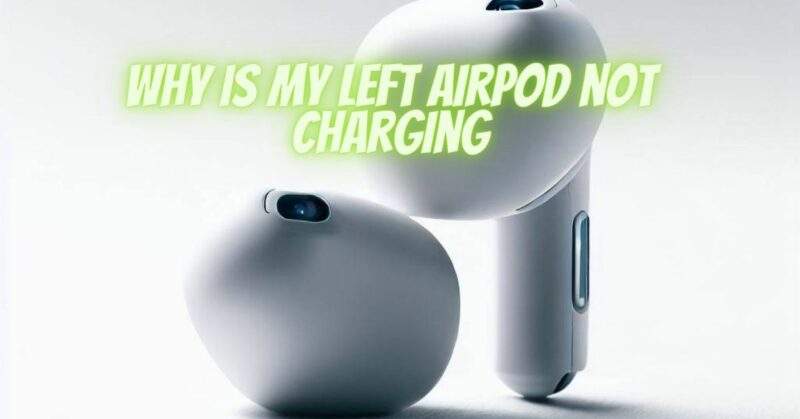If you’re encountering an issue where your left AirPod is not charging, there could be several reasons behind it. It can be frustrating, but there are a few troubleshooting steps you can follow to potentially resolve the problem. In this article, we will explore some possible causes and provide solutions to help you troubleshoot the issue.
- Clean the Charging Contacts: The charging contacts on both the left AirPod and the charging case may accumulate dirt, debris, or residue over time. Use a soft, lint-free cloth to gently clean the charging contacts on both the AirPod and the case. This helps ensure a proper electrical connection and allows for effective charging.
- Check the Charging Cable and Case: Verify that the charging cable you are using is in good condition and properly connected to the charging case. Make sure the cable is securely plugged into a power source. Try using a different charging cable and power adapter to rule out any issues with the cable or power source.
- Reset the AirPods: Perform a reset of your AirPods to see if it resolves the charging issue. Place both AirPods in the case and close the lid. Wait for about 30 seconds, then open the lid and press and hold the setup button on the back of the case until the status light starts flashing amber. This resets the AirPods and may help resolve any charging-related problems.
- Verify Software Updates: Ensure that your AirPods, along with the device you are using them with (e.g., iPhone, iPad), have the latest software updates installed. Firmware updates can address various issues, including charging problems. Connect your device to Wi-Fi, go to the settings menu, and check for any available updates.
- Contact Apple Support: If the troubleshooting steps mentioned above do not resolve the issue, it is recommended to reach out to Apple Support or visit an Apple Store for further assistance. They can provide additional troubleshooting steps or guide you through the repair or replacement process if needed. Keep in mind that Apple offers a limited warranty on AirPods, so if your AirPod is still covered, they may provide a solution based on the warranty terms.
Conclusion:
When your left AirPod is not charging, start by cleaning the charging contacts and checking the charging cable and case. Resetting the AirPods and ensuring that all software updates are installed can also help. If the issue persists, it’s best to contact Apple Support or visit an Apple Store for further assistance. They can provide specialized guidance and options for resolving the charging problem with your left AirPod.