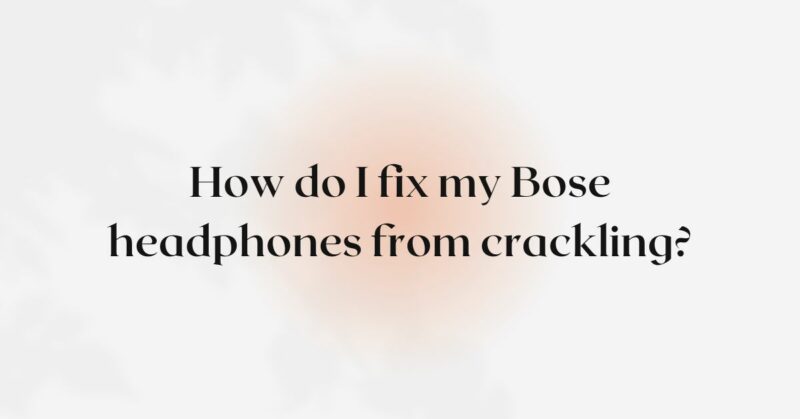Bose headphones are renowned for their superior sound quality, but crackling issues can disrupt the listening experience and diminish their performance. If you’re experiencing crackling sounds in your Bose headphones, don’t despair. In this article, we will explore several effective solutions to help you fix Bose headphone crackling issues. By understanding the potential causes and implementing practical troubleshooting steps, you can restore your headphones to their optimal audio quality.
- Check and Clean the Audio Cable and Connectors: If you are using wired Bose headphones, the crackling may be caused by issues with the audio cable or connectors. Inspect the cable for any signs of damage, such as frayed wires or bent connectors. If you notice any damage, consider replacing the cable. Additionally, clean the connectors using a soft cloth or a small amount of rubbing alcohol to remove any dirt or debris that may affect the audio signal.
- Ensure a Stable and Strong Connection: If you’re using wired headphones, ensure that the headphone jack is fully inserted into the audio source. A loose or incomplete connection can cause crackling. If possible, try using a different audio source to verify if the issue persists. For wireless headphones, ensure a stable Bluetooth connection between your headphones and the paired device. Keep the headphones within a reasonable range and eliminate any potential sources of interference.
- Update Firmware and Software: Outdated firmware or software can contribute to crackling issues in Bose headphones. Check for any available firmware or software updates for your specific model. Visit the official Bose website or use the Bose Connect app to download and install the latest updates. These updates often include bug fixes and performance improvements, which may address crackling issues.
- Check the Battery: If you’re using wireless Bose headphones, crackling can be related to low battery levels or battery-related issues. Ensure that your headphones are adequately charged. If your headphones have a replaceable battery, consider replacing it with a fresh set. For headphones with rechargeable batteries, follow the manufacturer’s instructions for proper charging and maintenance.
- Adjust EQ and Audio Settings: Sometimes, crackling can be attributed to imbalanced equalizer (EQ) or audio settings. Adjust the EQ settings on your audio device or within the audio app you’re using. Reduce any extreme settings or custom presets that might be causing distortion or crackling. Experiment with different settings to find a configuration that minimizes or eliminates crackling sounds.
- Minimize Environmental Interference: External factors in your environment can contribute to crackling in Bose headphones. Radio frequency interference from nearby electronic devices or wireless networks can disrupt the audio signal. Move away from potential sources of interference, such as Wi-Fi routers, microwaves, or cordless phones. Creating distance between your headphones and these sources can help reduce crackling.
- Perform a Factory Reset: If the above steps haven’t resolved the crackling issue, performing a factory reset may help. Check the user manual or visit the Bose website for instructions specific to your headphone model. A factory reset restores the headphones to their original settings, potentially eliminating any software glitches or settings conflicts causing the crackling issue. Note that performing a factory reset will erase any personalized settings, so make sure to back up any important configurations.
- Seek Professional Support: If none of the troubleshooting steps mentioned above resolve the crackling issue, it may be necessary to seek professional support. Contact Bose customer support or visit a Bose service center for further assistance. They have specialized knowledge and resources to diagnose and address complex issues that may require repairs or replacement parts.
Conclusion: Experiencing crackling sounds in your Bose headphones can be frustrating, but by following these effective solutions, you can resolve the issue and restore optimal audio quality. Check and clean the audio cable and connectors, ensure a stable connection, update firmware and software, check the battery, adjust EQ and audio settings, minimize environmental interference, perform a factory reset if needed, and seek professional support when necessary. By implementing these troubleshooting steps, you can enjoy your Bose headphones without the annoyance of crackling sounds and fully immerse yourself in your audio experience.