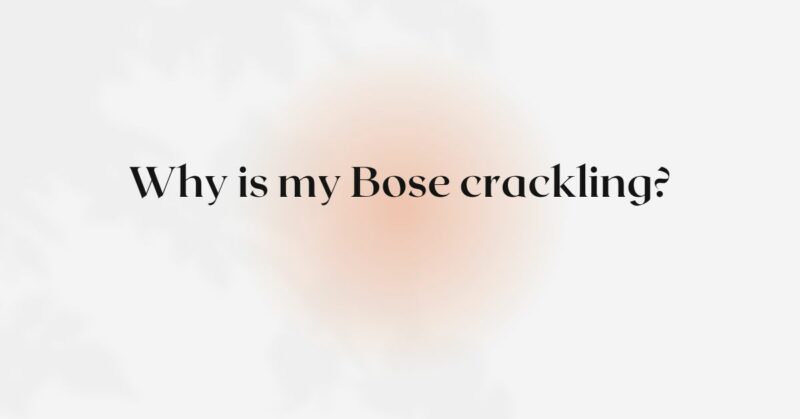Bose headphones are renowned for their exceptional audio quality and immersive listening experience. However, one frustrating issue that users may encounter is crackling sound. The crackling can be disruptive and diminish the overall audio enjoyment. In this article, we will explore the possible causes of crackling in Bose headphones and provide detailed troubleshooting steps to help you resolve this issue. By understanding the potential culprits and implementing practical solutions, you can restore your Bose headphones to their optimal sound performance.
- Connection Issues: One common cause of crackling in Bose headphones is poor or unstable connections. If you are using wired headphones, check the headphone jack and ensure it is fully inserted into the audio source. If it is loose or damaged, it may cause crackling sounds. For wireless headphones, verify that the Bluetooth connection between your headphones and the paired device is stable and strong. Interference or distance from the audio source can affect the quality of the connection, resulting in crackling audio.
- Check the Audio Source: Sometimes the crackling may not be due to the headphones themselves, but rather the audio source. Test your headphones with different audio sources (e.g., music players, smartphones, or computers) to determine if the crackling persists across multiple devices. If the crackling only occurs with a specific audio source, it is likely an issue with that device, such as poor audio quality or a faulty audio output.
- Cable or Connector Issues: If you are using wired Bose headphones, the crackling may be caused by issues with the audio cable or connectors. Check the cable for any signs of damage, such as frayed wires or loose connections. A damaged cable can cause intermittent interruptions in the audio signal, resulting in crackling sounds. Consider using a different audio cable to determine if the issue lies with the cable itself.
- Update Firmware and Software: Outdated firmware or software can also contribute to crackling issues in Bose headphones. Check if there are any available firmware or software updates for your specific model. Visit the official Bose website or use the Bose Connect app to download and install the latest updates. These updates often address performance issues and bugs, which may include fixes for crackling or audio-related problems.
- Battery-Related Problems: If you are using wireless Bose headphones, crackling can be associated with low battery levels or battery-related issues. Insufficient power can lead to unstable audio transmission, resulting in crackling sounds. Ensure that your headphones are fully charged or replace the batteries if necessary. If your headphones have a rechargeable battery, follow the manufacturer’s instructions for proper charging and battery maintenance.
- Environmental Interference: Crackling in Bose headphones can be caused by external environmental factors. Radio frequency interference from nearby electronic devices or wireless networks can disrupt the audio signal, leading to crackling sounds. Move away from potential sources of interference, such as Wi-Fi routers, cordless phones, or other electronic devices. Creating distance between your headphones and these sources can help alleviate the crackling issue.
- Seek Professional Support: If the aforementioned troubleshooting steps do not resolve the crackling issue, it may be necessary to seek professional support. Contact Bose customer support or visit a Bose service center for further assistance. They have the expertise and resources to diagnose and address more complex issues that may require repairs or replacement parts.
Conclusion: Crackling sounds in Bose headphones can be frustrating, but by identifying the possible causes and implementing practical solutions, you can restore optimal audio performance. Ensure stable connections, check the audio source, examine cables and connectors, update firmware and software, address battery-related problems, and minimize environmental interference. If the issue persists, don’t hesitate to seek professional support. By following these troubleshooting steps, you can eliminate crackling sounds and fully enjoy the exceptional audio quality that Bose headphones are known for.