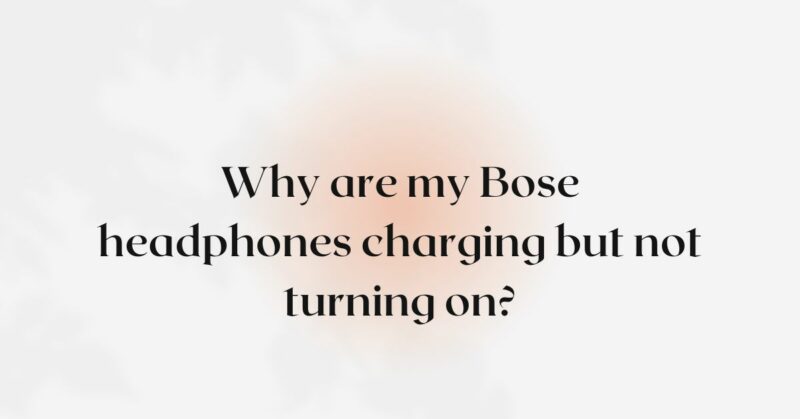Bose headphones have earned a reputation for delivering exceptional sound quality and comfort to their users. However, encountering issues with your headphones not turning on despite showing signs of charging can be perplexing and frustrating. This problem can leave you unable to enjoy your favorite music or immerse yourself in your audio experience. If you find yourself in this situation, fear not, as there are several potential reasons why your Bose headphones might be charging but not turning on. In this comprehensive guide, we will explore the most common causes for this issue and provide step-by-step solutions to help you diagnose and resolve the problem.
- Check the Battery Level
Before diving into complex troubleshooting steps, start by checking the battery level on your Bose headphones. Sometimes, even though the headphones are charging, the battery may be significantly depleted, preventing the headphones from turning on immediately after being disconnected from the charger. Allow the headphones to charge for an extended period, preferably for a few hours, before attempting to turn them on.
- Verify the Charging Connection
A loose or faulty charging connection could be the reason why your Bose headphones are not turning on despite showing signs of charging. Double-check that the charging cable is correctly inserted into both the headphones and the power source (e.g., a USB charger or computer). Ensure that the charging pins on both the headphones and the charging cable are clean and free from any debris.
- Charge the Headphones Properly
It is essential to charge your Bose headphones correctly to maintain their optimal performance. Follow the manufacturer’s instructions regarding the charging time and process. Overcharging the headphones or using an incompatible charging cable could potentially damage the battery or cause the headphones not to turn on.
- Perform a Soft Reset
Performing a soft reset can often resolve minor software glitches that might be preventing your Bose headphones from turning on. To perform a soft reset, follow these steps (please note that the process may vary depending on your specific headphone model):
a. Disconnect the headphones from any connected devices, such as smartphones or computers. b. Power off the headphones, if possible, by pressing and holding the power button until the LED indicators turn off. c. Wait for a few seconds, and then power on the headphones. d. Attempt to turn on the headphones again.
- Update Firmware and Software
Outdated firmware or software can lead to unexpected issues with electronic devices, including headphones. Check for any available firmware updates for your Bose headphones and install them following the manufacturer’s instructions. Additionally, ensure that you have the latest version of the Bose Connect or Bose Music app (depending on your headphone model) installed on your smartphone or device.
- Perform a Hard Reset
If a soft reset doesn’t solve the issue, a hard reset might be necessary. A hard reset will clear all settings and pairings on your headphones, returning them to their default state. Please note that a hard reset is more drastic and should be considered a last resort. To perform a hard reset, follow these steps (please check the Bose website or your user manual for model-specific instructions):
a. Disconnect the headphones from any connected devices. b. Turn off the headphones, if possible, by pressing and holding the power button until the LED indicators turn off. c. Locate the reset button or pinhole on the headphones (often found near the charging port or on the earcup). d. Use a paperclip or a small, pointed object to press and hold the reset button for about 10-15 seconds. e. Release the reset button and attempt to turn on the headphones again.
- Check for Physical Damage
Examine your Bose headphones carefully for any signs of physical damage. Look for cracks, dents, or exposed wires, especially near the charging port or the power button. Water damage can also be a common cause of malfunction. If you find any visible damage or suspect water exposure, it’s essential to contact Bose customer support or visit an authorized service center for professional assistance.
- Test with a Different Charging Cable and Adapter
Faulty charging cables or adapters can also prevent the headphones from charging correctly, leading to power-related issues. Try using a different USB cable and power adapter that are compatible with your Bose headphones to see if the problem persists.
- Contact Bose Customer Support
If you have exhausted all the above troubleshooting steps and your Bose headphones are still not turning on after charging, it’s time to contact Bose customer support. Provide them with detailed information about the issue and the steps you have taken to troubleshoot it. Depending on the warranty status of your headphones, Bose will offer guidance on repair or replacement options.
Conclusion
Encountering issues with your Bose headphones charging but not turning on can be disheartening, but with the right troubleshooting steps, you can potentially identify and resolve the problem. Always ensure a secure charging connection, charge the headphones properly, and check the battery level before attempting to turn them on. Performing a soft or hard reset and updating firmware and software can also address software-related glitches. Remember to examine your headphones for physical damage and use compatible charging accessories. Should the problem persist, don’t hesitate to contact Bose customer support for expert assistance. By following these guidelines, you increase the likelihood of bringing your Bose headphones back to life and enjoying the exceptional audio experience they are known for.