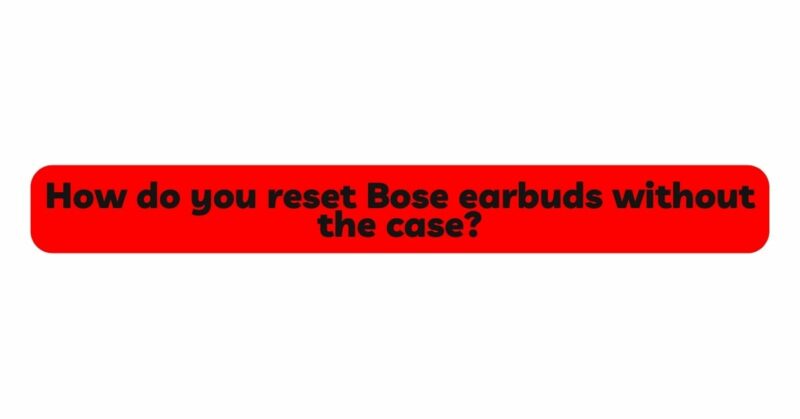Bose earbuds have earned a reputation for their exceptional audio quality and advanced features, making them a favorite among music enthusiasts and tech-savvy individuals. Just like any electronic device, there may be occasions when Bose earbuds encounter issues that can be resolved with a simple reset. The standard method to reset these wireless earbuds typically involves using the charging case. However, situations may arise where the charging case is unavailable or malfunctioning. In this article, we will explore various methods to reset Bose earbuds without relying on the charging case, offering users a comprehensive guide to troubleshoot and resolve common problems.
Section 1: Understanding the Need for a Reset
Before delving into the different reset methods, it’s essential to understand why a reset might be necessary. Common issues that can be resolved through a reset include:
- Unresponsiveness: If the earbuds are not responding to button presses or audio commands, a reset might be required to restore functionality.
- Connectivity Problems: Issues with pairing or maintaining a stable Bluetooth connection can often be resolved with a reset.
- Audio Distortion: Resetting the earbuds can help address audio distortion or irregular sound output.
- Syncing Issues: In some cases, a reset can fix synchronization problems between the left and right earbuds.
Section 2: Resetting Bose Earbuds Without the Charging Case
When the charging case is not available or doesn’t have a significant effect on the earbuds’ performance, users can try alternative methods to perform a reset:
- Individual Button Reset:
a. Locate the multifunction button on each earbud. This button is typically used to control playback, manage calls, and access voice assistants.
b. Press and hold the multifunction button on both earbuds simultaneously for about 10-15 seconds. Be patient and ensure you hold the buttons firmly throughout the process.
c. During the reset process, you may see the LED indicators on the earbuds flash or hear audible cues. Once the reset is complete, the earbuds should power off and reset to their factory settings.
d. After resetting the earbuds, you can turn them on again by pressing and holding the multifunction buttons for a few seconds until the LED indicators light up.
- Charging Cable Reset:
a. Connect the Bose earbuds to a power source using a compatible charging cable, such as a USB-C cable.
b. Allow the earbuds to charge for a few minutes, even if they show no sign of life.
c. While the earbuds are connected to the power source, try the individual button reset method as described in the previous section.
d. Disconnect the earbuds from the power source once the reset is complete.
Section 3: Troubleshooting and Tips
If the reset attempts do not resolve the issues with your Bose earbuds, consider the following troubleshooting tips:
- Check Battery Level: Ensure the earbuds have sufficient charge to perform a reset. If the battery is critically low, try charging them first before attempting a reset.
- Update Firmware: Check for any available firmware updates for your Bose earbuds. Firmware updates can sometimes resolve software-related issues and enhance performance.
- Clean Contacts: Inspect the charging contacts on both the earbuds and the charging case (if available) for dirt, dust, or debris. Cleaning the contacts with a soft, dry cloth can help improve connectivity.
- Contact Support: If all else fails, don’t hesitate to reach out to Bose customer support for further assistance and guidance.
Section 4: Preventive Measures for Maintenance
To avoid frequent resets and ensure optimal performance of your Bose earbuds, consider implementing these preventive measures:
- Store Properly: When not in use, always store your Bose earbuds in a clean and dry environment. Properly storing them in their charging case can prevent potential issues.
- Avoid Moisture Exposure: Minimize exposure to water or excessive moisture, as this can damage the earbuds and compromise their performance.
- Regular Cleaning: Periodically clean the earbuds and charging contacts to prevent any buildup of dirt or debris that could hinder functionality.
- Update Software: Stay informed about the latest firmware updates from Bose and keep your earbuds’ software up to date.
Section 5: Conclusion
In conclusion, resetting Bose earbuds without the charging case is feasible through various alternative methods. A reset can be a useful troubleshooting step to address issues related to responsiveness, connectivity, audio quality, and synchronization. By following the individual button reset or the charging cable reset methods, users can reset their Bose earbuds to their factory settings without the need for the charging case.
If the reset attempts do not resolve the problems, users should check the battery level, update the firmware, and clean the charging contacts. Seeking assistance from Bose customer support is always an option if the issues persist.
To maintain the optimal performance of Bose earbuds and minimize the need for frequent resets, users should adopt preventive measures like proper storage, moisture avoidance, regular cleaning, and software updates.
By following this comprehensive guide, users can ensure their Bose earbuds continue to deliver the outstanding audio experience they are renowned for, overcoming common issues and optimizing their functionality.