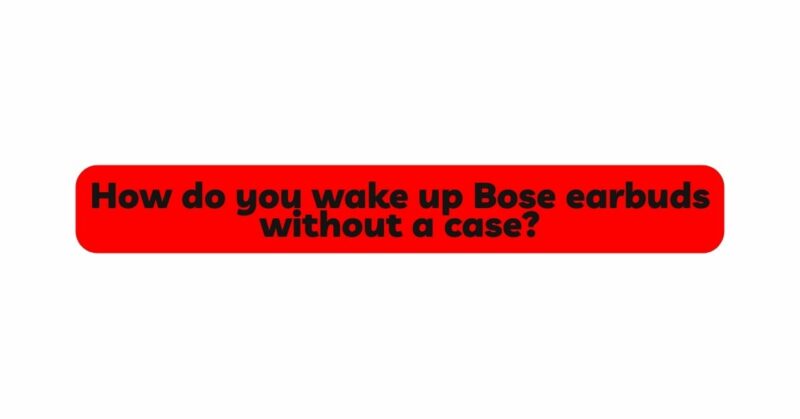Bose earbuds have gained a reputation for delivering exceptional audio quality and advanced features, making them a popular choice among music enthusiasts and active individuals. The convenience of wireless earbuds lies in their ability to provide an immersive audio experience without the hassle of tangled wires. Central to this convenience is the charging case, which not only protects and charges the earbuds but also plays a crucial role in waking them from sleep mode. However, situations may arise where the charging case is not readily available, or the earbuds have been outside the case for an extended period. In this article, we will explore the methods and techniques to wake up Bose earbuds without relying on the charging case.
Section 1: Understanding Sleep Mode in Bose Earbuds
Sleep mode is a power-saving feature commonly found in wireless earbuds, including Bose models. When the earbuds are not in use for a certain period or are taken out of the charging case, they automatically enter sleep mode to conserve battery life. In this state, the earbuds shut down most of their functions, ensuring they do not drain power unnecessarily.
To wake up the earbuds from sleep mode and use them, users typically place them back into the charging case. The case’s internal sensors detect the earbuds and initiate the wake-up process, allowing users to enjoy their favorite music or take calls once again.
Section 2: Troubleshooting Sleep Mode Issues
In certain scenarios, Bose earbuds may not wake up as expected from sleep mode, even after placing them back into the charging case. If you encounter this issue, try the following troubleshooting steps:
- Check Battery Level: Ensure the charging case has sufficient charge to power the earbuds. If the case’s battery is critically low, it may not be able to wake up the earbuds.
- Clean Contacts: Inspect the charging contacts on both the earbuds and the case for any dirt, dust, or debris that might obstruct proper contact. Cleaning the contacts with a soft, dry cloth can help improve connectivity.
- Reset the Earbuds: If the issue persists, perform a soft reset of the earbuds. This can be done by placing the earbuds in the charging case, closing the lid, and holding the pairing button for at least 10 seconds until the LED indicators on the earbuds blink.
- Update Firmware: Check if there are any firmware updates available for your Bose earbuds. Sometimes, firmware updates can resolve bugs or improve the device’s performance.
Section 3: Alternative Methods to Wake Up Bose Earbuds Without the Case
When the charging case is not available or doesn’t seem to wake up the earbuds from sleep mode, there are alternative methods to activate them:
- Individual Button Press: Most Bose earbuds come equipped with a multifunction button on each earbud. Try pressing and holding the button on both earbuds simultaneously for a few seconds. This may trigger the earbuds to wake up and enter pairing mode.
- Connect to Power Source: If the earbuds have sufficient battery power, you may be able to wake them up by connecting them to a power source. Use a USB-C cable to connect the earbuds to a computer, a power bank, or a USB-C wall charger. The power flow might activate the earbuds and bring them out of sleep mode.
- Play Music or Audio: Sometimes, playing music or audio on the paired device may activate the earbuds. Start playing a song or any audio content on the device and see if the earbuds respond.
Section 4: Preventive Measures to Avoid Sleep Mode Issues
To minimize the chances of experiencing sleep mode issues with Bose earbuds, consider the following preventive measures:
- Proper Storage: Whenever you’re not using the earbuds, ensure they are securely stored in the charging case. This prevents them from entering sleep mode unnecessarily and helps maintain their battery life.
- Regular Charging: Charge your Bose earbuds regularly to keep them powered up and ready for use. Avoid leaving them unused for prolonged periods to prevent the battery from draining completely.
- Update Firmware: Stay up-to-date with the latest firmware updates provided by Bose. These updates often include bug fixes and improvements that can enhance the earbuds’ performance.
Section 5: Conclusion
In conclusion, waking up Bose earbuds without a charging case is possible through various methods and troubleshooting techniques. Sleep mode is a power-saving feature that automatically activates when the earbuds are not in use or have been outside the charging case for some time. While placing the earbuds back into the charging case is the most common way to wake them up, alternative methods such as individual button presses, connecting to a power source, or playing audio on the paired device can also be effective.
If you encounter issues with sleep mode, try troubleshooting steps like checking the battery level, cleaning charging contacts, performing a soft reset, or updating the firmware. By following preventive measures such as proper storage and regular charging, you can minimize the likelihood of encountering sleep mode issues with your Bose earbuds, ensuring a seamless and uninterrupted audio experience.