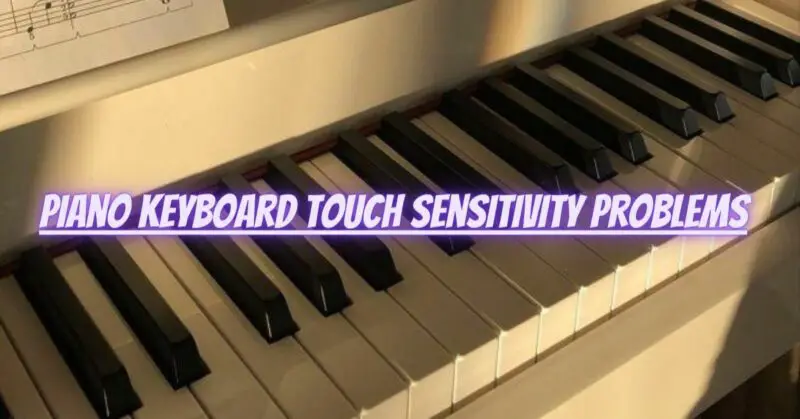Touch sensitivity is a crucial feature on modern piano keyboards that allows for dynamic and expressive playing. When touch sensitivity malfunctions, it can result in problems such as keys being too sensitive, not responsive enough, or not producing the expected volume levels. These issues can significantly impact the quality of your playing experience. In this article, we’ll explore common causes of touch sensitivity problems on a piano keyboard and provide practical solutions to troubleshoot and resolve the issue.
1. Incorrect Touch Sensitivity Settings:
Mishandling or accidental changes in touch sensitivity settings can lead to responsiveness issues.
Solution:
- Access the touch sensitivity settings on your piano keyboard, which may be available through a menu or function button.
- Adjust the sensitivity levels to your preference and playing style, ensuring they match your desired response.
2. Environmental Factors:
Extreme temperature and humidity levels can affect electronic components, including the touch-sensitive sensors.
Solution:
- Keep your piano keyboard in a stable environment with controlled humidity levels to minimize the impact of temperature and moisture changes.
3. Dust and Debris:
Accumulated dust, dirt, or debris on the touch-sensitive sensors can interfere with their proper functioning.
Solution:
- Regularly clean the surface and area around the keys using a soft, lint-free cloth or compressed air to remove any dust or debris.
4. Calibration Issues:
Calibration problems in the touch-sensitive sensors can cause uneven or erratic responsiveness.
Solution:
- Check the user manual or consult the manufacturer’s website for instructions on how to recalibrate the touch sensitivity.
- Follow the provided guidelines to ensure the sensors respond accurately to your touch.
5. Physical Damage:
Physical damage to the keys or internal components can lead to touch sensitivity problems.
Solution:
- Avoid applying excessive force or using the piano keyboard in a way that may cause physical damage.
- Seek the assistance of a qualified piano technician if you suspect any internal damage or issues.
6. Firmware and Driver Updates:
Outdated firmware or drivers for your piano keyboard can affect touch sensitivity performance.
Solution:
- Check the manufacturer’s website for any available firmware or driver updates for your piano model.
- Install the updates to ensure optimal touch sensitivity and compatibility.
7. Touch Sensor Malfunction:
In some cases, touch-sensitive sensors may experience malfunctions or wear out over time.
Solution:
- If touch sensitivity problems persist despite other troubleshooting efforts, it may indicate a sensor malfunction.
- Contact the manufacturer’s customer support or seek the assistance of a qualified technician to diagnose and repair the issue.
Conclusion:
Touch sensitivity problems on a piano keyboard can often be resolved through proper calibration, maintenance, and adjustment of sensitivity settings. By cleaning the keys and surrounding area, checking for calibration issues, and updating firmware and drivers, you can improve the responsiveness of the touch-sensitive sensors. If the problem persists or appears to be a hardware-related fault, seeking the guidance of the manufacturer’s support or consulting a qualified technician will help ensure your piano keyboard’s touch sensitivity functions optimally, allowing you to play with expressive dynamics and fully enjoy the musical journey. With the right care and attention, your piano keyboard will provide a seamless and immersive playing experience, encouraging creativity and artistic expression in your musical endeavors.