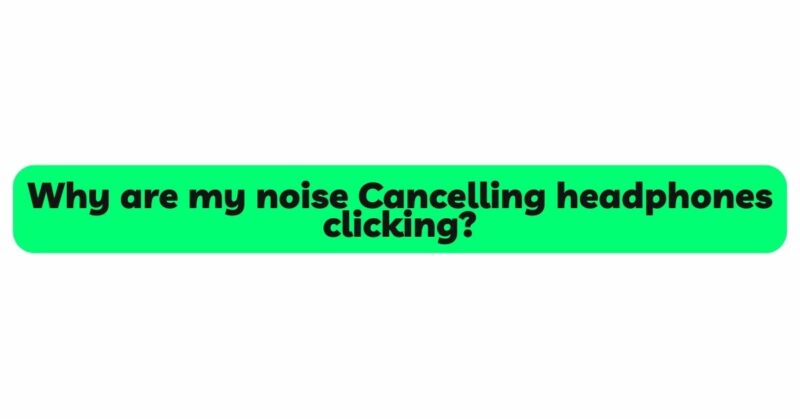Noise-canceling headphones have become a popular choice for many individuals seeking a peaceful and immersive listening experience. These headphones are designed to block out external sounds, allowing users to enjoy their favorite music or focus on important tasks without distraction. However, some users have reported encountering an unusual problem – clicking sounds in their noise-canceling headphones. These intermittent clicking noises can be disconcerting and impact the overall audio experience. In this article, we will explore the potential reasons behind noise-canceling headphones clicking and provide comprehensive troubleshooting steps to address the issue.
- Firmware and Software Glitches
As with any electronic device, noise-canceling headphones rely on firmware and software to function correctly. Firmware glitches or outdated software can cause unexpected clicking noises during operation.
Solution: Check for firmware updates for your noise-canceling headphones using the manufacturer’s official website or companion app. Installing the latest firmware can often resolve software-related issues and improve overall headphone performance.
- Active Noise Cancellation (ANC) System
Clicking sounds in noise-canceling headphones may be related to the ANC system itself. The ANC feature works by using microphones to detect external sounds and then generating anti-noise to cancel them out. In some cases, the ANC system can produce clicking sounds as it adjusts and adapts to different ambient noises.
Solution: If the clicking sounds are subtle and do not significantly affect the audio quality, it may be a normal behavior of the ANC system. However, if the clicking is unusually loud or disruptive, consider reaching out to the headphone manufacturer’s customer support for further assistance.
- Battery and Power-Related Issues
Low battery levels or power fluctuations can lead to clicking noises in noise-canceling headphones. When the headphones are running on low power, they may exhibit erratic behavior, including clicking.
Solution: Charge your noise-canceling headphones regularly to avoid battery-related interruptions. Ensure you are using the provided charging cable and adapter to maintain the correct power levels. If the problem persists, monitor the battery health through the headphone’s companion app or consult the manufacturer’s support for battery replacement options.
- Loose or Damaged Components
Internal components or wires within the headphones may become loose or damaged over time, causing clicking noises during movement or audio playback.
Solution: If you are comfortable with electronics, consider opening the headphone casing to check for any loose wires or connections. However, keep in mind that opening the headphones may void the warranty, so it’s best to seek professional assistance from the manufacturer or an authorized service center.
- Physical Impact
Impact or accidental drops can also lead to clicking sounds in noise-canceling headphones. Sudden force can dislodge internal components, causing them to rattle and produce clicking noises.
Solution: Handle your noise-canceling headphones with care to prevent physical damage. If you suspect that the clicking issue is a result of impact, reach out to the manufacturer’s customer support or an authorized service center for inspection and potential repairs.
- Interference from Electronic Devices
Interference from other electronic devices, such as smartphones, Wi-Fi routers, or computers, can disrupt the headphone’s audio transmission and produce clicking noises.
Solution: Avoid using your noise-canceling headphones in areas with a high concentration of electronic devices. Move away from potential sources of interference, and try using the headphones in a different location to see if the clicking issue persists.
- Temperature and Humidity
Extreme temperatures and high humidity levels can impact the headphone’s internal components, potentially leading to clicking sounds.
Solution: Store and use your noise-canceling headphones in a cool and dry environment to prevent temperature-related issues. Avoid exposing the headphones to direct sunlight or extreme heat sources.
Conclusion
Experiencing clicking noises in your noise-canceling headphones can be concerning, but understanding the potential causes can help you troubleshoot and resolve the issue effectively. By following the troubleshooting solutions provided in this article, you can optimize the performance of your noise-canceling headphones and enjoy an uninterrupted audio experience. Whether it’s firmware glitches, ANC system behavior, battery-related issues, loose components, or environmental factors, taking the appropriate steps will ensure that your noise-canceling headphones deliver the audio quality and serenity they are designed to provide.