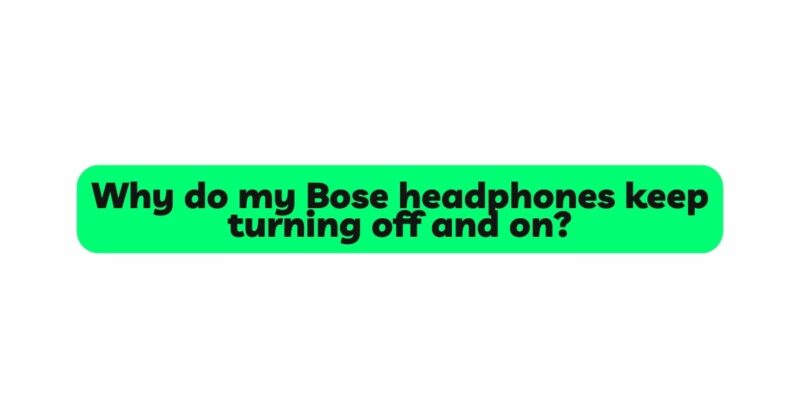Bose headphones have earned a reputation for delivering exceptional audio quality and comfort, making them a popular choice among music enthusiasts and frequent travelers alike. However, like any electronic device, they may encounter technical glitches over time. One such frustrating issue that users often encounter is the sudden and repetitive turning off and on of their Bose headphones. In this article, we will delve into the potential reasons behind this perplexing problem and provide practical solutions to help you troubleshoot and resolve the issue.
Section 1: Power Management and Battery Drain
A primary factor contributing to Bose headphones’ intermittent power cycles is related to power management and battery issues. Batteries that have reached the end of their lifecycle or are nearing depletion may lead to sudden power interruptions. Overcharging or using non-compatible chargers can also affect battery performance and cause random shutdowns. Furthermore, software malfunctions may be responsible for inadequate power management, leading to unexpected power fluctuations.
To address these concerns, users should ensure they use the original charging cable and adapter provided by Bose. Avoid charging the headphones overnight or for extended periods. Performing a factory reset on the headphones may also help resolve software-related problems and restore the power management system.
Section 2: Firmware and Software Updates
Bose regularly releases firmware and software updates to enhance the performance and functionality of their headphones. Failure to install these updates can result in compatibility issues with other devices and erratic behavior of the headphones, including frequent power cycles. These updates often contain bug fixes that resolve existing problems in the headphone’s firmware.
To prevent this problem, users should regularly check for updates through the official Bose app or the manufacturer’s website. Installing the latest firmware ensures that your headphones remain optimized for seamless operation and minimizes the chances of encountering power-related problems.
Section 3: Environmental Factors
Environmental factors can significantly impact the functionality of electronic devices, including Bose headphones. Extreme temperatures, high humidity, and exposure to moisture can lead to condensation inside the headphones and damage crucial internal components. Additionally, dust and debris accumulation may obstruct buttons and connectors, causing sporadic power interruptions.
To mitigate these risks, users must store their headphones in a cool and dry place when not in use. Cleaning the headphones regularly with a soft, dry cloth can help prevent dust and debris buildup, maintaining optimal performance. It is essential to keep the headphones away from direct sunlight and water sources to ensure their longevity.
Section 4: Physical Damage and Wear
Physical damage to the headphones, such as impact from dropping them or bending the frame, can disrupt the internal circuitry and result in power fluctuations. Worn-out cables or loose connectors can also lead to intermittent power issues.
To prevent physical damage, handle your Bose headphones with care and store them in a protective case when traveling. Replace damaged cables immediately and inspect the connectors regularly to ensure a secure and stable connection.
Section 5: Wireless Interference
Bose wireless headphones utilize Bluetooth technology to connect with various devices. Interference from other wireless devices, such as smartphones, laptops, or Wi-Fi routers, can disrupt the Bluetooth signal and cause the headphones to turn off and on unexpectedly.
To address this concern, try using your headphones in a different location or move away from potential sources of interference. Resetting the Bluetooth connection between your headphones and the connected device might also help establish a stable connection.
Section 6: Software Glitches and Memory Overload
Complex software applications running on the connected device might overload the headphone’s memory, causing it to malfunction and shut down repeatedly. Background apps, system updates, or heavy multitasking can all contribute to this problem.
To prevent software-related glitches, close unnecessary applications running in the background on your connected device. Limit multitasking and ensure that your device’s operating system is up-to-date.
Conclusion
Experiencing frequent power cycles with your Bose headphones can be frustrating, but identifying the root cause is crucial to finding a suitable solution. By addressing power management and battery issues, keeping firmware and software up-to-date, considering environmental factors, preventing physical damage, and dealing with wireless interference, users can significantly improve the reliability of their headphones. Following these practical tips will help you enjoy uninterrupted audio experiences with your beloved Bose headphones for years to come.