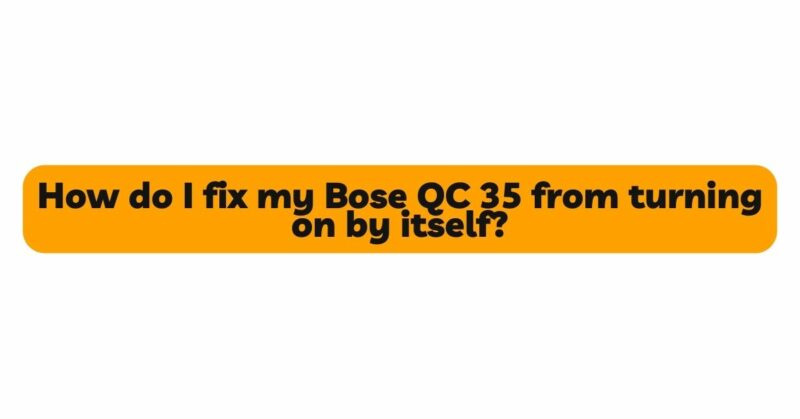The Bose QC 35 headphones are renowned for their outstanding noise-cancellation capabilities and premium sound quality. However, some users have reported a persistent issue where their headphones turn on unexpectedly, even when they are not in use. This inconvenient problem can lead to unnecessary battery drain and potential disruptions. In this comprehensive article, we will delve deeper into the most common reasons behind this glitch and provide a detailed troubleshooting guide to fix the Bose QC 35 headphones from turning on by themselves.
- Firmware Update
One of the primary reasons behind unintended power-ups is outdated firmware. Bose periodically releases firmware updates to improve performance and address known issues with their headphones. These updates often include bug fixes and stability improvements that can resolve problems related to automatic power-on. To begin the troubleshooting process, ensure that your Bose QC 35 headphones have the latest firmware version installed. This can typically be done through the Bose Connect app or the Bose Updater software on your computer. Follow the prompts and instructions provided by Bose to update the firmware.
- Check Power Button and Controls
Sometimes, the issue may be caused by a faulty power button or control switches. Carefully inspect the power button and other physical controls on the headphones for any signs of damage, dirt, or debris. If you notice anything unusual, gently clean the affected areas with a soft, dry cloth. Ensure that the power button is not sticking, as this could lead to unintended activations. Additionally, check the controls for responsiveness and smooth operation. If any of the buttons feel loose or unresponsive, consider seeking professional repair or contacting Bose support for further assistance.
- Verify Bluetooth Connectivity
Bluetooth connectivity can also play a role in the spontaneous powering on of Bose QC 35 headphones. When connected to multiple devices simultaneously, the headphones may receive signals from a nearby device and turn on unintentionally. To troubleshoot this, disable Bluetooth on all paired devices, and then re-establish the connection with the device you want to use. Also, ensure that the headphones are not in pairing mode when not in use, as this can contribute to the automatic power-on issue.
- Resetting the Headphones
Resetting the headphones to their default settings can often resolve software-related issues. To perform a reset, follow these steps:
a. Power off the headphones. b. Disconnect any cables and ensure they are not plugged into a power source. c. Wait for at least 30 seconds to allow any residual power to dissipate. d. Press and hold the power switch to the right for 10-15 seconds. e. Release the power switch.
After the reset, re-pair your headphones with your desired device and check if the automatic turning on issue persists. Keep in mind that a reset will erase any custom settings you have configured on the headphones, so you may need to set them up again after the process.
- Disable Auto Power-Off Feature
Bose QC 35 headphones come with an auto power-off feature that shuts them down after a period of inactivity. However, in some instances, this feature may malfunction and cause the headphones to turn on by themselves. To fix this, access the settings through the Bose Connect app or the headphone controls and disable the auto power-off feature temporarily to see if the problem persists. If the issue stops after disabling the feature, consider enabling it again and monitor the behavior. If the problem recurs, it might indicate an underlying problem with the auto power-off mechanism, which may require professional attention.
- Environmental Interference
External environmental factors may inadvertently trigger the headphones to power on. Ensure that your headphones are stored in a safe and secure place, away from extreme temperatures and humidity. Prolonged exposure to heat or moisture can cause electronic components to malfunction. Moreover, avoid storing the headphones near magnetic fields or electronic devices that might interfere with their sensors. Radio frequency (RF) signals from nearby electronic devices can sometimes cause unintended activations in wireless headphones. Minimizing exposure to such environments may help mitigate this issue.
- Software Glitches and Updates
Sometimes, software glitches can cause unexpected behavior in electronic devices. Reinstalling the firmware or performing a factory reset can potentially address any underlying software issues that may be causing the auto power-on problem. However, make sure to back up any essential data before attempting a factory reset, as it will restore the headphones to their original factory settings, erasing all personal configurations. Instructions for performing a factory reset can usually be found in the user manual or on the Bose website.
- Contact Bose Support
If all the above troubleshooting steps fail to resolve the issue, it’s time to seek professional help. Reach out to Bose customer support for further assistance. Their team of experts can provide specialized guidance and may offer a replacement if the headphones are still under warranty. Before contacting support, ensure you have all the necessary information at hand, including the model number, serial number, and any troubleshooting steps you have already taken. This will help expedite the support process and ensure that you receive the most appropriate assistance for your specific issue.
Conclusion
Experiencing unexpected power-ups in your Bose QC 35 headphones can be frustrating, but with the right troubleshooting steps, you can resolve the issue and get back to enjoying your high-quality audio experience. Ensure you check for firmware updates, verify Bluetooth connectivity, and inspect the power button and controls for any issues. Resetting the headphones and disabling auto power-off can also be effective solutions. In case the problem persists, don’t hesitate to contact Bose customer support for personalized assistance. Following these steps will help you fix your Bose QC 35 headphones from turning on by themselves and ensure a seamless audio experience once again. Remember to treat your headphones with care and store them properly to prevent future issues. With the appropriate troubleshooting, you can continue to enjoy the exceptional audio performance that Bose QC 35 headphones offer for years to come.