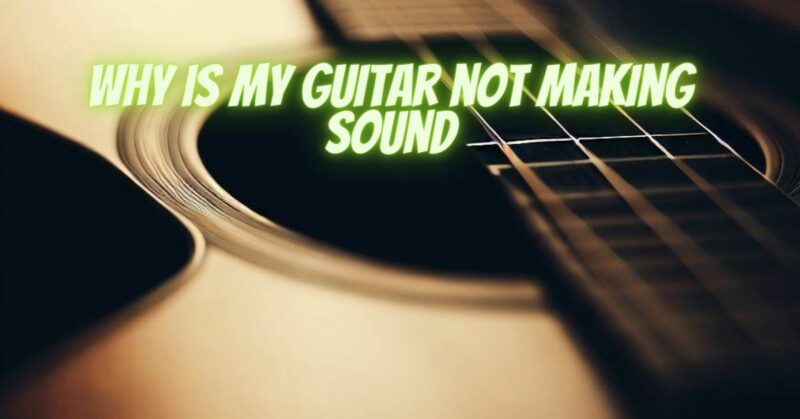Experiencing a lack of sound from your guitar can be frustrating, whether you’re a beginner or an experienced player. Several factors can contribute to this issue, ranging from simple fixes to more complex technical problems. In this article, we’ll explore common reasons why your guitar might not be making sound and provide troubleshooting tips and solutions to get your instrument playing again.
- Check the Basics:
Start with the basics to ensure there are no simple issues causing the lack of sound:
a. Volume and Tone Controls: Verify that the volume and tone controls on your guitar are turned up and not muted. Sometimes, players accidentally turn down these controls, leading to no sound output.
b. Guitar Cable: Check the guitar cable for any signs of damage or loose connections. Try using a different cable to rule out cable-related issues.
c. Guitar Pickup Selector: If your guitar has multiple pickups, check the pickup selector switch. Make sure it is in a position where the pickups are active.
- Test with Another Amplifier:
To rule out any issues with your amplifier, try connecting your guitar to another amplifier or a different audio system. If the guitar works fine with the other equipment, the problem may be with your original amplifier.
- Check the Guitar Pickup:
If your guitar has an electric pickup, test the pickup’s functionality. Tap on the pickup with your finger or use a magnetic object while plugged into an amplifier. If you hear a tapping sound through the amplifier, the pickup is likely functioning, and the issue may be elsewhere in the signal chain.
- Battery-Powered Pickups:
If your guitar has battery-powered pickups (e.g., active pickups), check the battery to ensure it is not dead or low. Replace the battery with a fresh one if needed.
- Inspect the Wiring:
For electric guitars, check the wiring inside the control cavity or pickguard for any loose connections or damaged wires. If you have soldering skills, carefully re-solder any loose wires. If you’re not comfortable with soldering, seek help from a qualified guitar technician.
- Grounding Issues:
Grounding problems can lead to a lack of sound or unwanted noise. Ensure that your guitar’s bridge or tailpiece is properly grounded to the amplifier or audio system.
- Acoustic Guitar Considerations:
For acoustic guitars with built-in electronics, check the battery, preamp settings, and any onboard controls to ensure everything is functioning correctly.
- Seek Professional Help:
If you’ve tried the above steps and the guitar is still not making sound, or if you are unsure about any further actions, it’s best to seek assistance from a qualified guitar technician. They can diagnose and resolve more complex issues and ensure your guitar is back in proper working condition.
Experiencing a guitar that is not making sound can be disheartening, but with systematic troubleshooting and attention to the basics, many issues can be resolved. Start by checking volume and tone controls, guitar cables, and pickup selector switches. Test your guitar with different amplifiers or audio systems to rule out external issues. Inspect wiring and grounding connections for electric guitars. For acoustic guitars, verify battery power and preamp settings. If the problem persists, consider seeking professional help. By following this guide, you’ll increase the chances of diagnosing and fixing the issue, allowing you to resume playing and enjoying the music your guitar produces.