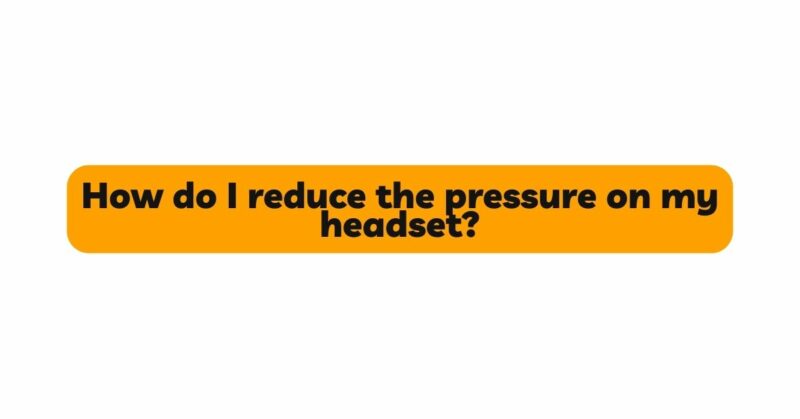Headsets have become an essential part of our daily lives, aiding us in various tasks such as communication, gaming, virtual meetings, and more. However, prolonged use of headsets can sometimes lead to discomfort and pressure on the head and ears. This discomfort can result from various factors, including the design of the headset, improper adjustments, or using the wrong type of headset for extended periods. In this article, we will explore effective ways to reduce pressure and enhance comfort while using headsets, ensuring a more enjoyable and stress-free experience.
- Choosing the Right Headset:
The first step in reducing pressure on your headset starts with selecting the right one in the first place. There are several types of headsets available, including over-ear, on-ear, and in-ear models. The ideal choice depends on personal preferences, usage patterns, and comfort levels. Over-ear headsets generally distribute the pressure more evenly across the head and ears, making them a better option for extended use.
Consider factors such as material quality, adjustable headband, and cushioning on the ear cups when choosing your headset. Opt for lightweight materials and ample padding to prevent excessive pressure on the head and ears.
- Proper Headset Adjustment:
Improper headset adjustment is a common cause of discomfort and pressure. Ensure that your headset fits snugly but not too tightly on your head. The headband should rest comfortably on the top of your head, distributing the weight evenly.
Additionally, adjust the ear cups to align with your ears correctly. Incorrect positioning can cause unnecessary pressure, leading to discomfort over time. Find the right balance between a secure fit and avoiding excessive clamping force.
- Take Regular Breaks:
Regardless of how comfortable your headset is, taking regular breaks is crucial to reducing pressure and preventing fatigue. Prolonged use of headsets can put strain on the head, neck, and ears, leading to discomfort and even headaches. Make a habit of taking short breaks every hour, allowing your head and ears to rest.
During these breaks, consider removing the headset completely to give your ears some fresh air and circulation. Stretching your neck and shoulder muscles can also help alleviate tension caused by headset use.
- Invest in Quality Earpads:
The earpads of your headset play a significant role in ensuring comfort during extended usage. Over time, earpads may wear out, losing their cushioning properties and leading to increased pressure on the ears. If your headset allows for interchangeable earpads, consider investing in high-quality replacements to improve comfort.
Memory foam earpads are an excellent choice as they conform to the shape of your ears, reducing pressure points. Additionally, look for earpads with breathable materials to minimize heat buildup and sweat, contributing to a more comfortable experience.
- Manage Volume Levels:
Listening to audio at high volumes can cause discomfort, ear fatigue, and even damage your hearing. Lower the volume of your headset to a comfortable level that allows you to hear clearly without straining.
Moreover, if you’re using the headset for gaming or media consumption, consider enabling volume limiters or using sound leveling features provided by some devices. These features ensure that sudden loud noises or drastic volume changes are smoothed out, preventing undue pressure on your ears.
- Consider Open-Back Headsets:
Open-back headsets are a unique type of headphones that allow airflow through the ear cups due to their design. This design reduces heat buildup and pressure around the ears, making them an excellent choice for long-term use.
However, it’s essential to note that open-back headsets are not suitable for noisy environments as they allow sound leakage. Therefore, they are best used in quiet settings where noise isolation is not a primary concern.
- Adjust Your Workspace:
Your workstation setup can also contribute to headset pressure. If you’re using your headset for work or gaming, ensure that your chair’s height and desk are appropriately aligned with your headset’s positioning.
An ergonomic chair with adjustable height and lumbar support can help maintain a comfortable posture, reducing strain on your neck and ears. Position your computer monitor at eye level to avoid tilting your head upward or downward while wearing the headset.
Conclusion:
Reducing pressure on your headset and improving comfort is essential to enhance your overall experience while using it. By choosing the right headset, adjusting it properly, taking regular breaks, and maintaining a comfortable listening environment, you can minimize discomfort and enjoy extended use without compromising your well-being. Remember to prioritize comfort and make adjustments accordingly to ensure that your headset enhances your activities rather than causing unnecessary strain or discomfort.