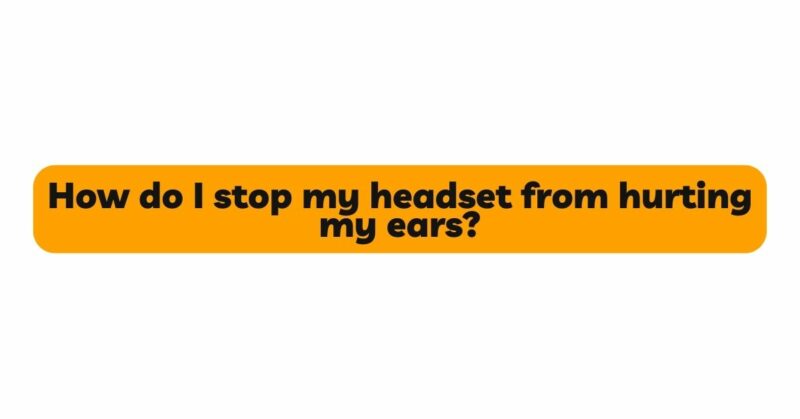Headsets have become indispensable tools in our modern lives, facilitating communication, entertainment, and work. However, prolonged use of headsets can sometimes lead to discomfort and pain, particularly in the ears. Ear discomfort can occur due to various factors, such as the headset’s design, improper adjustments, and extended usage. In this article, we will delve into effective strategies to prevent your headset from hurting your ears, ensuring a pleasant and pain-free experience.
- Choosing the Right Headset:
The key to preventing ear discomfort starts with selecting the right headset that suits your needs and fits your ears comfortably. There are numerous headset designs, including over-ear, on-ear, and in-ear models, each with its advantages and drawbacks.
Over-ear headsets are generally the most comfortable option as they envelop the ears, distributing pressure evenly and minimizing discomfort. On-ear headsets rest on the ears and may exert more pressure, while in-ear headsets fit directly into the ear canal and may cause irritation with prolonged use.
Consider investing in a headset with cushioned ear cups made from soft and breathable materials. The cushioning should be ample enough to provide a comfortable fit without putting excessive pressure on the ears.
- Proper Headset Adjustment:
Proper headset adjustment is crucial in preventing ear discomfort. Ensure that the headband fits snugly but not too tightly on your head. The headband should rest comfortably on the top of your head without pressing down excessively.
Additionally, adjust the ear cups to align with your ears properly. Incorrect positioning can lead to undue pressure on specific points of your ears, causing discomfort over time. Find the balance between a secure fit and avoiding excessive clamping force.
- Opt for Adjustable Headbands:
Headsets with adjustable headbands offer the advantage of customization, allowing you to find the perfect fit for your head size and shape. A comfortable and well-fitted headband will distribute the weight of the headset more evenly across your head, reducing the strain on your ears.
If you share the headset with others, an adjustable headband becomes even more important, as it ensures a comfortable fit for different users.
- Take Regular Breaks:
Extended use of headsets can lead to ear fatigue and discomfort. To prevent this, make a habit of taking short breaks during your headset sessions. Remove the headset entirely during breaks to give your ears a chance to rest and recover.
Taking breaks not only prevents ear discomfort but also reduces strain on your neck and head. Utilize these breaks to stretch your neck and shoulder muscles, promoting overall comfort.
- Use Earpad Cushions and Earbud Tips:
Ear cushions or earbud tips play a critical role in determining the level of comfort while using headsets. Over time, the original earpads or tips may wear out, losing their cushioning properties and causing discomfort.
Replace the ear cushions or earbud tips with high-quality, soft, and breathable replacements. Memory foam earpads are an excellent choice, as they conform to the shape of your ears, reducing pressure points and improving comfort.
- Clean Your Headset Regularly:
Maintaining a clean headset is essential for hygiene and comfort. Dirt, oil, and sweat buildup on the ear cups or earbuds can cause skin irritation and discomfort. Clean your headset regularly using a soft, damp cloth, and follow the manufacturer’s cleaning instructions.
For in-ear headsets, clean the ear tips with a mild disinfectant solution to prevent bacterial growth. A clean headset not only ensures a more comfortable experience but also extends its lifespan.
- Consider Open-Back Headsets:
Open-back headsets are a specialized type of headphones that feature perforated ear cups, allowing airflow through the ear cups. This design helps to reduce heat buildup and pressure around the ears, contributing to a more comfortable listening experience.
Open-back headsets are particularly suitable for home or quiet office environments, where noise isolation is not a primary concern. However, keep in mind that they may not be suitable for use in noisy or public settings due to sound leakage.
- Limit Listening Volume:
Listening to audio at high volumes can cause ear discomfort and even permanent hearing damage. Be mindful of the volume levels while using your headset and keep them at a safe and comfortable level.
If you use headsets for extended periods, consider enabling volume limiters or sound leveling features on your devices to prevent sudden loud noises and drastic volume changes.
Conclusion:
Ear discomfort while using headsets is a common issue that can be addressed with proper headset selection, adjustments, and usage habits. By choosing the right headset, adjusting it correctly, taking regular breaks, and maintaining hygiene, you can enjoy a pain-free and enjoyable headset experience. Remember to prioritize comfort and make necessary adjustments to ensure your headset enhances your activities without causing unnecessary strain on your ears.