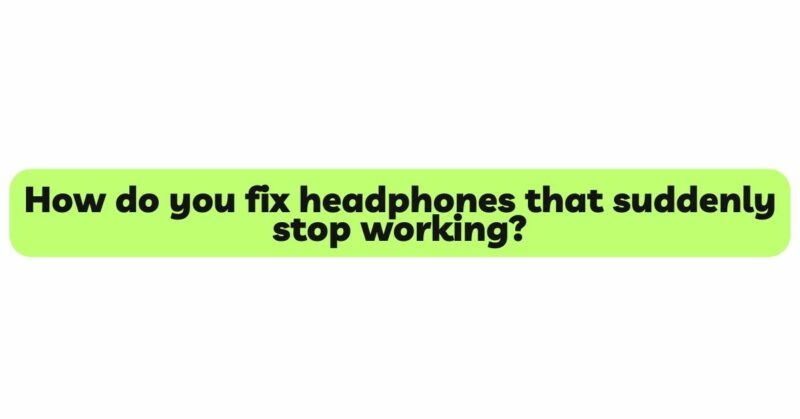Headphones have become an integral part of our daily lives, offering us a private audio sanctuary for music, podcasts, calls, and entertainment. However, the frustration of headphones suddenly ceasing to work can be disheartening. Whether you’re a music enthusiast, a frequent traveler, or someone who relies on headphones for work, encountering this issue can disrupt your audio experience. The question “How do you fix headphones that suddenly stop working?” prompts a search for solutions to breathe life back into these beloved audio companions. In this comprehensive article, we will explore the various reasons that could lead to sudden headphone failures and provide practical steps to troubleshoot and potentially resolve these issues, allowing you to restore the symphony of sound to your ears.
- Check the Cable and Connector:
The first step in fixing headphones that suddenly stop working is to inspect the headphone cable and connector. Over time, the cable may endure wear and tear due to frequent bending, twisting, and pulling. Look for signs of fraying or damage along the cable length. Additionally, examine the connector that plugs into your audio source for any bent pins or loose connections.
- Clean the Audio Jack:
A dirty audio jack can impede a proper connection and result in audio disruptions. Gently remove any debris, dust, or lint from the audio jack of your device using a soft brush or compressed air. Ensuring a clean and secure connection may resolve the issue.
- Verify Device Settings:
Sometimes, the problem might not be with the headphones themselves but rather with the audio settings on your device. Check if the volume is muted, too low, or set to an incorrect output source. Adjust the settings accordingly and see if the headphones work after the changes.
- Test with Multiple Devices:
To isolate whether the issue lies with the headphones or the audio source, try plugging the headphones into multiple devices. If the headphones work with other devices, the problem likely lies with your original audio source.
- Address Cable Damage:
If the cable is damaged, consider replacing it with a new one. Some headphones have detachable cables, making this process easier. However, if the cable is not replaceable, you might need to consult a professional technician or consider buying a new pair.
- Fix Loose Connections:
If the audio jack of the headphones is loose or not connecting securely to the audio source, you can try gently bending the connector’s pins back into place. Be cautious while doing this, as excessive force can worsen the situation.
- Address Driver or Speaker Issues:
If you suspect internal driver or speaker problems, professional repair might be necessary. In some cases, damaged drivers can be replaced, restoring the headphones’ functionality.
- Check for Software or Firmware Updates:
Software or firmware glitches in your audio source could be the culprit behind sudden headphone malfunctions. Check for updates and install the latest version to rule out any compatibility issues.
- Perform a Factory Reset:
For complex devices with intricate audio settings, performing a factory reset may reset the configurations and resolve potential issues.
- Seek Professional Assistance:
If all else fails, it’s time to seek help from a professional technician or the headphone manufacturer. They can diagnose the problem accurately and provide appropriate solutions.
Practical Solutions to Common Headphone Problems:
- One Side of Headphones Not Working:
If only one side of your headphones is working, check the audio balance settings on your device. If it’s centered, the issue might be with the headphone cable or connector. Try wiggling the cable near the connector to check for any intermittent audio output.
- No Sound in Both Ears:
When both ears of the headphones are not producing sound, start by checking the cable and audio jack for damage. Ensure that the headphones are fully plugged in and that the audio source is functioning correctly.
- Muffled or Distorted Sound:
Muffled or distorted sound can result from a damaged headphone driver or speaker. Additionally, check the earpads or ear tips for wear or damage. Replacing these components can improve sound quality.
- Low Volume Output:
If the volume is too low even when set to the maximum level, verify the audio source’s output settings. Additionally, check for debris or obstructions in the audio jack and clean it if necessary.
- Audio Cutting In and Out:
Intermittent audio interruptions can occur due to loose connections or cable damage. Gently wiggle the cable near the connector to identify any loose areas.
- No Sound with Specific Apps:
If your headphones work with some applications but not others, check the app-specific audio settings. The issue might be app-related rather than headphone-related.
Conclusion:
Encountering headphones that suddenly stop working can be a frustrating experience, but it doesn’t have to be the end of your audio journey. By understanding the potential causes behind headphone failures and implementing practical troubleshooting steps, you can revive your headphones and enjoy uninterrupted audio once more. Whether it’s a simple cable replacement, a firmware update, or professional repair, taking the time to diagnose and address these issues can extend the life of your headphones and keep the melodies playing in your ears for many more moments to come. Remember that regular maintenance, proper care, and timely action can help you make the most of your headphones and ensure a harmonious and enjoyable audio experience throughout your daily endeavors.