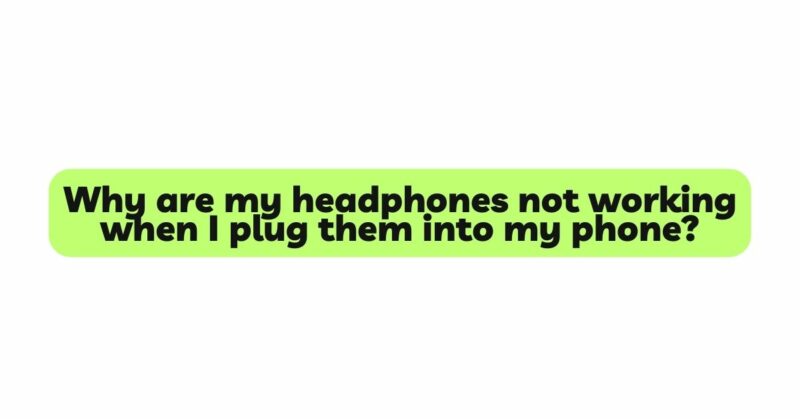For many of us, plugging in headphones to our smartphones is a daily routine that allows us to escape into our favorite tunes, podcasts, or videos. However, there are instances when this simple act of connection leads to disappointment and confusion, as the headphones refuse to produce any sound. “Why are my headphones not working when I plug them into my phone?” is a common question asked by users facing this frustrating issue. In this comprehensive article, we will explore the various factors that can lead to headphones not working when plugged into phones. By shedding light on the potential causes behind this problem, we aim to empower users to troubleshoot and resolve the issue, ensuring a seamless and enjoyable audio experience with their smartphones.
- Dirty Audio Jack:
A common and often overlooked reason for headphones not working when plugged into phones is a dirty audio jack. Dust, lint, or debris can accumulate in the audio jack over time, hindering a proper connection between the headphones and the phone.
- Inadequate Plug Insertion:
Sometimes, the issue may be as simple as improper insertion of the headphone plug into the audio jack. A loose or incomplete connection can prevent the headphones from functioning correctly.
- Faulty Audio Jack:
Audio jacks can experience wear and tear with frequent use, leading to damage or misalignment of the internal components. A faulty audio jack can disrupt the signal flow, resulting in no sound output.
- Damaged Headphone Cable:
The headphone cable is vulnerable to wear and tear, especially near the plug or connectors. If the cable is damaged or frayed, it can disrupt the audio signal when plugged into the phone.
- Connector Issues:
Both the headphone connector and the phone’s audio jack can experience damage or wear. Bent or broken connectors on the headphone cable or the audio jack can lead to connectivity problems and audio interruptions.
- Incompatible Audio Standards:
Headphones designed for specific audio standards or impedance levels may not work correctly with certain smartphones. Incompatibility can result in low volume or no audio output.
- Software or Firmware Glitches:
Software or firmware issues within the phone can cause problems with audio output. A simple restart or software update may resolve the problem.
- Incorrect Audio Settings:
Sometimes, the issue may not lie with the headphones but with the phone’s audio settings. Muted volume, improper device configuration, or incorrect output selection can lead to no sound output.
- Internal Speaker or Driver Issues:
If the internal speakers or drivers within the headphones are damaged or malfunctioning, they may not produce sound when plugged into the phone.
- Environmental Factors:
Extreme environmental conditions, such as high humidity or temperature fluctuations, can affect headphone performance when plugged into phones.
Practical Solutions to Address Headphones Not Working When Plugged Into Phones:
- Clean the Audio Jack: Inspect the audio jack of your phone and remove any dirt, lint, or debris carefully. Use a soft brush or compressed air to clean the jack.
- Insert the Plug Properly: Ensure the headphone plug is fully inserted into the phone’s audio jack. Ensure it fits snugly and does not wobble or feel loose.
- Check the Headphone Cable: Examine the headphone cable for any signs of damage or fraying, especially near the plug. If there are issues, consider getting the cable replaced or repaired.
- Test with Other Devices: To determine if the problem lies with the headphones or the phone, try using the headphones with other devices and see if they work correctly.
- Verify Audio Source Settings: Check the audio settings on your phone and ensure that the volume is not muted or set too low. Also, confirm that the headphones are selected as the audio output device.
- Update Firmware or Software: Check for any available firmware or software updates for your phone and install them to ensure optimal compatibility.
- Perform a Factory Reset: For phones with complex audio settings, consider performing a factory reset to revert to default settings and resolve any potential configuration issues.
- Try Different Headphones: To confirm whether the issue is specific to the headphones, try using a different pair of headphones with your phone and see if they work when plugged in.
- Seek Professional Assistance: If the problem persists and none of the troubleshooting steps resolve the issue, consider seeking assistance from a professional technician or contacting the phone manufacturer.
Conclusion:
The issue of headphones not working when plugged into phones can be frustrating, but it is a problem with several potential causes. Dirty audio jacks, faulty connections, damaged cables, and incompatible audio standards are among the common culprits. By understanding the potential reasons and implementing practical solutions, users can troubleshoot and resolve the issue, restoring their headphones to full functionality and enjoying uninterrupted audio experiences with their smartphones. Whether it’s a simple cleaning, software update, or seeking professional help, addressing these challenges will ensure a seamless and pleasurable audio journey with your beloved headphones and smartphone.