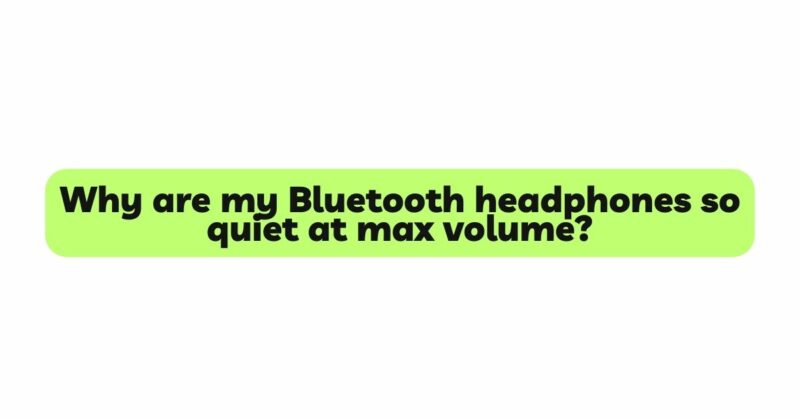Bluetooth headphones have become an indispensable part of our modern lifestyle, providing wireless freedom and convenience for enjoying music, podcasts, and audio content on the go. However, some users may encounter an unexpected and frustrating issue – their Bluetooth headphones are so quiet, even at the maximum volume setting. If you’ve ever wondered, “Why are my Bluetooth headphones so quiet at max volume?” you’re not alone. In this in-depth article, we will explore the various factors that can cause this problem, from device settings and audio source quality to headphone limitations, as well as practical solutions to help you regain optimal volume levels for a more enjoyable listening experience.
- Volume Limit Settings:
Many smartphones and portable media players come with built-in volume limit settings, especially to protect the hearing of younger users. These settings cap the maximum volume output to prevent potential hearing damage. Check your device’s settings to ensure that no volume limit is enabled, as it may be restricting the volume output of your Bluetooth headphones, even at max volume.
- Bluetooth Codec and Quality:
The Bluetooth codec used for audio transmission can significantly impact the sound quality and volume of your headphones. Different codecs, such as SBC, AAC, aptX, or LDAC, have varying degrees of audio quality and data transfer rates. If your source device and headphones support higher-quality codecs like aptX or AAC, ensure they are enabled in the Bluetooth settings to achieve better audio performance, including volume levels.
- Device and Headphone Compatibility:
Compatibility between your source device and Bluetooth headphones can play a role in volume issues. Older headphones may not fully support newer Bluetooth versions or codecs, leading to potential volume limitations. Similarly, newer headphones may not perform optimally when connected to older devices. Check the compatibility between your device and headphones to ensure seamless communication.
- Environmental Interference:
Interference from environmental factors can impact Bluetooth signal strength and result in reduced volume levels. Walls, electronic devices, and other wireless signals can interfere with the Bluetooth connection, leading to weaker audio transmission and quieter volume. Ensure that there are no obstacles between your device and headphones, and try to avoid crowded or signal-heavy areas to improve the connection.
- Source Device Volume Settings:
Sometimes, the volume issue may lie with your source device rather than the headphones. Ensure that the volume on your smartphone, tablet, or computer is turned up to the maximum level. It’s possible that the volume on your device was inadvertently turned down, causing the perception of low volume on your headphones.
- Bluetooth Interference:
Bluetooth operates on radio frequencies, and multiple Bluetooth devices in close proximity can cause interference, leading to reduced audio quality and volume. If you have multiple Bluetooth devices connected to your source device, try disconnecting the unused ones to minimize interference and potentially improve volume levels on your headphones.
- Equalizer Settings:
Many smartphones and audio player apps have built-in equalizer settings that allow users to customize audio profiles. Check if any equalizer settings are active on your device and adjust them to ensure they are not inadvertently lowering the volume output. Resetting the equalizer to its default settings can help restore the volume to its original level.
- Headphone Impedance:
The impedance of your Bluetooth headphones can impact how efficiently they convert electrical signals into sound. Higher impedance headphones may require more power to achieve louder volume levels, and some smartphones may not provide enough power to drive them to their full potential. Consider using headphones with lower impedance for better volume performance on your source device.
- Headphone Driver Size and Power:
The size of the headphone driver and its power-handling capability can affect volume levels. Larger drivers can move more air, resulting in potentially louder sound output. Additionally, headphones with built-in amplifiers or active noise cancellation may require more power to operate, which can impact their maximum volume potential.
- Device Software Updates:
Both your source device and your Bluetooth headphones may receive software updates from time to time. These updates can address performance issues, including volume problems. Check for updates for your device and headphones and ensure they are running the latest firmware to potentially resolve the volume issue.
Conclusion:
Experiencing low volume on Bluetooth headphones at maximum volume can be frustrating, but understanding the various factors at play can help you troubleshoot and address the problem effectively. From volume limit settings and Bluetooth codec compatibility to environmental interference and equalizer adjustments, there are multiple factors to consider when seeking to enhance volume levels. Ensuring proper device and headphone compatibility, managing Bluetooth interference, and using headphones with suitable impedance and driver power can also significantly impact audio performance. By following the practical solutions and tips provided in this article, you can troubleshoot and resolve the issue of low volume on your Bluetooth headphones, allowing you to enjoy a more immersive and satisfying audio experience. Remember to check and adjust settings on both your source device and headphones, keep firmware up-to-date, and make any necessary adjustments to maximize volume levels for an optimal listening journey.