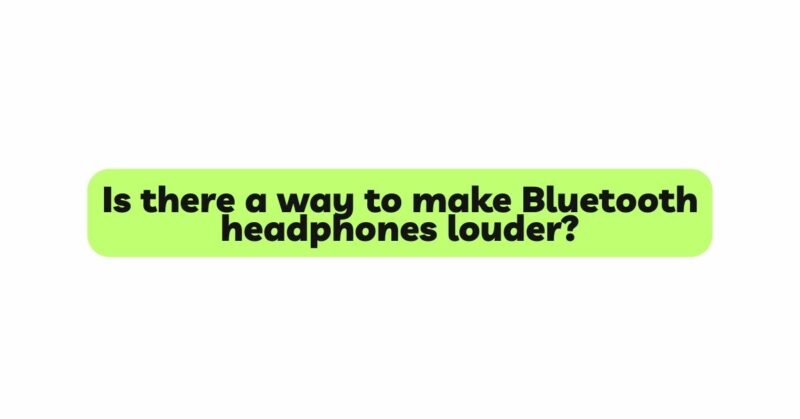Bluetooth headphones have become an integral part of our daily lives, offering the convenience of wireless audio enjoyment. While these headphones provide impressive sound quality and portability, some users might desire even more volume to truly immerse themselves in their favorite music and audio content. If you’ve ever wondered, “Is there a way to make Bluetooth headphones louder?” you’re not alone. In this comprehensive article, we will delve into various methods, settings, and additional accessories that can help you amplify the sound output of your Bluetooth headphones, allowing you to experience audio at exhilarating volume levels.
- Maximize Source Device Volume:
The first and simplest step to increase the volume of your Bluetooth headphones is to maximize the volume level on your source device. Whether you’re using a smartphone, tablet, or computer, ensure that the volume is turned up to the maximum level. For smartphones, use the volume buttons on the side to increase the volume. On computers, check the system volume settings and any individual application volume settings to ensure maximum output.
- Adjust Headphone Volume:
Most Bluetooth headphones have their own dedicated volume controls. Ensure that the volume on your headphones is turned up to the maximum level as well. Depending on the headphone model, you may have separate volume buttons or a volume slider on the headphones themselves. Experiment with different volume levels to find the one that suits your listening preferences without causing distortion.
- Check Bluetooth Codec Compatibility:
Bluetooth audio transmission relies on different codecs, which can impact audio quality and volume. Some codecs, such as aptX or AAC, support higher bitrates and offer improved audio transmission. Ensure that your Bluetooth headphones support a compatible codec with your source device to take advantage of higher quality audio and potentially louder volume levels. Check the headphone’s user manual or the manufacturer’s website for codec information.
- Use Equalizer (EQ) Settings:
Many smartphones, including iPhones and Android devices, come with an integrated equalizer that allows you to adjust the audio frequency response. Access the EQ settings through the device’s settings menu or audio player app. Experiment with different EQ presets or customize the settings manually to boost frequencies that contribute to perceived loudness, such as bass and treble.
- Volume Limit and Hearing Settings:
Smartphones, especially those with parental controls, have built-in safety features that limit the maximum volume output to protect users’ hearing, especially for younger listeners. Check your device’s Volume Limit settings and disable any volume restrictions if you’re looking to boost the volume. Additionally, some devices have specific hearing aid compatibility modes that limit the volume output. Disable these modes to achieve higher volume levels.
- Enable Sound Enhancements:
Bluetooth headphones often come with sound enhancement features, such as bass boost, virtual surround sound, or EQ presets. Enabling these enhancements can add more impact to your audio and make it sound louder. Experiment with different sound profiles to find the one that suits your music genre or content type best.
- Update Device Firmware and Headphone Drivers:
Keeping your smartphone or source device’s operating system up-to-date is crucial for optimal performance, including audio output. Regularly check for updates and install the latest version available. Similarly, check if there are any firmware updates for your Bluetooth headphones on the manufacturer’s website or companion app. Updated firmware can resolve potential bugs and improve overall audio performance.
- Use a Volume Booster App:
For additional volume enhancement, consider using third-party volume booster apps available on app stores. These apps claim to amplify the volume output beyond the device’s default maximum level. Be cautious when using volume booster apps, as excessively amplifying the volume could lead to sound distortion or even damage the headphone’s drivers. Use these apps sparingly and at your own discretion.
- Use a Headphone Amplifier:
If you find that the volume boost from the device’s settings and EQ is still insufficient, consider using an external headphone amplifier. A headphone amplifier connects to your source device and boosts the audio signal, delivering more power to your Bluetooth headphones. Ensure that the headphone amplifier is compatible with your headphone’s impedance and specifications for optimal performance.
- Upgrade to Higher-Quality Headphones:
If you find that your current Bluetooth headphones don’t meet your volume expectations, consider upgrading to a higher-quality pair. Premium headphones often feature better drivers, amplifiers, and sound tuning, resulting in louder and more refined audio performance. Before purchasing, read reviews and test the headphones in-store to ensure they meet your volume requirements.
Conclusion:
Yes, there are several ways to make Bluetooth headphones louder, and each method offers a unique approach to enhance audio volume and quality. By maximizing the volume on your source device, adjusting headphone volume, and checking Bluetooth codec compatibility, you can optimize audio output for louder playback. Utilizing the built-in equalizer, sound enhancements, and disabling volume limit and hearing settings can further boost loudness. Consider using third-party volume booster apps and external headphone amplifiers if you desire even more volume. Remember that protecting your hearing is essential, and excessive volume can lead to hearing damage. Use these methods responsibly and in moderation to enjoy a more immersive audio experience with your Bluetooth headphones. Whether you’re listening to music, watching movies, or diving into podcasts, these techniques will help you unlock the full potential of your Bluetooth headphones and immerse yourself in your favorite audio content like never before.