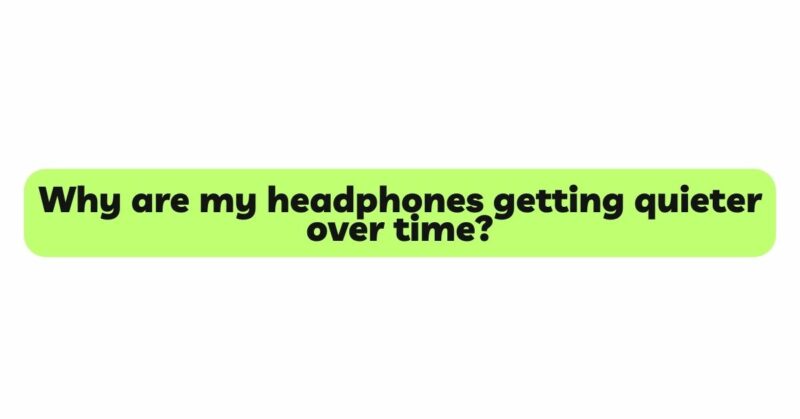Headphones have become an integral part of our daily lives, providing a personal and immersive audio experience for music, movies, calls, and more. However, headphone users may encounter a puzzling phenomenon as they use their beloved audio companions over an extended period – a gradual decrease in volume. If you find yourself wondering why your once vibrant headphones are getting quieter over time, you are not alone. This article delves into the various reasons behind this occurrence, exploring both hardware and software factors that contribute to the diminishing sound experience.
- Natural Wear and Tear
Like any mechanical device, headphones undergo wear and tear through regular use. As we listen to music, watch videos, or engage in calls for hours on end, the internal components of the headphones, such as the drivers, diaphragms, and coils, endure repeated stress. Over time, these components may lose their optimal performance capabilities, leading to a decline in audio quality and volume. Proper maintenance, such as cleaning and storing headphones carefully, can help prolong their lifespan and mitigate the effects of natural wear and tear.
- Deteriorating Earpads or Cushions
Headphones with over-ear or on-ear designs often feature earpads or cushions that provide comfort and aid in noise isolation. These earpads are usually made of foam or other materials that can degrade over time. As the earpads wear down, they may no longer create a proper seal around the ears, allowing sound to leak out and ambient noise to intrude, resulting in a perceived decrease in volume. Replacing worn-out earpads can restore the original audio experience.
- Degraded Headphone Cables
The cable connecting the headphones to the audio source is susceptible to damage from bending, twisting, and regular wear. As the cable’s internal wires become frayed or disconnected, the signal transmission between the audio source and the headphones may suffer, leading to diminished volume or sound imbalances. Regularly inspecting and replacing damaged cables can help alleviate this issue.
- Accumulation of Earwax and Debris
For in-ear headphones or earbuds, the accumulation of earwax or debris within the ear tips can impede the sound transmission, reducing volume and audio clarity. Cleaning the ear tips regularly and replacing them when they show signs of wear can prevent such issues and maintain optimal sound performance.
- Dust and Contaminants in the Headphone Jack
The headphone jack, particularly on portable devices like smartphones or laptops, is susceptible to collecting dust, lint, or other contaminants over time. This buildup can obstruct the electrical connections, leading to reduced volume or mono audio output. Regularly cleaning the headphone jack and inspecting it for any visible damage can help maintain proper sound transmission.
- Equalizer Settings
Many audio devices come equipped with equalizer settings that allow users to customize the sound output to their preferences. In some cases, changes to the equalizer settings might be responsible for the perceived decrease in volume. If the equalizer has been inadvertently adjusted or if presets are not suitable for the headphones’ sound signature, the result can be a quieter audio experience. Checking the equalizer settings and resetting them to default can help resolve this issue.
- Software Updates and Glitches
Software updates can significantly impact the performance of audio devices, including headphones. Manufacturers often release firmware updates to enhance audio quality or address known issues. However, these updates can also introduce unintended consequences, such as changes in volume levels. If you suspect a recent software update is causing the volume decrease, try rolling back to a previous version or reach out to the manufacturer for support.
- Audio Device Impedance Mismatch
Headphones come with varying impedance levels, which determine how efficiently they convert electrical signals into sound. If the impedance of your headphones is too high for the audio source’s output power, it can result in lower volume levels. Checking the impedance of your headphones and ensuring they are compatible with your audio device’s output power can help resolve this issue.
Conclusion
The gradual decrease in headphone volume can be frustrating, especially when you reminisce about the powerful audio they once delivered. Understanding the potential reasons behind this issue can help troubleshoot and resolve it effectively. Natural wear and tear, deteriorating earpads, damaged headphone cables, and accumulated earwax or debris are common hardware-related factors that can contribute to the diminishing sound experience.
Additionally, dust and contaminants in the headphone jack, equalizer settings, software updates, and audio device impedance mismatches can also impact headphone volume. By regularly maintaining and cleaning your headphones, replacing worn-out components, adjusting settings thoughtfully, and keeping software up to date, you can ensure a prolonged and enjoyable audio experience with your treasured headphones.