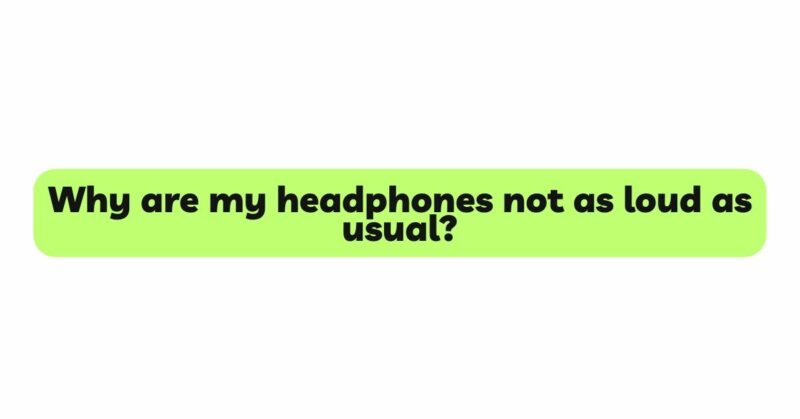For many of us, headphones serve as our personal gateway to a world of immersive audio experiences. Whether we use them to enjoy our favorite music, watch movies, play games, or make calls, headphones play a significant role in enhancing our auditory encounters. However, it can be quite frustrating and disheartening when our trusted headphones suddenly lose their usual volume intensity. If you’ve experienced a noticeable decrease in the loudness of your headphones, you’re not alone. Many users encounter this issue, and while it may seem puzzling, there are several underlying reasons that could explain why your headphones are not as loud as usual. In this article, we will explore the various factors that might contribute to this problem, ranging from hardware malfunctions to software glitches and external influences.
- Natural Degradation of Headphone Components
Headphones are intricate electronic devices that consist of various components, such as drivers, diaphragms, and coils. Over time and with regular use, these components may naturally degrade, leading to a decline in audio quality and volume. As the components wear out, they may not produce sound waves with the same efficiency, resulting in a quieter audio output. High-quality headphones generally have a longer lifespan, but even they can experience degradation over time.
- Earpad Deterioration
Headphones with over-ear or on-ear designs often feature earpads that provide comfort and noise isolation. These earpads are usually made of foam or other materials that can deteriorate with prolonged use. As the earpads lose their original shape and density, they may no longer create a proper seal around the ears, leading to sound leakage and reduced volume. Replacing worn-out earpads can help restore the original volume and audio experience.
- Damaged Headphone Cables
The cable connecting the headphones to the audio source is susceptible to damage from bending, twisting, and regular wear. As the cable’s internal wires become frayed or disconnected, the signal transmission between the audio source and the headphones can be compromised. This can lead to diminished volume or imbalanced sound levels between the left and right channels. Regularly inspecting and replacing damaged cables can help resolve this issue.
- Accumulation of Earwax and Debris
In-ear headphones or earbuds are particularly prone to issues related to earwax and debris accumulation. Over time, earwax can build up on the ear tips, blocking the sound output and reducing volume. Regularly cleaning the ear tips and replacing them when they show signs of wear can prevent such issues and maintain optimal sound performance.
- Volume Limiting Features
Many modern headphones come equipped with safety features designed to protect users from potential hearing damage. Volume limiters restrict the maximum sound output, particularly for younger users or those who may unknowingly expose themselves to excessively loud sounds. Manufacturers implement these features in compliance with industry regulations and safety guidelines. If you notice a reduction in volume, it’s worth checking if your headphones have volume-limiting settings enabled and adjusting them to your preference.
- Equalizer Settings
Most audio devices offer equalizer settings that allow users to customize the sound output according to their preferences. Accidental adjustments or changes to the equalizer settings can cause the headphones to sound quieter than usual. Check the equalizer settings on your device and ensure they are appropriately configured for your headphones’ optimal audio performance.
- Software Updates and Glitches
Software plays a crucial role in the performance of modern headphones, especially for wireless models. Firmware updates are often released to improve headphone functionality and address potential issues. However, a faulty update or software glitch can lead to a decrease in volume. If you recently updated your headphones’ firmware and noticed a decline in loudness, consider rolling back the update or contacting the manufacturer for assistance.
- Battery Issues (Wireless Headphones)
For users of wireless headphones, battery-related problems can be a primary cause of decreased volume. As the battery power depletes, the headphone’s amplifier or sound processing may not function optimally, resulting in reduced volume levels. Always ensure that your wireless headphones are adequately charged, and if you notice a persistent issue, consider replacing the batteries if they are user-replaceable.
- Environmental Interference
External factors can also influence the audio performance of your headphones. Electronic interference from nearby devices, Wi-Fi routers, or other electronic equipment can disrupt the audio signals, leading to fluctuations in volume. Try moving away from potential sources of interference to see if it resolves the issue.
Conclusion
The decline in headphone volume can be a frustrating experience, disrupting our audio enjoyment and leaving us searching for answers. Understanding the potential reasons behind this issue can help troubleshoot and resolve it effectively. Natural degradation of headphone components, earpad deterioration, damaged headphone cables, and accumulation of earwax or debris are common hardware-related factors that can contribute to the reduced volume.
Additionally, volume-limiting features, equalizer settings, software updates, battery issues (for wireless headphones), and environmental interference can also impact headphone volume. By regularly maintaining and cleaning your headphones, replacing worn-out components, adjusting settings thoughtfully, and keeping software up to date, you can ensure a prolonged and enjoyable audio experience with your beloved headphones.