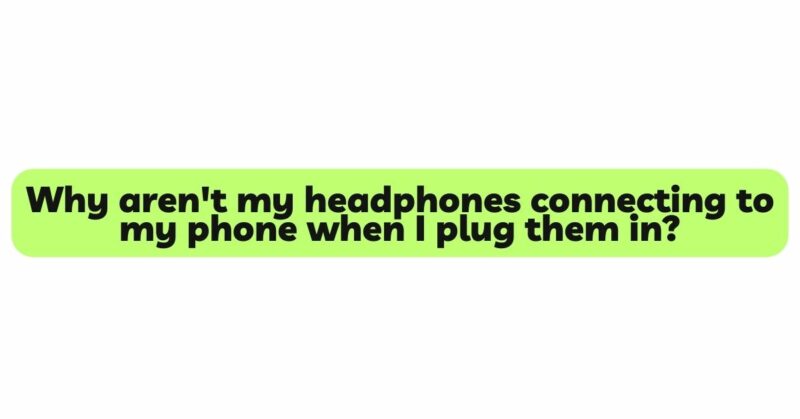In this age of technological marvels, our smartphones have become indispensable tools for communication, entertainment, and productivity. Among the numerous features that smartphones offer, the ability to connect headphones is a fundamental one. Whether it’s to listen to music, watch videos, or engage in hands-free calling, the headphone jack (or wireless connection) plays a crucial role in our daily lives. However, there are instances when users encounter an issue with their headphones not connecting to their phones as expected. In this article, we will explore the common reasons why this occurs and provide effective troubleshooting methods to resolve the issue.
- Faulty Headphone Connector
One of the primary culprits behind headphones not connecting to a smartphone is a faulty headphone connector. Over time, the headphone jack on the smartphone may accumulate dirt, lint, or debris, leading to poor contact between the connector and the headphone plug. When this happens, the connection may become intermittent or non-existent. Cleaning the headphone jack with a soft brush or compressed air can often solve the problem. If the issue persists, seeking professional repair may be necessary.
- Incompatible Headphone Jack
Smartphones come with different types of headphone jacks, such as 3.5mm analog jacks or newer USB-C ports. Using headphones with an incompatible connector type can result in connection issues. For instance, if your phone has a USB-C port, but you’re trying to connect headphones with a 3.5mm jack, they won’t be compatible without a suitable adapter. Ensure your headphones match the type of port your phone has to establish a successful connection.
- Damaged Headphone Cable
Sometimes, the problem may not lie with your smartphone but rather with the headphone cable itself. If the cable is damaged, frayed, or has internal wiring issues, it can prevent proper audio transmission, resulting in connection problems. Inspect your headphone cable carefully, and if you notice any signs of damage, consider replacing it with a new one.
- Software or Firmware Glitches
Software and firmware glitches can play a significant role in headphone connectivity problems. When your smartphone’s operating system or headphone firmware is outdated or experiencing a bug, it can interfere with the connection process. Ensuring that both your phone’s software and headphones’ firmware are up-to-date can resolve this issue in many cases. Regularly check for software updates on your phone and, if applicable, consult the headphone manufacturer’s website for firmware updates.
- Bluetooth Connectivity Issues
For wireless headphones that use Bluetooth technology, connectivity problems can arise due to various reasons. Interference from other electronic devices, low battery levels in the headphones, or compatibility issues between your phone and the headphones can all disrupt the Bluetooth connection. Keeping your headphones charged and ensuring they are in pairing mode when attempting to connect can often help. Additionally, moving away from potential sources of interference, such as microwaves or Wi-Fi routers, can improve Bluetooth connectivity.
- Third-Party Apps and Settings
Sometimes, third-party apps and custom settings on your smartphone can interfere with the headphone connection process. Some apps may have control over audio settings, which could lead to conflicts with the default headphone settings. It is advisable to close all running apps before connecting your headphones and resetting audio settings to default if needed.
- Hardware and System Failures
In rare cases, hardware malfunctions or system failures within your smartphone can cause headphone connectivity issues. Components like the audio codec, motherboard, or audio chip may be faulty, affecting the proper functioning of the headphone jack. If you have tried all other troubleshooting methods without success, it may be time to consult a professional technician or contact the phone’s manufacturer for further assistance.
Conclusion
The inability to connect headphones to a smartphone can be frustrating and disruptive to our daily routines. By understanding the common causes of this issue and employing the appropriate troubleshooting methods, users can often resolve the problem without the need for extensive repairs or replacements. Cleaning the headphone jack, checking for compatibility, inspecting the headphone cable, updating software and firmware, managing Bluetooth connectivity, reviewing third-party apps and settings, and considering hardware failures are all crucial steps in resolving headphone connectivity issues. Armed with this knowledge, users can now enjoy uninterrupted audio experiences on their smartphones.