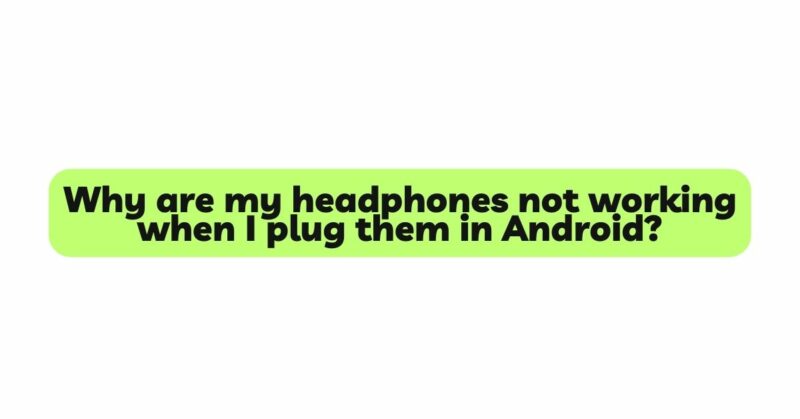Headphones are a ubiquitous accessory that provides us with a personalized and immersive audio experience on our Android devices. Whether we use them for listening to music, making calls, or watching videos, they have become an integral part of our daily lives. However, encountering a situation where your headphones fail to work when plugged into an Android device can be frustrating and perplexing. There are several reasons why this issue may occur, ranging from hardware problems to software glitches. In this article, we will explore the common culprits behind headphones not working on Android devices and provide comprehensive troubleshooting solutions to help you regain your audio experience.
- Damaged Headphone Cable or Connector
One of the primary reasons for headphones not working on Android devices is a damaged headphone cable or connector. Frequent bending, twisting, or accidental yanking of the cable can lead to wear and tear, resulting in broken wires inside the cable or a faulty connector. Additionally, dirt and debris can accumulate in the headphone jack, obstructing the connection.
Troubleshooting: a. Inspect the headphone cable for any visible signs of damage or fraying. If you find any, consider replacing the cable or repairing it if possible. b. Check the headphone jack on your Android device for any debris or dirt. Use a soft brush or compressed air to clean the port gently.
- Incompatible Headphone Jack or Connector
Modern Android devices come with various types of headphone jacks, such as the standard 3.5mm audio jack, USB-C, or proprietary connectors. If your headphones have a connector that does not match the Android device’s jack, they won’t work.
Troubleshooting: a. Ensure that your headphones have a compatible connector for your Android device’s headphone jack. b. If necessary, use an appropriate adapter to bridge the gap between your headphones and your Android device’s jack.
- Software Glitches and Updates
Software glitches or bugs in your Android device’s operating system can cause issues with headphone detection and audio output. Additionally, incomplete or interrupted software updates can lead to unexpected behavior.
Troubleshooting: a. Restart your Android device to see if the issue resolves itself. b. Check for any available software updates for your Android device and install them. c. If you recently installed an app that could potentially interfere with audio settings, uninstall the app and check if the problem persists.
- Audio Output Settings
The audio output settings on your Android device may not be correctly configured, leading to headphones not being recognized as the primary audio output device.
Troubleshooting: a. Go to your Android device’s audio settings and check if the headphone output is selected as the default audio device. b. Test the headphones on another compatible device to determine if the issue is specific to your Android device.
- Hardware and Software Conflicts
Sometimes, conflicts between hardware and software components can cause problems with headphone detection. This can be a result of a recent device repair or an app that modifies system settings.
Troubleshooting: a. If you recently had your Android device repaired, ensure that the headphone jack was properly reassembled, and there are no loose connections. b. Boot your Android device into Safe Mode to check if the issue is related to third-party apps. If the headphones work in Safe Mode, a third-party app may be causing the problem.
- Insufficient Power Output
Some headphones, especially those with high impedance or requiring extra power, may not work correctly if the Android device’s audio output is insufficient to drive them.
Troubleshooting: a. Test the headphones on another device with a higher power output to see if they work correctly. b. Consider using a headphone amplifier or a headphone with lower impedance that matches your Android device’s power output capabilities.
- Hardware Defects
In rare cases, the issue may be due to a hardware defect in either the Android device or the headphones.
Troubleshooting: a. Test your headphones on another compatible device to see if they work correctly. b. If possible, try using a different pair of headphones on your Android device to see if they are detected.
Conclusion
Encountering an issue where your headphones do not work when plugged into an Android device can be disconcerting, but there are several potential solutions to address the problem. By following the troubleshooting steps outlined in this article, you can identify and resolve the issue in most cases. Remember to check for damaged cables, clean the headphone jack, ensure compatibility, and troubleshoot software-related issues. If all else fails, consider seeking professional help or contacting the device manufacturer for further assistance. With a little patience and effort, you can regain your audio experience and enjoy seamless headphone functionality on your Android device once again.