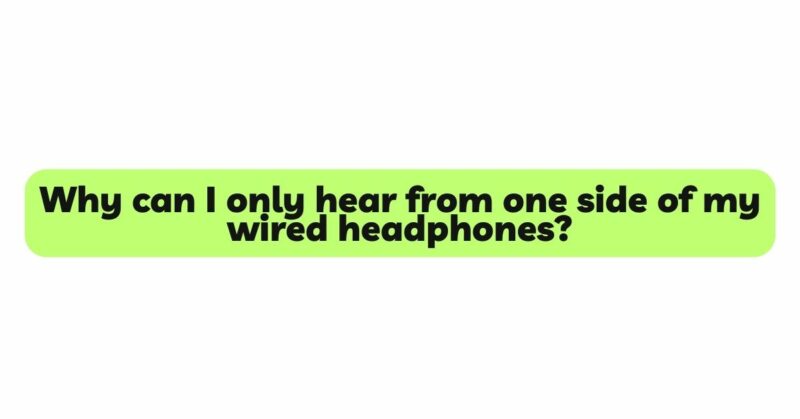The frustration of putting on your favorite pair of wired headphones, expecting to be immersed in a symphony of sound, only to discover that audio is only coming from one side, is a common and exasperating experience. This issue of sound imbalance, where one earbud produces audio while the other remains silent, can detract from the listening experience and raise concerns about the headphones’ functionality. However, before rushing to purchase a new pair, it is essential to understand the root causes behind this problem and explore potential solutions. In this comprehensive article, we will delve into the various factors that can lead to sound imbalance in wired headphones. Moreover, we will provide detailed troubleshooting techniques and practical solutions to restore the equilibrium and ensure both earbuds deliver the full auditory experience.
- Check the Headphone Jack Connection
The simplest explanation for hearing sound in only one side of your wired headphones may be a loose connection in the headphone jack. Carefully remove and reinsert the headphone jack into the audio source, ensuring it is securely plugged in. Sometimes, a partial or loose connection can lead to sound imbalance. Test the headphones on another audio device to verify if the issue persists.
- Inspect and Repair Damaged Cables
Wired headphone cables are vulnerable to wear and tear due to regular usage and improper handling. Inspect the cable for visible signs of damage, such as fraying or kinks. If you identify any issues, gently repair the damaged section or consider replacing the cable altogether with a high-quality, compatible alternative. Ensuring the integrity of the cable enhances signal transmission and may resolve the sound imbalance.
- Clean the Audio Jack and Headphone Connectors
Dust, lint, or debris can accumulate in the audio jack or headphone connectors, causing poor contact and sound imbalance. Use a small brush, compressed air, or a cotton swab dipped in isopropyl alcohol to gently clean both the audio jack and the headphone connectors. Ensure they are entirely dry before testing the headphones.
- Verify Audio Source Balance Settings
Some audio devices offer balance settings that allow users to adjust the audio output between the left and right channels. Check the audio settings on your device to ensure the balance is set to the center or an equal level for both sides. Adjusting this setting can rectify any unintentional sound imbalances caused by the device’s configuration.
- Swap Earbuds (Left and Right)
Sound imbalance may occur due to an issue with the earbuds themselves. To determine if the problem lies with the earbuds, swap the left and right earbuds and check if the sound imbalance persists. If the issue switches to the other side, the earbuds may be the problem. In such cases, consider contacting the manufacturer or seeking replacement options.
- Verify Headphone Driver and Speaker Functionality
Headphones with only one side producing sound may have a faulty headphone driver or speaker. Perform a simple audio test by playing music or sound from one side at a time and verifying if both drivers are functioning correctly. If one side remains silent, there may be a hardware issue with the driver or speaker, and professional repair may be necessary.
- Check for Internal Wiring Issues
Sound imbalance can sometimes result from internal wiring issues in the headphones. Carefully open the headphone casing (if possible) and inspect the internal wiring. Look for loose or disconnected wires and gently reattach them if necessary. Exercise caution while opening the headphones, as improper handling can further damage the headphones or void the warranty.
- Use a Different Audio Source
Testing the headphones with another audio source is a crucial step in troubleshooting. If the issue persists on a different device, it indicates a problem with the headphones themselves. However, if the sound imbalance disappears, the original audio source may be the root cause. Ensure the audio source’s audio settings are balanced and update or reinstall audio drivers if necessary.
- Seek Professional Repair
If the issue persists despite attempting various troubleshooting techniques, seeking professional repair services is advisable. Authorized service centers or headphone repair specialists can diagnose and resolve complex internal issues more effectively. If your headphones are still under warranty, contact the manufacturer for repair or replacement options.
- Consider Replacement
If all attempts to fix the sound imbalance fail, and your headphones are no longer under warranty or beyond repair, it may be time to consider a replacement. Upgrading to a new pair of high-quality wired headphones ensures an enhanced listening experience and greater longevity.
Conclusion
Discovering sound imbalance in your wired headphones, where only one side produces audio, can be disheartening. However, with the right troubleshooting techniques, it is often possible to restore the balance and enjoy symmetrical audio once again. Starting with the basics of checking the headphone jack connection and inspecting cable integrity, each step plays a crucial role in resolving the issue. Cleaning audio jacks and connectors, adjusting audio source balance settings, and swapping earbuds help to identify external causes of sound imbalance. If the issue persists, verify headphone driver functionality and inspect for internal wiring issues. Seeking professional repair or considering replacement are viable options if all troubleshooting efforts are unsuccessful. With patience and persistence, you can ensure both sides of your wired headphones deliver harmonious sound, allowing you to fully immerse yourself in the auditory experience once again.