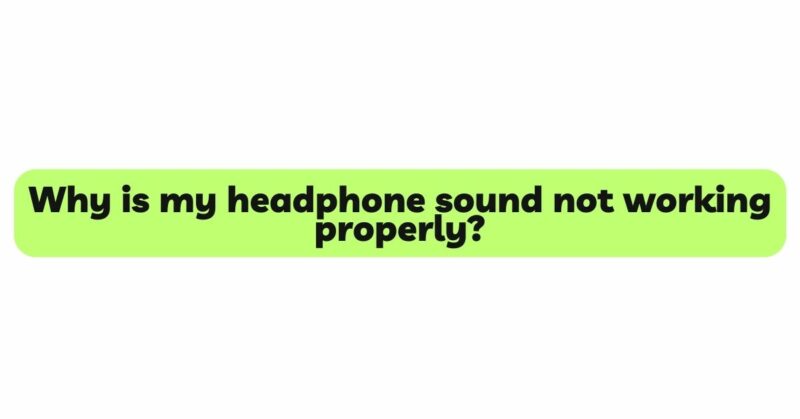Headphones have become an indispensable part of our daily lives, providing us with a personal and immersive audio experience. Whether we use them for music, calls, gaming, or virtual meetings, headphones have transformed the way we engage with audio content. However, it can be incredibly frustrating when the headphone sound is not working properly, disrupting our audio enjoyment and communication. In this comprehensive guide, we will explore the various reasons that lead to headphone sound issues and provide step-by-step troubleshooting techniques and practical solutions to help users restore their headphone sound to its full potential.
- Check the Basics: Volume Settings
Before diving into complex troubleshooting, always start with the basics. Double-check the volume settings on your audio device and the headphones themselves. Ensure that the volume is not set too low or muted. Sometimes, the most straightforward solution can be the most overlooked one.
- Verify Headphone Connection
A loose headphone connection can cause sound disruptions. Ensure that the headphone jack is securely plugged into the audio source. If you are using wireless headphones, verify that the Bluetooth connection is stable and paired correctly with the audio device.
- Inspect Headphone Cables and Connectors
For wired headphones, check the integrity of the cable. Frequent bending and twisting can lead to frayed wires, affecting sound quality. Inspect the cable for any visible damage, and if you find any, consider replacing it with a compatible, high-quality cable. For wireless headphones, make sure that the charging port and connectors are clean and free from dust or debris, as this can interfere with proper charging and signal transmission.
- Clean Headphone Jack and Connectors
Dust, lint, or debris can accumulate in the headphone jack or connectors, leading to poor audio contact. Use a small brush, compressed air, or a cotton swab dipped in isopropyl alcohol to gently clean both the headphone jack and the connectors. Ensure they are entirely dry before using the headphones again.
- Check Audio Source and Settings
Sometimes, the issue may not lie with the headphones themselves but with the audio source. Test the audio source with other headphones or speakers to see if sound is produced. If there is no sound with other devices as well, the audio source may be the root cause of the problem. Also, verify the audio settings on the source device to ensure that the correct audio output is selected.
- Verify Compatibility and Drivers
If you are using specialized headphones with additional functionalities, such as a built-in microphone or controls, ensure that they are compatible with your audio device. Additionally, check for any necessary driver updates for your headphones, especially if you are using USB or specialized headphones that require specific software.
- Test on Different Devices
To isolate whether the issue is with the headphones or the audio source, test the headphones on different devices. If the sound issue persists on multiple devices, it indicates a problem with the headphones themselves. On the other hand, if the sound works correctly on another device, the original audio source may be causing the problem.
- Check for Firmware Updates
For wireless headphones with firmware capabilities, check if there are any available updates from the manufacturer. Firmware updates can address known issues and improve the overall performance of the headphones. Follow the manufacturer’s instructions to update the firmware safely.
- Consider Environmental Factors
Headphone sound issues can also be influenced by environmental factors. If you are in a noisy environment, noise-cancellation or noise-isolation headphones may struggle to deliver clear sound. Ensure that you are using headphones suitable for your environment and intended use.
- Seek Professional Help
If all troubleshooting attempts fail to resolve the sound issues, it may be time to seek professional help. Contact the manufacturer’s customer support or take your headphones to an authorized service center for diagnosis and repair. If the headphones are still under warranty, consider seeking a replacement or repair through the manufacturer’s support channels.
Conclusion
Experiencing headphone sound issues can be frustrating, but with the right troubleshooting techniques and solutions, users can often restore their audio experience to its optimal level. Starting with basic checks, such as volume settings and headphone connections, is essential. Inspecting cables and cleaning connectors can also address physical issues affecting sound quality. Verifying compatibility, drivers, and audio settings can help ensure proper functionality with the audio source. Testing the headphones on different devices can help isolate the problem. Firmware updates and consideration of environmental factors can further enhance the headphone performance. If all else fails, seeking professional help or contacting the manufacturer’s support can lead to a resolution. With patience and persistence, users can overcome headphone sound issues and continue to enjoy their favorite audio content with clarity and immersion.