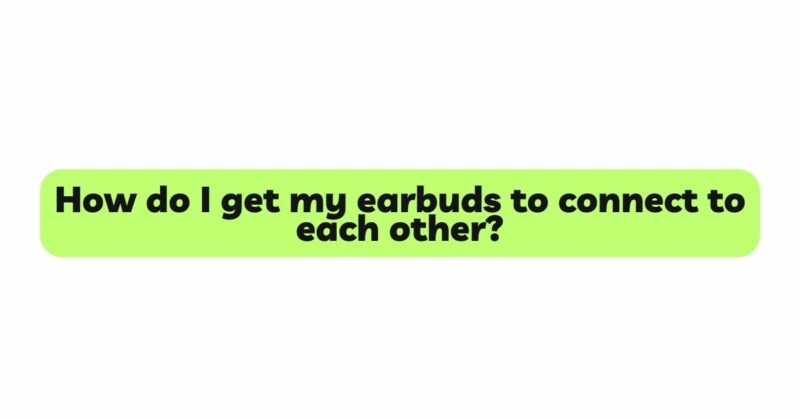Wireless earbuds have transformed the way we enjoy audio content, offering unparalleled freedom and convenience. However, the joy of using wireless earbuds can be quickly dampened when they fail to connect to each other. Establishing a proper connection between earbuds is essential for a synchronized and immersive audio experience. If you find yourself struggling with getting your earbuds to connect to each other, fret not! In this comprehensive article, we will guide you through the step-by-step process to ensure your earbuds pair seamlessly and deliver an exceptional audio experience.
I. Understanding the Earbud Pairing Process
Before we delve into the solutions, let’s briefly explore the process of pairing wireless earbuds to each other and to your audio device:
- Master and Slave Configuration: Most wireless earbuds operate on a master and slave configuration. One earbud serves as the master, connecting directly to your audio device, while the other earbud becomes the slave and pairs with the master earbud.
- Bluetooth Pairing: Once the master earbud is connected to your audio device, it establishes a secondary Bluetooth connection with the slave earbud, ensuring both earbuds work in harmony.
II. Charging Your Earbuds
Properly charging your earbuds is the first step towards successful pairing:
- Charge Both Earbuds: Ensure both earbuds are fully charged before attempting to pair them. Low battery levels can hinder the pairing process.
- Charge the Charging Case: If your earbuds come with a charging case, make sure it is also fully charged. The charging case plays a crucial role in the pairing process.
III. Pairing Your Earbuds
Now, let’s dive into the step-by-step process to get your earbuds to connect to each other:
- Activate Pairing Mode: Put both earbuds into pairing mode. Typically, this involves pressing and holding the power button on each earbud until the LED indicator starts flashing.
- Check the LED Indicators: Pay attention to the LED indicators on the earbuds. Different blinking patterns signify pairing mode or successful pairing.
- Identify the Master Earbud: Some earbuds have specific indicators to identify the master earbud. The master earbud is the one that connects to your audio device.
- Initiate Pairing with Audio Device: Now, enable Bluetooth on your audio device and search for available devices. Your audio device should detect the master earbud and display it as an available option.
- Pair the Master Earbud: Select the master earbud from the list of available devices on your audio device. The pairing process will begin, and you will hear a confirmation tone or see a notification on your audio device when the pairing is successful.
- Pair the Slave Earbud: Once the master earbud is paired successfully, the slave earbud should automatically pair with the master earbud. You will hear another confirmation tone or see a notification indicating that both earbuds are connected.
IV. Troubleshooting Pairing Issues
If your earbuds do not pair successfully, consider the following troubleshooting steps:
- Restart the Pairing Process: Turn off Bluetooth on your audio device and restart the pairing process from the beginning.
- Reset the Earbuds: If you encounter persistent pairing issues, try resetting both earbuds to their factory settings. Refer to the user manual for specific instructions.
- Check Bluetooth Compatibility: Ensure that your earbuds and audio device support the same or compatible Bluetooth version. Incompatible versions can prevent successful pairing.
- Clear Pairing History: If your earbuds were previously paired with other devices, clear their pairing history before attempting a new connection.
V. Environmental Factors
Environmental factors can sometimes interfere with earbud pairing:
- Magnetic Interference: Keep the earbuds away from magnetic sources, as magnetic fields can disrupt the pairing signal.
- Radio Frequency Interference: Ensure that no other devices emitting radio frequencies are interfering with the earbud pairing.
VI. Firmware Updates
Manufacturers occasionally release firmware updates to improve earbud performance and address bugs:
- Check for Firmware Updates: Visit the manufacturer’s website or use their app to check for any available firmware updates for your earbuds. Upgrading the firmware can resolve software-related issues.
- Update Earbud Software: If your earbuds have companion apps, ensure they are updated to the latest version for improved performance.
VII. Seek Professional Support
If none of the above solutions work, consider seeking assistance from the earbud manufacturer’s customer support or visiting an authorized service center. They can diagnose any underlying hardware or software problems and provide the necessary repairs or replacements.
VIII. Regular Maintenance
To ensure continued seamless pairing and optimal performance, practice regular maintenance of your earbuds:
- Clean Your Earbuds: Regularly clean your earbuds and charging case to prevent dust, dirt, and debris from hindering the connection.
- Store Your Earbuds Properly: When not in use, store your earbuds in their charging case to protect them from damage and maintain a strong connection.
Conclusion
Establishing a seamless connection between your earbuds is crucial for an enjoyable and immersive audio experience. By following the step-by-step process for pairing, checking Bluetooth compatibility, clearing pairing history, considering environmental factors, updating firmware, and seeking professional support when needed, you can ensure your earbuds connect to each other flawlessly. Regular maintenance, proper charging, and storing your earbuds correctly will also contribute to maintaining optimal performance. In the end, you’ll be rewarded with a hassle-free and seamless audio experience, whether you’re listening to music, taking calls, or enjoying any form of audio content with your wireless earbuds.