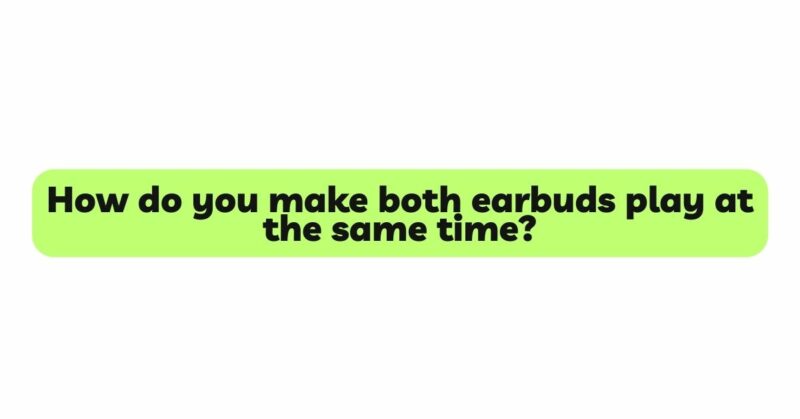Wireless earbuds have become a ubiquitous accessory for anyone seeking convenience and high-quality audio on the go. However, encountering the issue of only one earbud playing while the other remains silent can be frustrating and diminish the overall listening experience. Achieving perfect synchronization between both earbuds is essential for an immersive and balanced audio experience. In this comprehensive article, we will explore the various reasons behind this issue and provide practical solutions to help you make both earbuds play at the same time, ensuring you can fully enjoy your favorite music, podcasts, calls, and more.
I. Understanding Stereo Sound
Before we delve into the solutions, let’s briefly understand the importance of stereo sound in earbuds:
- Stereo Sound: Earbuds are designed to provide stereo sound, which creates a sense of depth and immersion by using two distinct audio channels — the left and right channels. Each earbud represents one channel, enabling listeners to experience a three-dimensional audio experience.
- Imbalance and Audio Quality: When only one earbud plays, the stereo balance is disrupted, leading to an uneven listening experience. Achieving synchronization between both earbuds is vital to maintain audio quality and immerse yourself in the intended audio content.
II. Verify the Physical Integrity
The first step in troubleshooting earbuds playing at different times is to examine the physical aspects of your earbuds:
- Proper Connection: Ensure both earbuds are securely connected to your audio device or each other, depending on whether you are using wired or wireless earbuds.
- Clean Earbuds and Charging Case: Over time, earwax, dirt, and debris can accumulate on the earbuds or inside the charging case, obstructing sound output. Gently clean the earbuds and case with a soft, dry cloth to remove any buildup.
III. Check Audio Settings and Balance
Your audio device’s settings can impact the sound distribution between the left and right channels:
- Balance Adjustment: Check your device’s audio settings and ensure that the balance is set to the center or equal for both channels. If it is skewed to one side, it can lead to sound only coming out of one earbud.
- Equalizer Settings: Some devices have equalizer settings that can modify the audio balance. Make sure the equalizer is properly configured for a balanced audio experience.
IV. Verify Impedance Compatibility
Impedance refers to the resistance the earbuds offer to the flow of electrical signals. Ensuring impedance compatibility is vital for synchronized audio playback:
- Impedance Matching: Check the impedance specifications of your earbuds and compare them with your audio device’s specifications. If there’s a significant mismatch, it can lead to imbalanced audio output.
V. Check Audio Source and Cable (For Wired Earbuds)
If you are using wired earbuds, issues with the audio source or cable can cause audio imbalance:
- Test with Different Audio Sources: Check if the issue persists when using the earbuds with various audio sources. This will help determine if the problem is with the earbuds or the source device.
- Replace Audio Cable: If you are using wired earbuds, try using a different audio cable to rule out cable-related issues.
VI. Update Firmware and Software Settings
Manufacturers often release firmware updates to address bugs and improve performance:
- Check for Firmware Updates: Visit the manufacturer’s website or app to check if there are any firmware updates available for your earbuds. Upgrading the firmware can resolve software-related issues.
- Reset to Factory Settings: Some earbuds allow users to reset them to their factory settings. This can help resolve any software glitches that might be causing audio imbalance.
VII. Seek Professional Support
If none of the above solutions resolve the issue, contact the earbud manufacturer’s customer support or visit an authorized service center. They can diagnose the issue and provide necessary repairs or replacements, especially if the earbuds are under warranty.
VIII. Cleaning and Maintenance
Regularly clean your earbuds and charging case to prevent dust, dirt, and debris from hindering the sound output. Properly store your earbuds when not in use to protect them from damage and ensure they function optimally.
Conclusion
Achieving synchronization between both earbuds is vital for a balanced and immersive audio experience. By examining the physical integrity of your earbuds, checking audio settings and balance, verifying impedance compatibility, testing audio sources and cables, updating firmware and software settings, and seeking professional support when needed, you can troubleshoot and overcome common issues affecting earbud performance.
Regular maintenance and proper care will also contribute to maintaining optimal performance. In the end, a harmonious audio experience awaits you, enabling you to immerse yourself in the world of music, podcasts, calls, and all forms of audio content with both earbuds playing at the same time, just as intended by the creators.