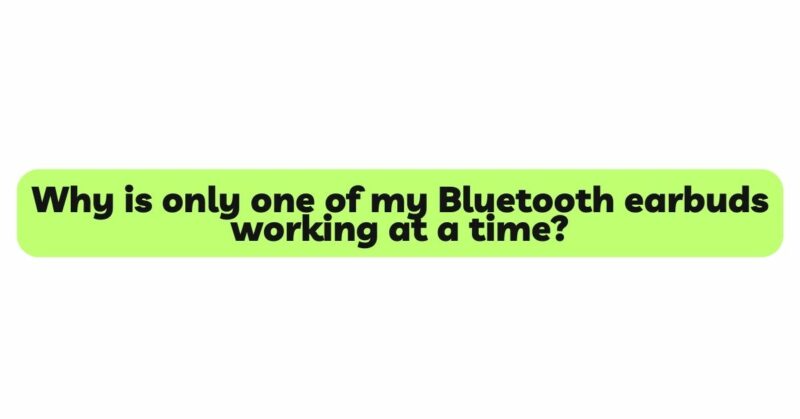Bluetooth earbuds have revolutionized the way we listen to music, take calls, and enjoy audio on the go. These wireless marvels offer unparalleled convenience, allowing users to be untethered from their devices. However, one common frustration that many users encounter is the scenario where only one earbud works while the other remains silent. This article explores the various reasons why this issue may occur and provides troubleshooting tips to help you resolve the problem.
- Bluetooth Connectivity and Pairing Issues
One of the most common reasons why only one earbud is functioning is due to connectivity and pairing issues. When pairing the earbuds to your device, it’s essential to follow the correct steps to ensure a seamless connection. Often, one earbud may pair successfully, while the other one fails to do so. This can result from interference, incompatible devices, or incomplete pairing.
Troubleshooting Tip: To resolve this, start by unpairing the earbuds from your device and then re-pair them following the manufacturer’s instructions. Ensure that both earbuds are adequately charged and that they are within the recommended range of your device. Avoid interference from other electronic devices, as this can impact the Bluetooth signal quality.
- Physical Damage or Wear and Tear
Bluetooth earbuds are susceptible to physical damage and wear and tear over time. This can lead to one earbud experiencing functionality issues, while the other continues to work fine. Physical damage might occur due to accidental drops, exposure to moisture, or simply the natural degradation of electronic components.
Troubleshooting Tip: Inspect the earbuds carefully for any visible damage or debris that could be obstructing proper functionality. If you notice any issues, contact the manufacturer for support or consider getting a replacement if the earbuds are still under warranty.
- Battery and Charging Problems
Uneven battery levels between the two earbuds can also lead to only one earbud working. If one earbud has a lower charge than the other, it might not function correctly or fail to connect altogether. Additionally, charging issues could prevent one earbud from charging properly, impacting its performance.
Troubleshooting Tip: Charge both earbuds fully and ensure they are equally charged before using them. Clean the charging contacts to prevent any charging-related problems. If the issue persists, try using a different charging cable or charging case to rule out any equipment issues.
- Software and Firmware Updates
Outdated software or firmware can cause compatibility issues and lead to the uneven functioning of the earbuds. Manufacturers regularly release updates to address bugs, improve performance, and enhance compatibility with various devices. Neglecting these updates might result in one earbud being unable to communicate effectively with your device.
Troubleshooting Tip: Check for software or firmware updates from the manufacturer’s website or through their dedicated mobile app. Follow the instructions to update the earbuds’ software, and ensure both earbuds are on the same firmware version.
- Factory Defects
In some cases, the issue might arise from factory defects or inconsistencies during the manufacturing process. These defects can lead to one earbud being faulty or malfunctioning, while the other remains unaffected.
Troubleshooting Tip: If you suspect a factory defect, reach out to the manufacturer’s customer support or return the earbuds to the retailer if you are within the return period. Explain the issue you are facing and request a replacement or repair.
- Signal Interference and Environmental Factors
Bluetooth earbuds rely on wireless signals to function, and certain environmental factors can interfere with the transmission. Signal interference from other wireless devices, Wi-Fi routers, or dense urban areas can disrupt the connection and result in only one earbud working.
Troubleshooting Tip: Try using the earbuds in different locations to see if the issue persists. Avoid areas with high signal interference, and keep the connected device close to the earbuds to ensure a stable connection.
Conclusion
Encountering the problem of only one Bluetooth earbud working can be frustrating, but with some troubleshooting and understanding of the possible causes, you can usually resolve the issue. By following the tips provided in this article, you can enhance your earbud experience and continue enjoying the freedom and convenience of wireless audio. Remember that regular maintenance and care will also contribute to prolonging the lifespan of your Bluetooth earbuds, ensuring many more hours of enjoyable listening experiences in the future.