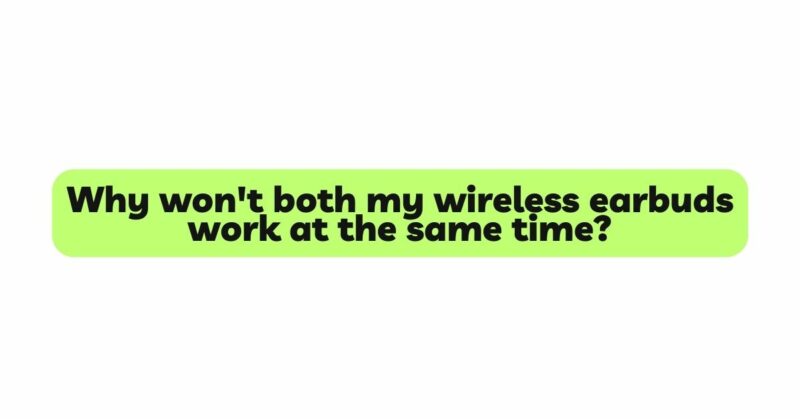Wireless earbuds have rapidly become a popular choice for music enthusiasts, fitness enthusiasts, and busy individuals seeking a tangle-free audio experience. These tiny marvels offer the convenience of wire-free listening, allowing users to enjoy their favorite tunes, make calls, or listen to podcasts without being tethered to their devices. However, an all-too-common issue that users encounter is the frustration of only one earbud working while the other remains unresponsive. In this article, we will delve into the reasons why both wireless earbuds might not work simultaneously and provide troubleshooting tips to help you resolve the problem.
- Bluetooth Connectivity and Pairing Issues
One of the primary reasons for earbuds failing to work together is connectivity and pairing problems. When pairing your wireless earbuds to your device, it is crucial to follow the correct steps to establish a seamless connection. Sometimes, one earbud may pair successfully, while the other one fails to do so. This can be attributed to various factors, such as interference, incompatible devices, or an incomplete pairing process.
Troubleshooting Tip: Begin by unpairing the earbuds from your device and then re-pair them following the manufacturer’s instructions carefully. Ensure that both earbuds are fully charged and within the recommended range of your device to maintain a stable connection. Additionally, avoid using other electronic devices that may cause Bluetooth interference during the pairing process.
- Individual Earbud Functions
In certain wireless earbud models, only one earbud might be designed to serve as the primary earbud, while the other acts as a secondary bud that pairs with the primary earbud. This configuration allows for better connectivity and synchronization between the earbuds. As a result, using only the primary earbud may lead to proper functionality, while the secondary earbud remains silent.
Troubleshooting Tip: Refer to the user manual or the manufacturer’s website to understand the individual functions of each earbud in your model. If your earbuds are designed this way, it is normal for only one earbud to work independently, while the other requires synchronization with the primary earbud for use.
- Battery and Charging Imbalance
Imbalanced battery levels between the two earbuds can also cause issues where both earbuds don’t work simultaneously. If one earbud has a lower charge than the other, it might not function correctly or fail to connect altogether. Additionally, charging problems could prevent one earbud from charging properly, affecting its performance.
Troubleshooting Tip: Ensure both earbuds are fully charged before use to prevent any battery-related issues. Clean the charging contacts to avoid charging problems, and consider using the charging case provided by the manufacturer for optimal charging efficiency.
- Software and Firmware Incompatibility
Outdated software or firmware can lead to compatibility issues, preventing both earbuds from working in harmony. Manufacturers frequently release updates to address bugs, improve performance, and enhance compatibility with various devices. Neglecting these updates might result in one earbud being unable to communicate effectively with your device.
Troubleshooting Tip: Check for software or firmware updates on the manufacturer’s website or through their dedicated mobile app. Follow the instructions to update the earbuds’ software and ensure both earbuds are running on the same firmware version.
- Factory Defects or Malfunction
Sometimes, both earbuds might fail to work together due to factory defects or malfunctions. These defects can include issues with internal components, circuitry, or hardware failures that prevent proper synchronization between the earbuds.
Troubleshooting Tip: If you suspect a factory defect or malfunction, contact the manufacturer’s customer support for assistance. Explain the issue you are facing and request a replacement or repair if your earbuds are still under warranty.
- Signal Interference and Environmental Factors
Wireless earbuds rely on wireless signals to function, and certain environmental factors can interfere with their transmission. Signal interference from other wireless devices, Wi-Fi routers, or crowded urban areas can disrupt the connection, causing both earbuds to fail to work in unison.
Troubleshooting Tip: Try using the earbuds in different locations to determine if the issue persists. Avoid areas with high signal interference, and keep the connected device close to the earbuds to ensure a stable connection.
Conclusion
Experiencing the problem of both wireless earbuds not working simultaneously can be a frustrating experience. However, armed with a better understanding of the potential causes and effective troubleshooting tips, you can overcome this challenge and continue to enjoy the freedom and convenience of wireless audio. Regular maintenance, following the manufacturer’s instructions, and staying updated with software and firmware releases will help you make the most out of your wireless earbuds, ensuring you can immerse yourself in a seamless and enjoyable audio experience anytime, anywhere.