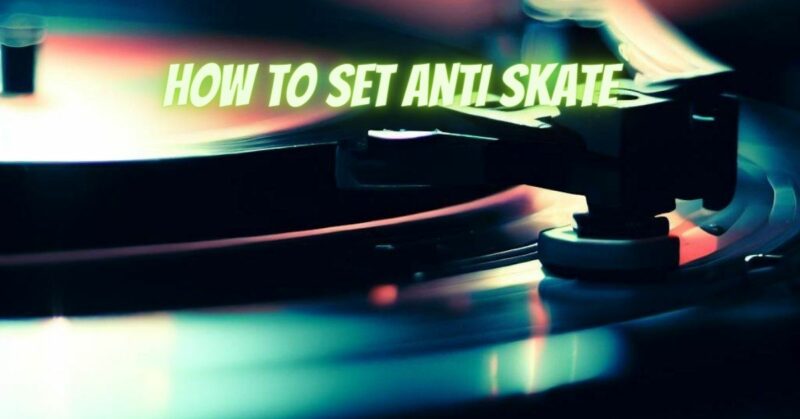The anti-skate setting is a crucial aspect of turntable setup, ensuring accurate stylus tracking and balanced playback of your vinyl records. Correctly adjusting the anti-skate is essential for preserving the life of your records, minimizing distortion, and maintaining sound quality. In this article, we will guide you through the step-by-step process of setting the anti-skate on your turntable, helping you achieve optimal performance and audio fidelity.
Step-by-Step Guide to Setting Anti-Skate:
Step 1: Start with Tonearm at Rest
Ensure your turntable is powered off, and the tonearm is at rest, positioned over the platter.
Step 2: Locate the Anti-Skate Control
Find the anti-skate control on your turntable. It is usually a knob or a dial located near the tonearm base or on the tonearm itself.
Step 3: Set Anti-Skate to Zero
Set the anti-skate control to zero or its neutral position. This disengages any anti-skate force.
Step 4: Balance the Tonearm
Ensure the tonearm is balanced horizontally, so it floats parallel to the platter when properly adjusted. Some turntables come with a tonearm balance mechanism, while others require manual balancing.
Step 5: Adjust the Tracking Force
Set the recommended tracking force for your cartridge, as specified by the manufacturer. This value is typically indicated in grams and can be adjusted using the tonearm counterweight.
Step 6: Set Anti-Skate to Match Tracking Force
With the tracking force properly set, adjust the anti-skate control to the same value as the tracking force. For example, if your tracking force is set to 2 grams, adjust the anti-skate control to 2.
Step 7: Fine-Tune the Anti-Skate
Play a record with good stereo imaging and evaluate the playback. Listen for any distortion or imbalance between the left and right channels. If needed, fine-tune the anti-skate setting. Slightly increase or decrease the anti-skate control until the left and right channels sound balanced.
Step 8: Recheck Tonearm Balance
After adjusting the anti-skate, recheck the balance of the tonearm to ensure it remains parallel to the platter.
Step 9: Test Different Records
Play various records with different musical content to ensure the anti-skate setting works optimally across a range of recordings.
Step 10: Repeat as Needed
Setting the anti-skate is an iterative process. Don’t hesitate to make small adjustments and reevaluate the sound quality until you achieve the best possible performance.
Properly setting the anti-skate on your turntable is essential for accurate stylus tracking and balanced playback. By following this step-by-step guide and fine-tuning the anti-skate setting, you can achieve optimal audio performance, minimize distortion, and extend the life of your vinyl records. Remember that each turntable and cartridge combination may require slightly different adjustments, so take your time to listen carefully and make precise adjustments. If you encounter difficulties or are unsure about making adjustments yourself, refer to your turntable’s manual or seek assistance from a knowledgeable audio technician or turntable expert. With a well-adjusted anti-skate, you can enjoy a captivating and faithful vinyl listening experience for years to come.