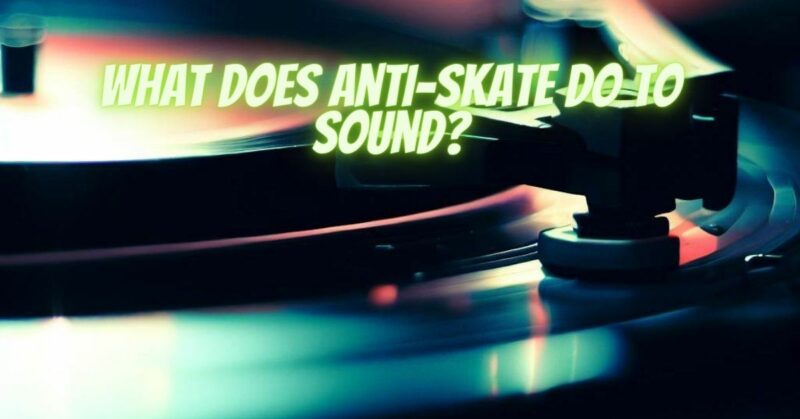In the world of vinyl playback, achieving precise stylus tracking is essential for delivering high-quality sound from your records. The anti-skate feature on a turntable is a critical tool used to counteract the inward force that pulls the tonearm towards the center of the record as it tracks the grooves. This force, known as skating force, can lead to uneven wear on the record and distortion in the audio signal. In this article, we will explore how the anti-skate function affects sound quality and why it is crucial for accurate playback.
The Role of Anti-Skate in Sound Quality
- Reducing Distortion: One of the primary benefits of anti-skate is its ability to minimize distortion in the audio signal. When the skating force is left uncorrected, it can cause the stylus to press harder against one side of the groove, leading to distorted playback. By applying an equal and opposite anti-skate force, the stylus remains centered in the groove, resulting in a more accurate reproduction of the original audio.
- Balancing Left and Right Channels: Proper anti-skate adjustment ensures that the stylus exerts equal pressure on both sides of the groove. This balance is critical for maintaining a centered stereo image and preventing one channel from overpowering the other. When the left and right channels are accurately balanced, you can enjoy a well-defined and immersive soundstage.
- Preserving Record and Stylus Life: Correct anti-skate settings help maintain a consistent tracking force, preventing excessive wear on both the stylus and the vinyl record. A well-adjusted anti-skate function extends the life of your records and cartridge, preserving their sound quality over time.
- Reducing Inner Groove Distortion: Towards the inner grooves of a vinyl record, the linear velocity of the stylus decreases. Without appropriate anti-skate, the stylus may struggle to accurately track these narrower grooves, resulting in inner groove distortion. Anti-skate helps compensate for this effect, ensuring even tracking throughout the entire record.
Fine-Tuning Anti-Skate for Optimal Sound
Correctly adjusting anti-skate requires precision and care, as an improper setting can introduce other sound issues. Here are some general steps to fine-tune the anti-skate function for optimal sound quality:
- Set Tracking Force: Begin by accurately setting the recommended tracking force for your cartridge, as specified by the manufacturer. This forms the basis for the anti-skate adjustment.
- Match Anti-Skate to Tracking Force: Adjust the anti-skate setting to match the same value as the tracking force. For example, if your tracking force is set to 2 grams, adjust the anti-skate control to 2.
- Fine-Tune as Needed: Play a record with good stereo imaging and evaluate the playback. If you notice any distortion or imbalance between the left and right channels, fine-tune the anti-skate setting. Slightly increase or decrease the anti-skate control until the left and right channels sound balanced.
The anti-skate function plays a vital role in achieving accurate stylus tracking and preserving sound quality during vinyl playback. By counteracting the skating force and maintaining proper stylus alignment in the record grooves, anti-skate reduces distortion, balances the left and right channels, and extends the life of both the stylus and the vinyl records. Fine-tuning the anti-skate setting is crucial to achieving optimal sound quality, as an accurately adjusted anti-skate helps ensure that the audio signal is faithfully reproduced and that your vinyl listening experience remains captivating and true to the original recording.