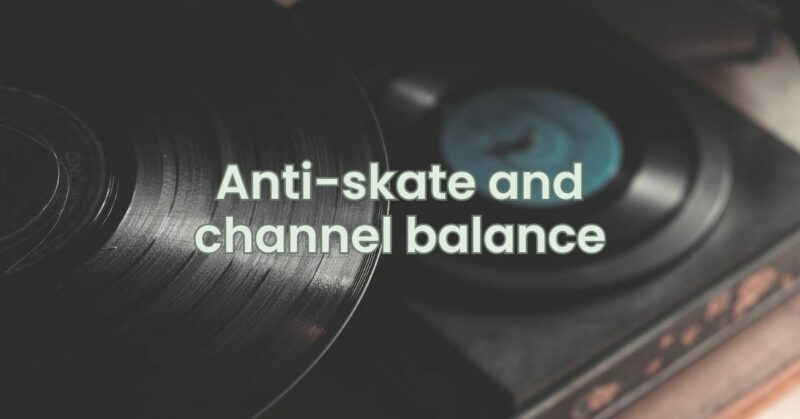Anti-skate is a feature on turntables that helps to prevent the stylus from drifting inward towards the center of the record. This is important because if the stylus drifts inward, it can cause the left and right channels to become unbalanced.
Channel balance is the difference in volume between the left and right channels. A well-balanced turntable will have equal volume in both channels.
How Anti-Skate Works
Anti-skate works by applying a small amount of force to the tonearm in the opposite direction of the tracking force. This force counteracts the tracking force, which helps to keep the stylus centered in the groove.
The amount of anti-skate that is needed depends on the tracking force of the cartridge. The tracking force is the force that is applied to the stylus to keep it in contact with the record groove. The higher the tracking force, the more anti-skate that is needed.
How to Set Anti-Skate
The anti-skate setting on a turntable is usually calibrated in grams. To set the anti-skate, you will need to use a tracking force scale. The tracking force scale will have a scale that shows the amount of tracking force that is being applied to the stylus.
Once you have the tracking force scale, you will need to adjust the anti-skate setting until the tracking force is equal to the anti-skate. This can be done by turning the anti-skate knob until the tracking force scale shows the same amount of tracking force for both the left and right channels.
How to Check Channel Balance
To check channel balance, you will need to use a test record. A test record is a record that has a test signal that is recorded at different levels in the left and right channels.
To check channel balance, you will need to play the test record and adjust the volume controls on your amplifier until the left and right channels are equal in volume.
Troubleshooting Problems with Anti-Skate and Channel Balance
If you are having problems with anti-skate or channel balance, there are a few things you can check.
- Make sure that the turntable is properly aligned. The cartridge on a turntable should be aligned so that it is tracking the grooves in the record properly. If the cartridge is not aligned properly, it can cause problems with anti-skate and channel balance.
- Make sure that the stylus is clean. A dirty stylus can also cause problems with anti-skate and channel balance. Clean the stylus using a stylus cleaning brush.
- Check the cables. The cables that connect the turntable to the amplifier should be properly connected and free of damage. If the cables are damaged, they can cause problems with anti-skate and channel balance.
- Take the turntable to a qualified technician. If you have tried all of the other solutions and the problem persists, you may need to take the turntable to a qualified technician for further diagnosis and repair.
By following these tips, you can help to troubleshoot problems with anti-skate and channel balance on your turntable.