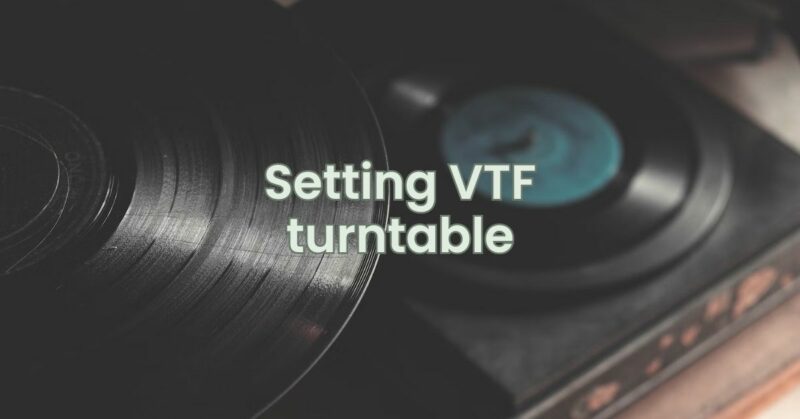One of the essential aspects of achieving optimal sound quality and preserving your vinyl records is setting the Vertical Tracking Force (VTF) on your turntable correctly. VTF refers to the downward force applied by the tonearm’s stylus on the record’s grooves. An accurate VTF ensures proper tracking and prevents excessive wear on both the stylus and the vinyl. In this article, we will guide you through the process of setting VTF on your turntable for an enjoyable and long-lasting vinyl listening experience.
1. Importance of Setting VTF
Setting the VTF correctly is crucial for several reasons:
- Optimal Sound Quality: A properly set VTF ensures that the stylus maintains consistent contact with the record grooves, resulting in clear, distortion-free sound reproduction.
- Reduced Wear: Too much or too little tracking force can cause unnecessary wear on both the stylus and the vinyl. A balanced VTF minimizes groove wear and extends the life of your records and cartridge.
- Channel Balance: Accurate VTF contributes to proper channel balance, ensuring that the left and right channels of your stereo system are evenly balanced.
2. Determine the Recommended VTF
Refer to the cartridge manufacturer’s specifications or the turntable’s user manual to find the recommended VTF for your specific cartridge. The ideal VTF is usually expressed in grams and typically falls within a specific range.
3. Prepare the Turntable
Ensure that the turntable is set up on a stable surface and is level to ensure accurate VTF measurements.
4. Calibrate the Tonearm
If your turntable has an adjustable counterweight, calibrate it to zero before starting the VTF setup.
5. Use a VTF Gauge
A VTF gauge, also known as a stylus pressure gauge, is a specialized tool used to measure the downward force applied by the tonearm’s stylus. Place the VTF gauge on the turntable platter, just as you would a vinyl record.
6. Adjust the Counterweight
Gradually rotate the counterweight (if applicable) on the tonearm until the stylus hovers just above the VTF gauge. The tonearm should be floating parallel to the turntable surface without touching the gauge or the record.
7. Set the Recommended VTF
Refer to the cartridge’s recommended VTF value, and continue adjusting the counterweight until the stylus registers the recommended tracking force on the VTF gauge. Be patient and make precise adjustments to achieve the correct measurement.
8. Recheck and Fine-Tune
After setting the VTF, double-check the tracking force using the VTF gauge. If necessary, make minor adjustments to fine-tune the VTF until it aligns precisely with the recommended value.
9. Balance the Tonearm
If your tonearm has an anti-skate control, set it to the same value as the VTF to ensure proper channel balance during playback.
10. Record Your Settings
Once you have set the VTF, consider recording the tracking force value and any other relevant adjustments for future reference.
Conclusion
Accurate Vertical Tracking Force (VTF) adjustment is a crucial step in optimizing the sound quality and preserving your vinyl records. By following the steps outlined in this article and referring to the manufacturer’s guidelines, you can achieve precise VTF settings and enjoy a delightful and faithful vinyl listening experience. Regularly checking and adjusting the VTF will ensure that your turntable continues to deliver exceptional audio and enhances the longevity of your beloved vinyl collection. Embrace the art of setup, and immerse yourself in the rich and captivating world of vinyl sound.