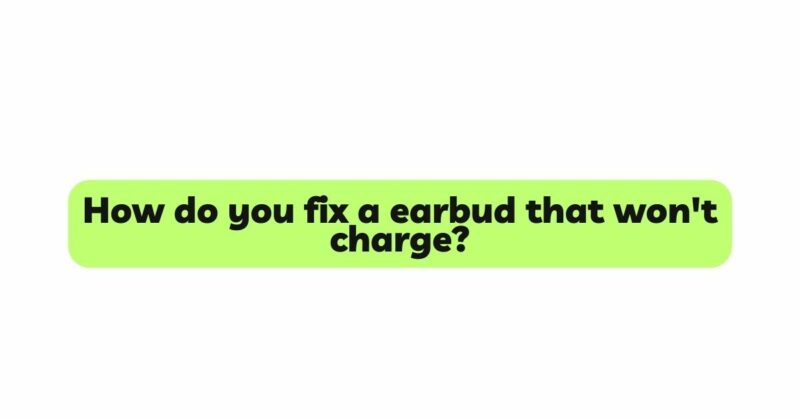Earbuds have become an indispensable accessory for music lovers and individuals seeking hands-free communication. However, encountering a situation where your earbuds won’t charge can be frustrating and disappointing. There could be several reasons why your earbuds are refusing to charge, ranging from simple issues like cable problems to more complex battery or hardware malfunctions. In this comprehensive guide, we will walk you through step-by-step solutions to troubleshoot and fix your earbuds that won’t charge, ensuring you can enjoy uninterrupted audio experiences once again.
Step 1: Examine the Charging Components
The first step in troubleshooting earbuds that won’t charge is to inspect the charging components for any visible damage or debris. Carefully examine the following elements:
- Charging Cable: Inspect both ends of the charging cable for frayed wires or physical damage. Try using a different cable to ensure that the cable itself is not the problem.
- Charging Port: Check the charging port on both the earbuds and the charging case for dirt, debris, or any signs of damage. Use a soft brush or compressed air to clean the port gently.
- Charging Case: Look for any signs of wear and tear on the charging case, such as cracks or loose connections. Ensure that the earbuds fit snugly into the case and make proper contact with the charging pins.
Step 2: Verify the Power Source
Sometimes, the issue may not lie with the earbuds themselves but with the power source you are using to charge them. Follow these steps to verify the power source:
- Use Different Outlets: Try charging your earbuds using different electrical outlets to rule out any issues with the power source.
- Different Chargers: Attempt charging with an alternative charger to determine if the original charger is faulty.
- USB Port: If you are charging from a computer or laptop USB port, ensure the port is functioning correctly. Test other USB ports on the device or try charging from a wall adapter.
Step 3: Perform a Soft Reset
A soft reset can help resolve minor software glitches that may be causing charging problems. Here’s how to perform a soft reset on your earbuds:
- Disconnect: Unplug the charging cable from the power source and remove the earbuds from the charging case.
- Power Off: If your earbuds have a power button, turn them off. If they do not have a power button, skip this step.
- Wait: Allow the earbuds to sit without any power connection for a few minutes.
- Reconnect: Reconnect the charging cable to the power source and place the earbuds back into the charging case.
- Recharge: Allow the earbuds to charge for at least 30 minutes before attempting to turn them on.
Step 4: Check Battery Level Indicators
Many earbuds come equipped with battery level indicators that display the charging status. If your earbuds have such indicators, pay attention to the following:
- LED Lights: Observe the LED lights on the earbuds or charging case during the charging process. Different patterns or colors may indicate specific charging issues or battery levels.
- Blinking Lights: If the LED lights blink rapidly or show unusual patterns, consult the user manual to understand the meaning behind the blinking patterns.
Step 5: Try a Different Device
To eliminate the possibility of compatibility issues, try charging your earbuds with a different device or charging case if applicable. Some earbuds are compatible with multiple devices, while others may have specific requirements for charging.
Step 6: Perform a Factory Reset
If the soft reset did not resolve the charging problem, consider performing a factory reset. Please note that this step will reset all settings and configurations on your earbuds, so make sure to back up any important data if possible. The method for performing a factory reset may vary based on the earbud model, so refer to the user manual for specific instructions.
Step 7: Test Charging with a Different Device
If your earbuds have a detachable cable or charging adapter, try using a different one to charge them. The issue could be with the charging accessories rather than the earbuds themselves.
Step 8: Contact Manufacturer Support
If you have followed all the troubleshooting steps and your earbuds still won’t charge, it’s time to contact the manufacturer’s customer support. Explain the issue you are facing and the steps you have already taken to resolve it. They may offer further assistance or recommend sending the earbuds for repairs if they are still under warranty.
Conclusion
Encountering earbuds that won’t charge can be frustrating, but with the right troubleshooting steps, you can often identify and resolve the underlying issues. By carefully examining the charging components, verifying the power source, performing resets, and testing with different devices, you can increase the chances of successfully fixing your earbuds. Remember to consult the user manual or seek professional assistance if needed, and always handle your earbuds with care to prevent future charging problems. With these steps in mind, you can get back to enjoying your favorite music and calls with fully charged earbuds.