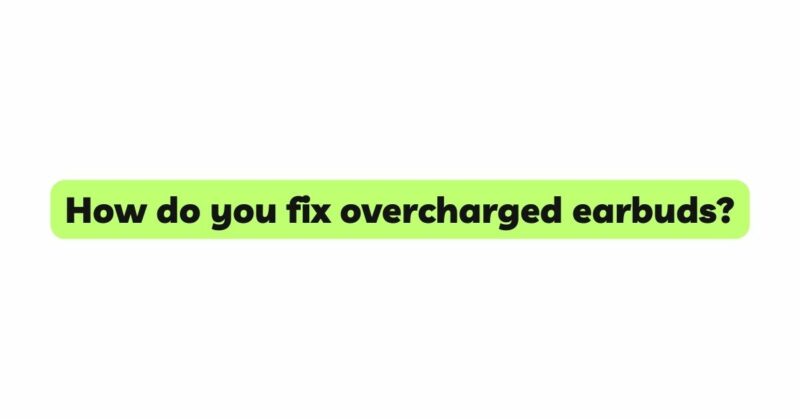Overcharging is a common issue that plagues electronic devices, including earbuds. When left plugged in for an extended period or connected to a power source that provides too much voltage, earbuds can suffer from overcharging. This can lead to various problems, such as reduced battery life, diminished audio quality, and, in severe cases, irreversible damage. Fortunately, there are several methods to fix overcharged earbuds and restore them to optimal functioning. In this article, we will explore the common signs of overcharging, the potential risks it poses, and step-by-step solutions to resolve the issue.
Understanding Overcharging
Overcharging occurs when a device’s battery is exposed to a voltage higher than its recommended maximum. Lithium-ion batteries, commonly used in modern earbuds, are especially susceptible to overcharging. When the battery’s voltage exceeds its safe limit, the electrolyte inside the battery can break down, leading to the formation of gas and swelling. This swelling can ultimately damage internal components and reduce the battery’s capacity.
Signs of Overcharged Earbuds
Identifying the signs of overcharging is crucial in diagnosing the problem and initiating timely repairs. Some common indications of overcharged earbuds include:
- Reduced Battery Life: One of the primary signs of overcharging is a significant decrease in battery life. Over time, the battery’s capacity is compromised, resulting in shorter playback or talk times.
- Swollen Battery: If you notice your earbuds’ battery or earbud case swelling, it is a clear indication of overcharging. In such cases, immediate action is necessary to prevent further damage or potential hazards.
- Distorted Audio: Overcharging can negatively impact the audio quality of your earbuds. You may experience distorted sound or irregular volume levels during playback.
- Excessive Heat: Overcharged earbuds may generate excessive heat during charging or usage. While some warmth is normal, excessive heat could indicate an underlying issue with the battery.
- Unresponsive Buttons or Controls: Overcharging can affect the functionality of buttons or controls on your earbuds, leading to unresponsiveness or erratic behavior.
Now that we have identified the signs of overcharged earbuds, let’s explore step-by-step solutions to fix this problem and prevent it from occurring in the future.
Solution 1: Disconnect and Allow Cool Down
If you suspect that your earbuds are overcharged, the first step is to disconnect them from the power source. Allow them to cool down for at least 30 minutes before attempting any further actions. This cool-down period will help the battery stabilize and reduce the risk of further damage.
Solution 2: Charge at Recommended Voltage
To prevent overcharging in the future, always charge your earbuds at the voltage specified by the manufacturer. Most earbuds come with a charging case that regulates the voltage and prevents overcharging. Using the original charging cable and power adapter is essential to ensure the correct voltage is supplied to the earbuds.
Solution 3: Reset the Earbuds
In some cases, overcharging can cause the earbuds to malfunction. To troubleshoot this issue, try resetting the earbuds to their factory settings. The method for resetting varies among different earbud models, so refer to the manufacturer’s instructions for specific steps.
Solution 4: Drain and Recharge the Battery
If you notice reduced battery life, draining and recharging the earbuds’ battery can sometimes help recalibrate the battery’s capacity. To do this, fully discharge the earbuds until they power off, and then recharge them to 100%. Repeat this process a few times to see if it improves battery performance.
Solution 5: Seek Professional Help
If the overcharging issue persists despite trying the above solutions, it may be time to seek professional help. Contact the manufacturer’s customer support or visit an authorized service center for a thorough inspection and repair. Trying to fix complicated internal issues without proper knowledge can lead to further damage.
Preventing Overcharging in the Future
Prevention is always better than cure. To avoid overcharging your earbuds in the future, follow these preventive measures:
- Unplug After Charging: Once your earbuds are fully charged, unplug them from the power source immediately. Avoid leaving them connected for extended periods.
- Use Original Accessories: Always use the original charging cable and power adapter provided by the manufacturer. Using third-party accessories may lead to improper voltage supply.
- Regularly Update Firmware: Keep your earbuds’ firmware up-to-date by installing manufacturer-released updates. These updates often include optimizations and bug fixes related to battery management.
- Store at Optimal Temperature: Store your earbuds in a cool and dry environment, away from direct sunlight and extreme temperatures. Excessive heat can accelerate battery degradation.
Conclusion
Overcharging is a prevalent issue that can affect the performance and longevity of your earbuds. By recognizing the signs of overcharging and following the recommended solutions and preventive measures, you can ensure your earbuds stay in excellent working condition. Remember to handle your earbuds with care, charge them at the recommended voltage, and seek professional assistance when necessary. With proper maintenance and attention, your earbuds will continue to deliver high-quality audio experiences for years to come.