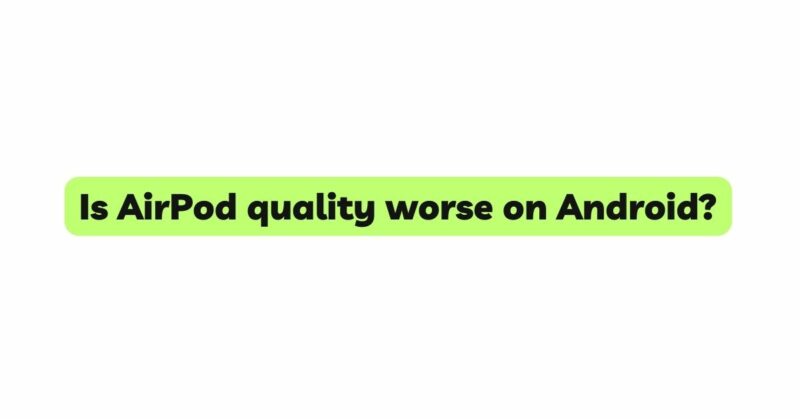Apple’s AirPods have taken the wireless earbuds market by storm, offering seamless connectivity, exceptional sound quality, and an overall enjoyable user experience for Apple device users. However, as the popularity of AirPods has grown, so has the number of Android users interested in using them with their non-Apple devices. While AirPods are primarily designed for use with Apple devices, many Android users wonder if the sound quality suffers when using AirPods on their Android smartphones or tablets. In this article, we will explore the factors that could potentially impact AirPod quality on Android and shed light on whether AirPod quality is indeed worse on Android compared to Apple devices.
- Codec Compatibility
One of the primary reasons for potential differences in sound quality when using AirPods on Android is the codec compatibility. AirPods are optimized to work with Apple’s AAC (Advanced Audio Codec) format, which provides high-quality audio for Apple devices. However, many Android smartphones use the SBC (Subband Coding) codec as the default option for Bluetooth audio. SBC is a standard codec that may not deliver the same level of audio quality as AAC. The mismatch in codecs can lead to differences in audio compression and result in reduced sound fidelity on Android.
- Limited Support for High-Quality Codecs
While some Android devices do support AAC, not all of them do. Moreover, AirPods do not support high-quality Bluetooth codecs like aptX or LDAC, which are known for delivering superior sound quality. If an Android device does not support AAC and relies on the default SBC codec, the audio quality may indeed be worse compared to using AirPods with Apple devices.
- Audio Settings and Equalizer
Android devices often offer various audio settings and an equalizer (EQ) that allows users to customize their sound preferences. Misconfigured or inappropriate EQ settings can negatively impact the audio quality when using AirPods on Android. Android users need to explore their device’s audio settings and experiment with different EQ presets to find the best-suited configuration for their AirPods.
- Firmware Updates
AirPods receive firmware updates from Apple, which can enhance their performance and address any potential audio-related issues. However, these updates are designed primarily for compatibility with Apple devices. Android users may not benefit from these firmware updates, which can potentially lead to suboptimal sound quality when using AirPods with Android smartphones.
- Bluetooth Connectivity
Bluetooth connectivity and performance can vary between different devices and operating systems. While AirPods are known for their seamless connection with Apple devices, they may not provide the same level of reliability when paired with Android smartphones. Connectivity issues can lead to audio dropouts and degraded sound quality.
- Audio Latency
Bluetooth audio latency refers to the delay between audio playback and visual content, such as video or gaming graphics. Android devices can have varying levels of Bluetooth audio latency, which can impact the synchronization between audio and visual elements, resulting in an inferior user experience.
- Third-Party Apps and Tweaks
Some Android users try to address potential audio quality issues by using third-party apps or tweaks that claim to optimize AirPod performance on Android. While some of these solutions may offer minor improvements, they can also introduce instability and unpredictable behavior. Users should exercise caution when using third-party apps and consider the potential risks involved.
Improving AirPod Quality on Android:
- Consider Using AAC-Compatible Devices
If audio quality is a top priority, Android users can opt for smartphones or Bluetooth receivers that support AAC. Although AirPods do not support high-quality codecs like aptX or LDAC, choosing an AAC-compatible device can enhance the audio experience.
- Check Audio Settings and EQ
Experiment with your Android device’s audio settings and EQ options to find the best configuration for your AirPods. Customizing the EQ settings can significantly impact the sound signature and improve the audio experience according to your preferences.
- Verify Firmware Updates
Ensure that your AirPods have the latest firmware from Apple to optimize their performance and stability, even when used with Android devices.
- Manage Bluetooth Connectivity
Minimize potential Bluetooth connectivity issues by ensuring that your AirPods are fully charged and the Bluetooth connection is stable. Avoid using AirPods in areas with multiple Bluetooth devices or strong Wi-Fi networks that could cause interference.
- Use High-Quality Music Streaming Services
Opt for music streaming services that offer high-quality audio, such as Spotify’s “High Quality” streaming setting or Tidal’s HiFi subscription plan. These services can enhance the audio quality of your music files when using AirPods on Android.
Conclusion
The sound quality of AirPods on Android can vary based on multiple factors, including codec compatibility, EQ settings, Bluetooth connectivity, and device firmware. AirPods are primarily designed for seamless compatibility with Apple devices, and while they can still function on Android smartphones and tablets, the audio experience may not be on par with that of Apple devices.
Android users who prioritize audio quality may consider using AAC-compatible devices, experimenting with audio settings and EQ, and utilizing high-quality music streaming services. While AirPods may not deliver their full potential on Android, with careful consideration and adjustments, users can still enjoy the convenience of wireless earbuds while achieving a respectable audio experience.