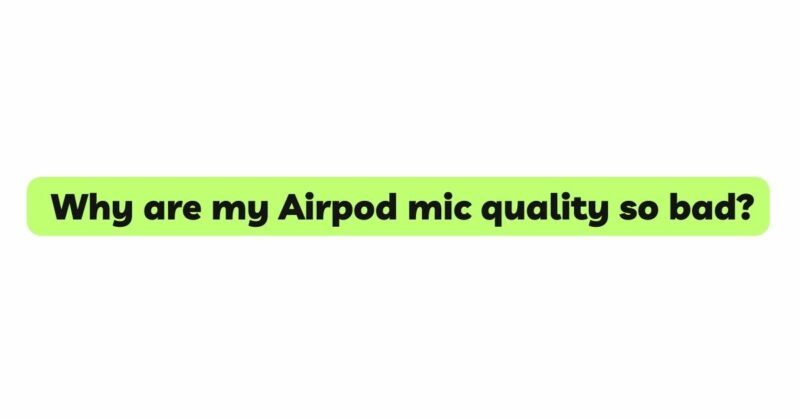AirPods have redefined the way we interact with audio, providing a seamless and wireless experience for music, calls, and more. However, an issue that some AirPod users encounter is disappointing microphone quality. This problem can be frustrating, especially when using AirPods for calls, video conferencing, or voice recordings. In this comprehensive article, we will delve into the underlying reasons behind the subpar microphone performance of AirPods and explore potential solutions to improve their mic quality. Understanding these factors can help users make the most of their AirPods and enhance their overall audio experience.
- Microphone Design and Placement:
The design and placement of the microphones within AirPods significantly impact voice capture quality. The microphones are strategically located on the stems of the AirPods, and their position can influence how well they pick up sound. Depending on the orientation of the AirPods in the ears, the microphones may not always be optimally aligned with the user’s mouth, leading to reduced sensitivity and clarity during voice transmission.
- Background Noise and Ambient Sound:
AirPods’ microphones are sensitive to ambient sound and background noise, which can interfere with voice clarity during calls or recordings. In noisy environments, such as busy streets or crowded rooms, the microphones may unintentionally capture unwanted sounds, making it challenging for the recipient to hear the user’s voice clearly.
- Bluetooth Connectivity and Codec:
The microphone’s performance is closely tied to the quality of the Bluetooth connection between the AirPods and the paired device. A stable Bluetooth connection is essential for accurate voice transmission. Additionally, the audio codec used for the Bluetooth connection can impact mic quality. If the codec prioritizes audio playback over voice transmission, it may lead to reduced microphone sensitivity and voice clarity.
- Software and Firmware Updates:
Apple frequently releases software updates for the AirPods, which can improve various aspects of their performance, including microphone quality. Ensuring that your AirPods have the latest firmware and that your connected devices are running updated software can potentially address mic quality issues.
- Noise Cancellation and Transparency Modes:
AirPods Pro and AirPods Max are equipped with active noise cancellation and transparency modes. While these features are excellent for enhancing audio playback, they may also affect microphone performance. Noise cancellation can unintentionally suppress the user’s voice, making it less audible during calls or recordings. Transparency mode, on the other hand, may introduce environmental noises into the voice transmission.
- Compatibility with Devices:
The quality of microphone performance can vary depending on the device you use with your AirPods. Different smartphones, tablets, or computers may interact differently with AirPods, affecting mic sensitivity and voice clarity. Ensuring that your AirPods are compatible with your connected device and checking for any known compatibility issues or solutions can help improve microphone quality.
- Environmental Factors and Mic Distances:
Environmental factors, such as surrounding noise and the distance between the user’s mouth and the AirPods’ microphones, can influence mic quality. If the user is far from the microphones or if there are obstructions between the mouth and the microphones, voice transmission may be compromised.
- Microphone Calibration and Equalization:
AirPods’ microphones, like all microphones, are calibrated for specific ranges of frequencies. In some cases, the microphone calibration might not be ideally suited for every user’s voice, leading to perceived bad mic quality. Additionally, the equalization settings on the connected device can impact how the microphone captures and transmits the user’s voice.
- Audio Settings and Noise Reduction:
The audio settings on both the AirPods and the connected device can affect microphone performance. Noise reduction settings may unintentionally suppress the user’s voice along with background noise, leading to reduced voice clarity.
Conclusion:
Experiencing bad microphone quality with AirPods can be attributed to a combination of factors, including microphone design, placement, background noise, Bluetooth connectivity, software updates, noise cancellation features, device compatibility, environmental factors, microphone calibration, equalization, and audio settings.
To optimize microphone quality with AirPods, users can experiment with different environmental conditions, ensure a stable Bluetooth connection, update the firmware and software, and adjust noise cancellation and equalization settings. Additionally, considering using an external microphone specifically designed for voice capture may provide a viable solution for critical voice recording needs.
As technology continues to advance, it is expected that future iterations of AirPods will address and refine microphone quality, offering users even better audio experiences for calls, recordings, and voice interactions.