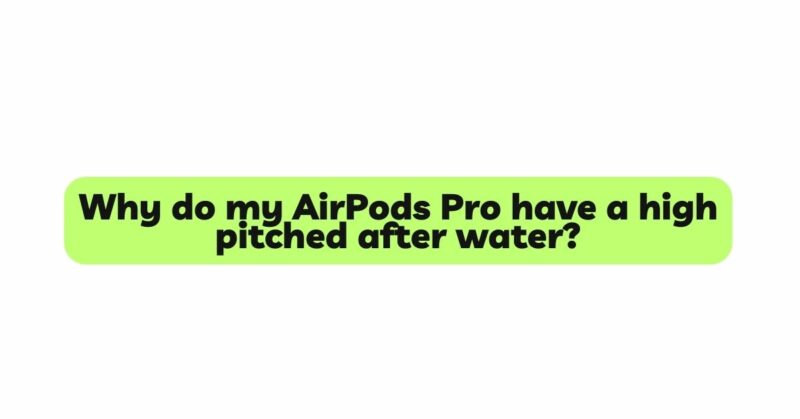The AirPods Pro have become a symbol of convenience and advanced audio technology, offering users a seamless wireless experience and exceptional sound quality. However, accidental exposure to water can lead to a perplexing issue – a high-pitched sound emanating from the earbuds. This phenomenon has left many AirPods Pro users scratching their heads, wondering why water causes such a peculiar effect. In this comprehensive article, we will delve into the science behind this occurrence and explore the reasons why AirPods Pro produce a high-pitched sound after water exposure.
Understanding How AirPods Pro Work
Before we dive into the specifics of the issue, it’s essential to understand how AirPods Pro function and the various components that contribute to their remarkable audio capabilities.
- Speaker Driver: AirPods Pro employ a dynamic speaker driver to produce sound. The speaker driver consists of a diaphragm that vibrates in response to electrical signals, creating the audio waves that reach the user’s ears.
- Microphones: These earbuds have both internal and external microphones that play a pivotal role in their advanced features. The internal microphones monitor the sound produced by the speaker driver to adjust noise cancellation, while the external microphones capture environmental sounds for transparency mode and call clarity.
- Noise Cancellation Technology: AirPods Pro utilize active noise cancellation, which involves capturing external sounds with the microphones and generating anti-noise signals to cancel out unwanted noise.
- Battery and Circuitry: The AirPods Pro house a rechargeable battery that powers the earbuds and supports various functionalities. The circuitry handles the processing of audio signals and control commands.
Why Do AirPods Pro Produce a High-Pitched Sound After Water Exposure?
When AirPods Pro come into contact with water, several factors come into play that contribute to the high-pitched sound. Understanding these factors requires delving into the effects of water on the various components of the earbuds:
- Water in Speaker Driver: The most common reason for the high-pitched sound in water-exposed AirPods Pro is water infiltrating the speaker driver. Water can get into the diaphragm, disrupting its movement and causing distortion in the audio output. This distortion manifests as a high-pitched noise, which is a result of irregular vibrations in the diaphragm.
- Microphone Interference: Water can also enter the microphones of the AirPods Pro. The microphones play a crucial role in the noise cancellation process, but when water interferes with their functionality, it can introduce artifacts into the audio signal, leading to a high-pitched sound.
- Noise Cancellation Malfunction: The active noise cancellation technology in AirPods Pro relies on precise microphone input and precise sound processing. When water affects the microphones or the circuitry responsible for noise cancellation, it can cause irregularities in the cancellation process, contributing to the high-pitched sound.
- Battery and Circuitry Issues: Water exposure can lead to problems with the battery and circuitry of the AirPods Pro. An unstable power supply or malfunctioning circuits can affect the audio processing, resulting in the high-pitched noise.
The Science of Sound and Water Interaction
To comprehend the interaction between sound and water, it’s crucial to understand how sound travels through different mediums. Sound is a mechanical wave that requires a medium to propagate, such as air or water. In air, sound waves travel by compressing and rarefying air molecules, producing audible vibrations. However, water is denser than air, which alters the way sound travels through it.
- Speed of Sound in Water: The speed of sound in water is approximately 1500 meters per second, which is around four times faster than the speed of sound in air. This means sound travels more efficiently through water than air.
- Dampening Effect: When sound travels through water, it experiences less energy loss or dampening compared to traveling through air. This characteristic of water can lead to sound amplification or distortion when it interacts with the speaker driver or microphones of AirPods Pro.
Water’s Impact on AirPods Pro Components
The effects of water on the various components of AirPods Pro can lead to the production of a high-pitched sound:
- Speaker Driver Distortion: Water in the speaker driver can disrupt the diaphragm’s movement, leading to irregular vibrations and sound distortion. The distortion manifests as a high-pitched noise when audio is played.
- Microphone Artifacts: Water interference with the microphones can introduce unwanted noise or artifacts into the audio signal. These artifacts may be amplified during audio processing, contributing to the high-pitched sound.
- Noise Cancellation Disruption: Water exposure can interfere with the precise functioning of the microphones and circuitry responsible for noise cancellation. As a result, the noise cancellation process may not work optimally, leading to irregular sound output.
- Circuitry and Battery Malfunctions: Water can cause short circuits or damage to the battery, affecting the overall performance of the AirPods Pro. Malfunctioning circuitry can disrupt audio processing, leading to the high-pitched sound.
Preventive Measures to Protect AirPods Pro from Water Damage
To prevent the emergence of a high-pitched sound or any water-related issues in your AirPods Pro, consider adopting these preventive measures:
- Avoid Water Exposure: Exercise caution and avoid exposing your AirPods Pro to water, whether it’s accidental immersion or exposure to rain or moisture.
- Use Protective Cases: Invest in a water-resistant or waterproof case for your AirPods Pro. These cases offer an extra layer of protection against accidental water exposure.
- Dry and Store Properly: If your AirPods Pro do come into contact with water, immediately power them off, dry them gently with a soft cloth, and store them in a dry and well-ventilated area. Avoid using heat sources for drying.
- Perform Regular Maintenance: Routinely inspect and clean your AirPods Pro with a dry cloth to ensure no dirt or moisture accumulates in the openings.
Conclusion
The high-pitched sound in water-exposed AirPods Pro is a result of the intricate interaction between sound and water, as well as the effects of water on the various components of the earbuds. Water infiltration into the speaker driver, microphones, and circuitry can cause distortion and irregularities in sound output, leading to the peculiar high-pitched noise. To protect your AirPods Pro from water damage, practice preventive measures, avoid water exposure, and take immediate action if accidental exposure occurs. Remember that timely care and maintenance can preserve the excellent audio quality and advanced features of your AirPods Pro for years to come.