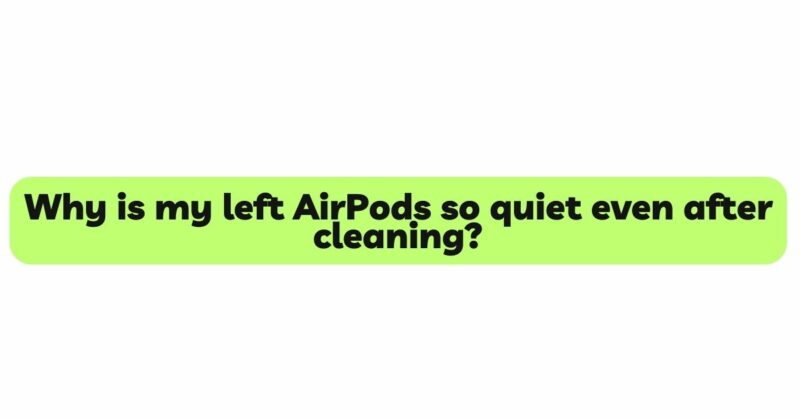The allure of wireless earbuds, like Apple’s AirPods, lies in their seamless connectivity and immersive audio experience. However, it can be disheartening for users when one of their AirPods, typically the left one, remains unusually quiet despite diligent cleaning efforts. The disparity in volume can hinder the listening experience and prompt concerns about the earbuds’ functionality. In this article, we delve into the potential reasons behind the persistently quiet left AirPod, even after cleaning, and explore effective solutions to restore balanced audio performance.
- Stubborn Earwax Buildup
Earwax, a naturally occurring substance in our ears, can be a persistent culprit behind reduced volume in AirPods. Despite thorough cleaning, it is possible for earwax to accumulate deep within the speaker mesh or other intricate areas of the left AirPod. This obstruction impedes sound waves, leading to a noticeable drop in audio output. While regular cleaning is essential, more stubborn earwax may require specialized tools or professional cleaning to ensure a complete removal.
- Debris Within the Ear Tip Cavity
Apart from earwax, other debris like dust, lint, or dirt may find their way into the ear tip cavity, reducing the overall volume of the left AirPod. When cleaning, ensure to pay attention to the ear tip area and gently dislodge any visible debris. Use a soft, dry cloth or a cotton swab to clean the cavity thoroughly, avoiding any forceful actions that could damage the sensitive components.
- Damaged Speaker Mesh or Components
A damaged or compromised speaker mesh can lead to imbalanced audio output, with the left AirPod being quieter than the right one. Even minor damages to the mesh can significantly affect sound quality. Examine the speaker mesh closely for any visible tears or signs of damage. If you notice any issues, contact Apple Support or visit an authorized service center for professional assessment and possible replacement.
- Software and Firmware Inconsistencies
Software or firmware glitches can lead to irregular behavior in AirPods, including volume disparities. Check for any pending firmware or software updates for your AirPods and ensure that your connected device is running the latest version of its operating system. Upgrading to the latest software might resolve the issue with the left AirPod.
- Faulty Audio Balance Settings
Before dismissing the problem as a hardware issue, verify the audio balance settings on your connected device. Occasionally, the audio balance may be unintentionally adjusted, causing the left AirPod to sound quieter. Make sure the balance setting is centered or equal to ensure both AirPods deliver sound at the same level.
- Bluetooth Interference or Connection Problems
Left AirPods may appear quiet due to Bluetooth interference or connection issues. Wireless earbuds rely on Bluetooth technology to connect to your device, and any disruptions in the signal can impact audio quality. Ensure that both AirPods are correctly paired with your device, and try moving closer to the connected device to minimize potential interference.
- Resetting Your AirPods
A simple reset can often resolve technical glitches that cause one AirPod to be quieter. To reset your AirPods, go to the Bluetooth settings on your connected device, locate your AirPods, and forget the device. Place both AirPods in their charging case and keep the lid open. Press and hold the setup button on the back of the case until the status light flashes amber. Re-pair your AirPods with your device and check if the volume issue persists.
- Environmental Factors
Environmental conditions, such as extreme weather or high humidity, can influence electronic devices, including AirPods. Drastic changes in temperature and moisture can affect internal components, leading to audio disruptions. Store your AirPods in a dry and stable environment when not in use, and avoid exposing them to excessive heat or moisture.
Conclusion
Encountering a persistently quiet left AirPod, even after diligent cleaning, can be a perplexing experience. However, by systematically investigating potential causes and employing troubleshooting methods, you can resolve the issue and restore balanced audio performance. Start by thoroughly cleaning your AirPods, paying particular attention to earwax and debris removal. Check for any software or firmware updates and adjust the audio balance settings on your connected device. If the issue persists, try resetting your AirPods. Should all efforts prove futile, contact Apple Support or visit an authorized service center for professional assistance. Remember to practice regular maintenance and care for your AirPods to ensure an optimal listening experience.