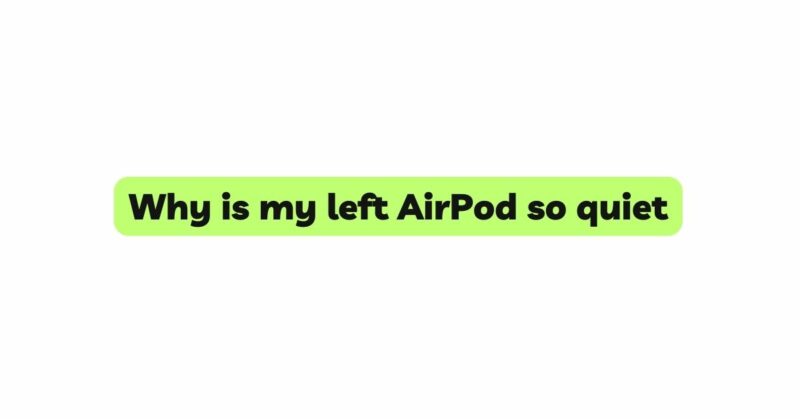Apple’s AirPods have become a symbol of modern convenience, offering users a seamless and wireless audio experience. However, some AirPod users encounter an exasperating issue where their left AirPod’s volume diminishes significantly compared to the right one. This disparity in sound output can disrupt the listening experience and raise concerns about the AirPods’ quality. In this article, we delve into the possible reasons behind the left AirPod’s reduced volume and explore practical solutions to restore balanced audio performance.
- Earwax and Debris Accumulation
A leading cause of reduced volume in the left AirPod is the accumulation of earwax and debris. Over time, earwax may accumulate on the speaker mesh or inside the ear tip, obstructing sound waves and affecting the audio quality. Regular cleaning of your AirPods is essential to prevent this buildup. Use a soft, dry cloth to gently wipe the earbuds, and avoid using sharp objects that may push debris further into the earbud.
- Audio Balance Settings
Before diving into potential hardware issues, it’s crucial to check the audio balance settings on your connected device. Sometimes, the audio balance may be inadvertently adjusted, leading to an unequal volume output between the left and right AirPods. Ensure that the balance setting is correctly centered, or equal, to ensure both AirPods deliver sound at the same level.
- Firmware and Software Updates
Software and firmware play a vital role in the proper functioning of AirPods. Apple periodically releases updates to address bugs and enhance performance. Ensure that both your AirPods and the connected device have the latest firmware and software updates installed. Outdated software could be the culprit behind the disparity in volume.
- Connection and Bluetooth Issues
The left AirPod’s reduced volume may stem from connection problems or Bluetooth interference. AirPods rely on Bluetooth technology to connect to your device, and issues like signal disruptions or interference from other Bluetooth devices can impact audio quality. Ensure that both AirPods are correctly paired with your device and try relocating to a less congested area to reduce potential interference.
- Ear Tip Fit and Size
An ill-fitting ear tip can result in uneven sound distribution and affect the left AirPod’s volume. Try different ear tip sizes to find the one that offers the best seal and comfort for your ears. A proper seal ensures optimal sound isolation, enhances bass response, and can help resolve the volume imbalance.
- Resetting Your AirPods
Sometimes, a simple reset can work wonders in resolving technical issues. To reset your AirPods, go to the Bluetooth settings on your connected device, locate your AirPods, and forget the device. Then, place both AirPods in their charging case and keep the lid open. Press and hold the setup button on the back of the case until the status light flashes amber. Afterward, re-pair your AirPods with your device and check if the volume issue persists.
- Hardware Defects
In rare cases, the left AirPod’s reduced volume might be a result of hardware defects. If you have ruled out all other possibilities and the issue persists, it’s essential to contact Apple Support or visit an authorized service center. Apple offers a limited warranty for its AirPods, and they may provide a replacement if the problem is a result of manufacturing faults.
- Sound Source and Media Format
Consider the source of your audio and the media format you are using. Sometimes, the content being played may have imbalanced audio, leading to a perception of lower volume in one AirPod. Try different audio sources to determine if the volume imbalance persists across various media formats.
Conclusion
Discovering that the left AirPod is considerably quieter than the right one can be frustrating for any AirPods user. However, by following a systematic approach to troubleshooting, you can identify the cause and find a suitable solution. Start with basic checks like earwax buildup, audio balance settings, and firmware updates. Ensure proper fit and sizing of the ear tips for optimal sound isolation. If the issue persists, try resetting your AirPods. Should all else fail, contact Apple Support or visit an authorized service center for professional assistance. By taking care of your AirPods and addressing any issues promptly, you can continue to enjoy a harmonious audio experience.