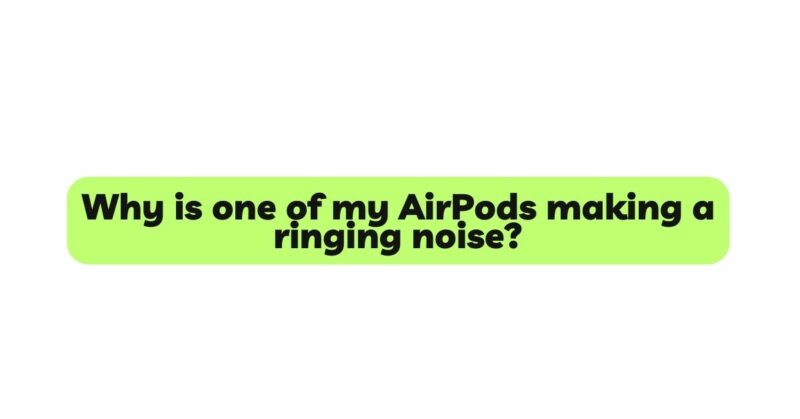The popularity of wireless earbuds, such as Apple’s AirPods, has skyrocketed in recent years due to their convenience and advanced features. However, some users have reported encountering an irritating issue wherein one of their AirPods starts emitting a persistent ringing noise. This puzzling problem can disrupt the listening experience and raise concerns about the earbuds’ functionality and safety. In this article, we delve into the possible causes behind this phenomenon and explore potential solutions to resolve the issue.
- Interference and Signal Disruptions
One of the primary reasons for the ringing noise in a single AirPod could be interference from external signals. AirPods rely on Bluetooth technology to connect to your devices, and any disturbances in the Bluetooth signal can cause disruptions in audio playback. Common sources of interference include other Bluetooth devices, Wi-Fi routers, microwave ovens, and even certain electronic devices emitting electromagnetic waves. Understanding the surrounding environment and relocating to a less congested area might help alleviate the problem.
- Earwax and Debris Buildup
Earwax and debris accumulation is a common issue with in-ear earbuds, including AirPods. If earwax or debris finds its way into the speaker mesh of your AirPod, it can lead to distorted audio output, including a ringing noise. Regular cleaning of your AirPods is crucial to prevent such buildups. Use a soft, dry cloth to gently wipe the earbuds, ensuring not to damage the speaker mesh. Avoid using sharp objects that could push the debris further into the earbud, exacerbating the issue.
- Inconsistent Firmware or Software
Apple regularly releases firmware and software updates for its AirPods to enhance their performance and address known issues. If one of your AirPods is emitting a ringing noise, it might be worth checking for any pending firmware or software updates. Updated firmware can often resolve bugs and irregularities in the AirPods’ functioning. Ensure that your connected device, whether it’s an iPhone, iPad, or Mac, is also running the latest software to maintain seamless compatibility.
- Uneven Battery Levels
Another possible reason for the ringing noise could be an imbalance in the battery levels of your AirPods. If one of the AirPods has significantly lower battery life than the other, it may cause discrepancies in the audio output. To address this, charge both AirPods fully and check if the ringing noise persists. If the issue continues, attempt to reset your AirPods to recalibrate the battery readings.
- Hardware Defect or Damage
While rare, it’s essential to consider the possibility of a hardware defect or physical damage causing the ringing noise. If you’ve eliminated all other potential causes and the issue persists, it might be necessary to contact Apple Support or visit an authorized service center for further assistance. Apple offers a limited warranty for its AirPods, and they may provide a replacement if the problem is determined to be a manufacturing fault.
- Environmental Factors
Temperature and humidity can affect electronic devices, including AirPods. Extreme weather conditions or exposure to moisture can impact the internal components of the earbuds and result in unusual noises. It is advisable to avoid exposing your AirPods to excessive heat or water, and consider using a protective case when not in use.
- Audio Settings and Volume Level
Sometimes, a simple explanation for the ringing noise could be related to the audio settings or volume level on your connected device. Check the equalizer settings or any sound enhancements that might be affecting the audio output. Reducing the volume level or disabling audio effects might help mitigate the issue.
Conclusion
A ringing noise in one of your AirPods can be frustrating and perplexing, but it’s essential to approach the problem systematically. Start by ruling out common causes like interference, earwax buildup, and battery imbalances. Check for firmware and software updates to ensure your AirPods are running on the latest version. If the issue persists, consider the possibility of a hardware defect and seek assistance from Apple Support or an authorized service center. Remember to keep your AirPods clean and protect them from extreme environmental conditions. By following these steps, you can increase the chances of resolving the issue and enjoying uninterrupted audio bliss with your AirPods once again.