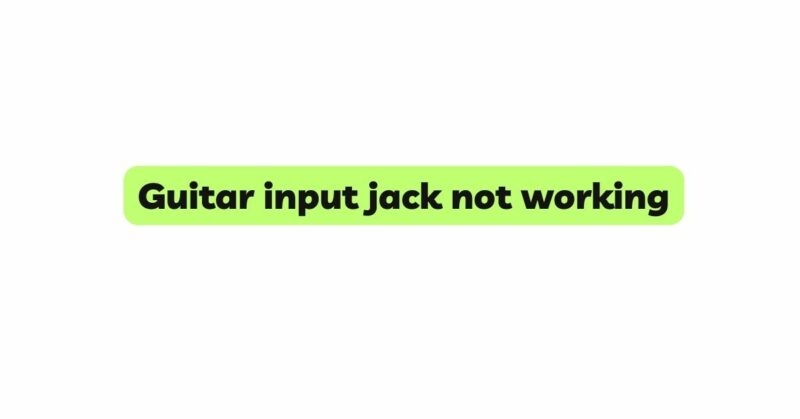As a guitar player, there’s nothing more frustrating than plugging in your instrument, ready to unleash your musical prowess, only to discover that the guitar input jack is not working. A malfunctioning input jack can disrupt your practice sessions, performances, and recording sessions, hampering your ability to create music. However, fear not! In this comprehensive article, we will explore the common reasons behind a faulty guitar input jack and guide you through step-by-step troubleshooting methods to identify and fix the issue, ensuring an optimal playing experience.
- Check the Cable and Connectors
Before delving into the inner workings of your guitar, start by examining the guitar cable and connectors. Often, a loose or damaged cable can be the primary cause of the problem. Ensure that the cable is securely plugged into both the guitar input jack and the amplifier or audio interface. Wiggle the cable gently to see if there are any intermittent connections.
If you notice any damage to the cable or the connectors, consider replacing the cable with a new one. High-quality cables with durable connectors are less likely to develop issues and will provide a more reliable connection between your guitar and your amplifier or recording equipment.
- Clean the Input Jack and Contacts
Over time, dirt, dust, and oxidation can accumulate inside the guitar’s input jack and on the contact points, leading to poor electrical conductivity and intermittent signal interruptions. Use a can of compressed air to blow out any debris from the input jack. Additionally, use contact cleaner specifically designed for electronics to clean the contact points inside the jack.
To clean the contact points, gently insert and remove the guitar cable several times. This action can help scrape away any oxidation or dirt, restoring a more stable electrical connection. Be cautious not to use excessive force, as you could damage the input jack.
- Inspect for Loose or Broken Components
Internal components within the guitar’s input jack can become loose over time due to regular use and vibrations. Carefully remove the guitar’s backplate or cover (if applicable) to access the input jack and its wiring. Inspect the solder joints that connect the input jack to the guitar’s circuit. If you notice any loose or broken solder joints, carefully re-solder them using a soldering iron and suitable solder.
While inspecting the input jack, also check for any visible signs of physical damage or wear. If the input jack is physically damaged, it may need to be replaced with a new one.
- Test with a Different Cable and Amplifier
To rule out the possibility of a faulty cable or amplifier, try using a different guitar cable and a different amplifier or audio interface. If the guitar works fine with the new cable and amplifier, it indicates that the issue lies with the original cable or amplifier.
- Check the Output Jack on the Guitar
Sometimes, players mistakenly connect their guitar cable to the output jack, thinking it is the input jack. The output jack is used for other purposes, such as connecting to external effects pedals or a different amplifier. Make sure you are plugging the guitar cable into the correct input jack on your guitar.
- Examine the Pickups and Wiring
If the input jack and cable are in good condition, the issue may be related to the guitar’s pickups or wiring. Loose or disconnected wires within the guitar can result in no sound output. Carefully inspect the pickup wires, tone control, and volume control connections. Re-solder any loose or disconnected wires to their appropriate connections.
- Address Grounding Issues
Improper grounding can cause unwanted noise and affect the guitar’s overall performance. Check the grounding wire, which is typically connected to the bridge or the metal casing of the input jack. Ensure the grounding wire is securely connected to the appropriate location to eliminate any potential grounding issues.
- Consult with a Professional Technician
If you have thoroughly examined the guitar’s input jack, cables, connectors, and internal components and still cannot resolve the issue, it may be time to seek the expertise of a professional guitar technician. A skilled technician can diagnose more complex problems and carry out repairs or replacements as necessary.
Conclusion
A malfunctioning guitar input jack can be a frustrating obstacle for any guitar player. However, with a systematic approach to troubleshooting, you can often identify and resolve the issue on your own. Start by checking the guitar cable and connectors, cleaning the input jack and contacts, and inspecting for loose or broken components. Test with a different cable and amplifier to rule out external factors, and ensure you are plugging into the correct input jack on your guitar.
If the problem persists, delve into the pickups, wiring, and grounding to address any potential issues. Remember to handle the guitar with care during the troubleshooting process, and if you encounter difficulties or are unsure about any step, consult a professional guitar technician for assistance.
By employing these troubleshooting methods and understanding the intricacies of your guitar’s input jack, you can overcome the silence and ensure that your guitar delivers the beautiful sounds you love, enhancing your musical journey and enjoyment as a guitar player.