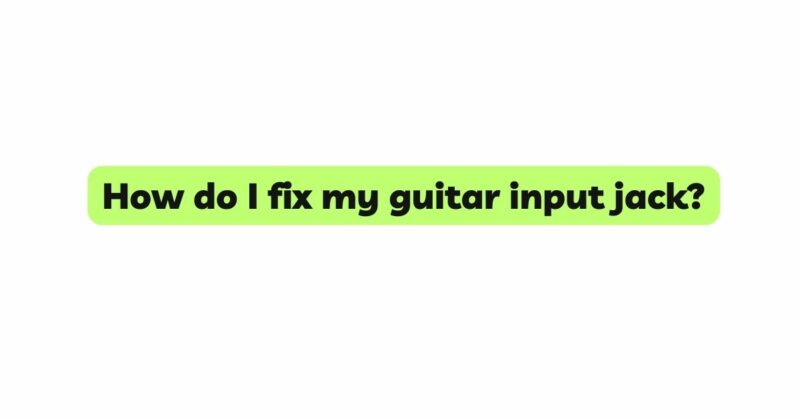A faulty guitar input jack can be a major inconvenience for any guitarist, disrupting practice sessions, performances, and recording sessions. However, there’s no need to panic when faced with this issue, as fixing your guitar’s input jack is a relatively straightforward task. In this comprehensive guide, we will walk you through a step-by-step process to diagnose and repair common problems associated with the guitar input jack. With a few essential tools and some basic knowledge, you can restore your guitar’s input jack to its optimal working condition and get back to playing music with confidence.
Before We Begin: Safety Precautions
Before attempting any repairs on your guitar, it’s essential to prioritize safety. Always ensure that your guitar is unplugged from any amplifiers or audio interfaces and that there is no power source connected to the guitar. Additionally, work on a clean and well-lit surface to prevent losing small parts and to make the process more manageable. If you feel unsure about any step during the repair process, consider seeking assistance from a professional guitar technician.
Step 1: Gather the Necessary Tools
To begin the repair process, gather the following tools:
- Screwdriver set (Phillips and flathead)
- Soldering iron
- Solder wire
- Wire cutters/strippers
- Needle-nose pliers
Step 2: Inspect the Input Jack
Start by examining the input jack and its surrounding area for any visible signs of damage or wear. Look for loose or broken components, and check if the jack is securely attached to the guitar body. Often, loose nuts or bolts can cause the input jack to malfunction. If you notice any loose parts, carefully tighten them using the appropriate screwdriver.
Step 3: Remove the Jack Plate
To access the internal components of the input jack, you’ll need to remove the jack plate or backplate on the guitar. This may involve removing screws or unscrewing the plate if it’s held in place with threaded nuts. Use the appropriate screwdriver to carefully remove the plate and set it aside.
Step 4: Check the Wiring
With the jack plate removed, inspect the wiring connected to the input jack. Look for loose or disconnected wires. If any wires are loose or detached, use the needle-nose pliers to reattach them to their appropriate connections. If a wire is damaged beyond repair, consider replacing it with a new wire of similar gauge.
Step 5: Resolder Loose Connections
Loose solder joints are a common cause of input jack issues. Gently touch each solder joint with the soldering iron to reflow the solder. This process will help establish a strong and reliable connection. Be careful not to apply excessive heat to avoid damaging the guitar’s components.
Step 6: Clean the Input Jack and Contacts
Over time, dirt, dust, and oxidation can accumulate inside the input jack and on the contact points. Use a can of compressed air to blow out any debris from the input jack. Additionally, use contact cleaner specifically designed for electronics to clean the contact points inside the jack.
To clean the contact points, gently insert and remove the guitar cable several times. This action can help scrape away any oxidation or dirt, restoring a more stable electrical connection.
Step 7: Check the Grounding Wire
The grounding wire is typically connected to the bridge or the metal casing of the input jack. Ensure the grounding wire is securely connected to the appropriate location to eliminate any potential grounding issues. A solid ground connection helps reduce unwanted noise and interference in the guitar’s signal.
Step 8: Reassemble the Guitar
Once you’ve completed the necessary repairs and ensured that all components are in place, carefully reassemble the guitar. Place the jack plate or backplate back onto the guitar body and secure it with the screws or nuts.
Step 9: Test the Input Jack
Before plugging the guitar into an amplifier or audio interface, test the input jack by inserting the guitar cable and gently wiggling it to ensure a stable connection. If you hear a clear and consistent sound from the amp, it indicates that the input jack is functioning correctly.
Step 10: Final Adjustments
If you encounter any issues during the testing phase, revisit the steps to double-check all connections and solder joints. Make any necessary adjustments until you achieve a reliable and clear sound from the guitar.
Conclusion
Fixing a faulty guitar input jack is a task that any guitarist can accomplish with the right tools, patience, and attention to detail. By following this step-by-step guide, you can diagnose and repair common problems associated with the input jack, ensuring that your guitar is fully functional and ready to deliver the sweet sounds you love.
Remember, safety is paramount, so always unplug your guitar and work on a clean, well-lit surface. If you feel uncertain about any step or encounter difficulties during the repair process, don’t hesitate to seek assistance from a professional guitar technician.
With your input jack restored to optimal working condition, you can confidently continue your musical journey, knowing that you possess the knowledge and skills to troubleshoot and repair minor issues that may arise in the future. Enjoy your guitar playing to the fullest!