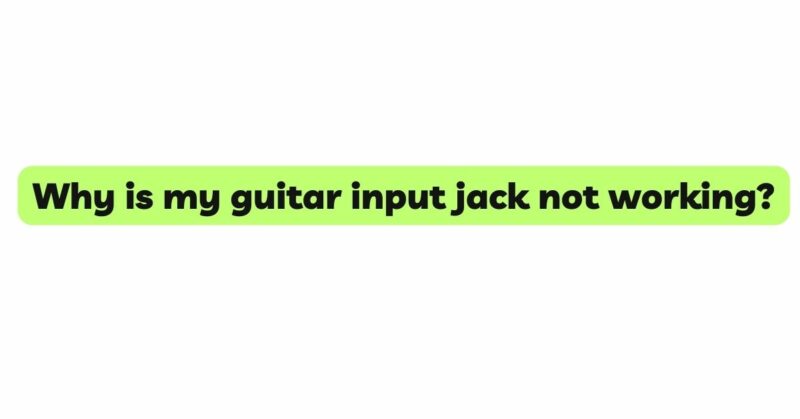The guitar input jack serves as the gateway to unleash the beautiful sounds of your instrument. However, when your guitar input jack stops working, it can be an exasperating experience for any guitarist. A malfunctioning input jack can render your guitar silent and halt your musical journey. Fortunately, the reasons behind a non-functioning guitar input jack are diverse and often fixable. In this comprehensive article, we will explore the most common causes behind a non-working input jack and provide valuable insights into how to diagnose and resolve these issues, enabling you to get back to playing music with ease.
- Loose or Disconnected Wires
One of the primary reasons for a non-functioning guitar input jack is loose or disconnected wires inside the guitar’s control cavity. Over time, vibrations from playing or transportation can cause the wires to become loose, leading to intermittent or no sound output. Moreover, improper soldering during manufacturing or previous repairs may contribute to loose connections.
Solution: To address this issue, carefully open the guitar’s backplate or control cavity cover to access the input jack area. Inspect the wiring connected to the input jack and look for any loose or disconnected wires. If you find any, use a soldering iron to reattach the wires to their appropriate connections. Ensure that the solder joints are secure and free from cold solder joints (solder joints with poor adhesion) to restore proper electrical conductivity.
- Damaged Input Jack
Physical damage to the guitar’s input jack is another common culprit behind its malfunction. Frequent plugging and unplugging, accidental knocks, or mishandling can lead to a broken or cracked input jack. Such damage can result in poor electrical connections or signal loss.
Solution: If you notice visible damage to the input jack, replacing it with a new one is the most effective solution. You can purchase replacement input jacks from guitar parts suppliers or take your guitar to a professional luthier or guitar technician to handle the replacement. Proper installation ensures the input jack functions optimally.
- Dirty or Oxidized Contacts
Dirt, dust, and oxidation can accumulate on the contact points of the input jack over time. These contaminants hinder the flow of electrical signals, leading to poor conductivity and, consequently, no sound output.
Solution: Use compressed air to blow out any debris from the input jack and its contact points. Additionally, apply electronic contact cleaner to clean the contact points thoroughly. Insert and remove the guitar cable several times to help scrape away oxidation and dirt, restoring proper electrical connections.
- Short Circuit Issues
A short circuit occurs when two or more wires or conductive elements accidentally come into contact, disrupting the electrical flow. Short circuits can cause various problems, including no sound output from the guitar input jack.
Solution: Examine the wiring in the control cavity, paying close attention to any wires that might be touching each other unintentionally. Use electrical tape or heat shrink tubing to insulate and separate the affected wires, preventing further short circuit issues.
- Faulty or Worn-Out Input Jack Switch
Many guitars feature a spring-loaded switch inside the input jack. This switch detects when a cable is inserted and disengages the guitar’s internal signal when no cable is present. Over time, this switch can wear out or become stuck, leading to a malfunctioning input jack.
Solution: If you suspect a faulty input jack switch, you may need to replace the entire input jack assembly. This can involve soldering the new input jack in place and ensuring proper alignment with the guitar’s body. Alternatively, you can take your guitar to a qualified guitar technician to perform the replacement and ensure proper functionality.
- Power Supply or Preamp Issues (Active Pickups)
Guitars equipped with active pickups often require a power source, typically in the form of a 9-volt battery. If the battery is dead or incorrectly installed, the active pickups may not function correctly, leading to no sound output from the guitar input jack.
Solution: Check the battery compartment to ensure the battery is properly installed and functional. Replace the battery if needed. Additionally, inspect the preamp circuitry for any loose connections or damaged components that might be affecting the active pickups’ performance.
- Faulty Wiring or Components in the Guitar Circuit
Sometimes, the problem may not be directly related to the input jack but could be caused by faulty wiring or components in the guitar’s circuit. Issues with tone controls, volume pots, or pickup selector switches can also impact the guitar’s overall functionality.
Solution: Troubleshooting guitar circuitry requires careful inspection and diagnostics. Test each component of the guitar’s electronics system individually to identify any problematic areas. If you are unsure about this process, consider seeking assistance from a professional guitar technician.
Conclusion
The guitar input jack is a critical component that allows you to connect your instrument to amplifiers and recording equipment. When it stops working, it can be a perplexing and frustrating experience. However, with a bit of knowledge and some careful troubleshooting, many non-functioning input jack issues can be diagnosed and resolved.
Begin by checking for loose or disconnected wires, inspecting for physical damage, and cleaning the input jack contacts. If these steps do not solve the issue, consider examining the input jack switch, power supply (for active pickups), and guitar circuitry for any problems.
Remember to prioritize safety and, if you feel uncertain about any step, seek assistance from a professional guitar technician. By understanding the potential causes and solutions for a non-functioning guitar input jack, you can confidently address the issue and restore the joy of playing music on your beloved instrument.