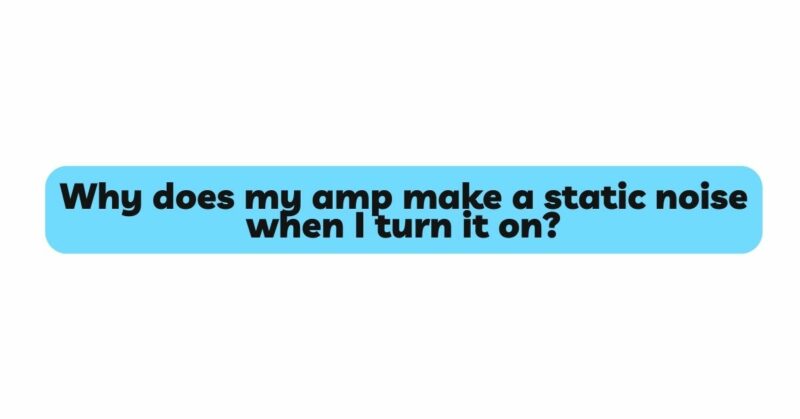You are ready to embark on a musical journey, picking up your guitar and turning on your trusty amplifier. However, your excitement is met with disappointment as an annoying static noise emanates from the amplifier the moment you power it up. This phenomenon of static noise on startup is a common issue that has puzzled guitarists for years. In this article, we will explore the various reasons why your amp makes static noise when turned on, along with practical tips and solutions to mitigate this unwanted sound and ensure a smooth musical experience.
Understanding the Amplifier Startup Process
To comprehend the cause of static noise during amp startup, it’s essential to understand the process an amplifier goes through when powered on. When you flip the power switch, the internal components of the amplifier begin to receive electricity, triggering a series of actions. These actions include the gradual warming up of tubes or transistors, capacitors charging, and the establishment of electrical connections throughout the circuitry. Each of these steps contributes to the overall startup process and can be the source of static noise.
Potential Causes of Static Noise on Amp Startup
- Tube Amplifiers: Warm-Up Noise
In tube amplifiers, the most common cause of static noise during startup is the warm-up phase of vacuum tubes. When turned on, vacuum tubes take a few seconds to reach their optimal operating temperature. During this time, you might hear crackling or static noise as the tubes settle into their regular operation. Once they reach the appropriate temperature, the noise typically subsides.
- Dust and Dirt
Accumulation of dust and dirt inside the amplifier can lead to static noise. As the amplifier powers up, the airflow might disturb the accumulated particles, causing them to generate crackling or static sounds.
- Inrush Current Noise
When you turn on an amplifier, there is a sudden surge of current flowing through the circuitry, which is referred to as inrush current. This rapid flow of electricity can create temporary static or buzzing noises.
- Faulty Components
Faulty or worn-out components within the amplifier can also contribute to startup static noise. Components such as capacitors, resistors, or transistors that are nearing the end of their lifespan might exhibit noise during startup.
- Grounding Issues
Improper grounding can lead to unwanted noise in amplifiers. Ground loops, where multiple ground connections create a loop for electrical interference, can result in static noise when the amp is turned on.
- Interference from External Sources
External factors, such as radio frequency interference (RFI) or electromagnetic interference (EMI), can cause static noise during startup. Nearby electronic devices, radio signals, or power lines may introduce noise into the amplifier.
Troubleshooting and Solutions
- Tube Maintenance and Replacement
For tube amplifiers, consider performing regular maintenance on the tubes, including cleaning the tube pins and sockets. If the startup noise persists, consider replacing any faulty or worn-out tubes with new, high-quality ones.
- Dust and Dirt Removal
Ensure that your amplifier is free of dust and dirt by regularly cleaning the internal components. Use compressed air or a soft brush to gently remove any accumulated particles.
- Soft Start Circuitry
Some modern amplifiers come equipped with soft start circuitry, which gradually powers up the amplifier, reducing the inrush current noise. If your amp does not have this feature, you might consider consulting a technician to install it.
- Check and Replace Faulty Components
If the startup static noise is persistent, have a qualified technician inspect and replace any faulty components inside the amplifier.
- Proper Grounding
Ensure that your amplifier’s grounding is correctly set up to eliminate ground loop issues. Consider using a ground lift adapter or isolating the amplifier’s power source to mitigate noise caused by improper grounding.
- Isolate External Interference
Keep your amplifier away from potential sources of external interference, such as cell phones, Wi-Fi routers, or other electronic devices. Shielding the amplifier or using a power conditioner can also help reduce interference-related noise.
Conclusion
Static noise during amplifier startup can be an annoying and baffling issue for guitarists. By understanding the various causes behind this phenomenon, including warm-up noise in tube amplifiers, inrush current noise, dust and dirt accumulation, faulty components, grounding issues, and external interference, you can take proactive steps to address and resolve the problem. Regular maintenance, proper grounding, and awareness of potential external interference can go a long way in ensuring a noise-free startup experience for your amplifier. Remember, if you encounter persistent startup static noise that you cannot troubleshoot yourself, seek assistance from a qualified technician to ensure the optimal performance of your amplifier and a seamless musical journey.