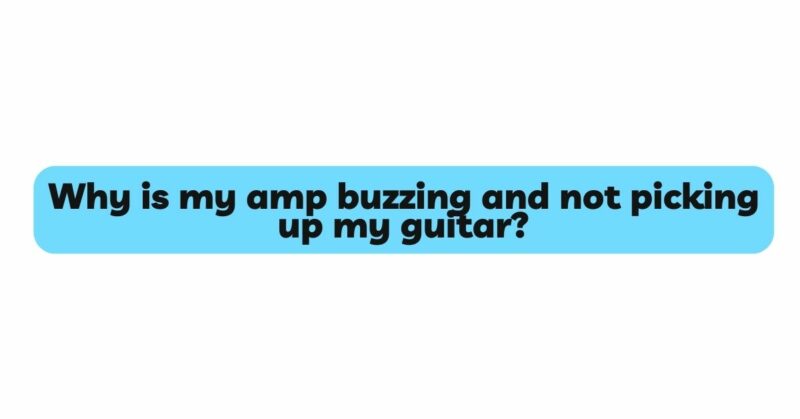As a guitarist, there is nothing more frustrating than plugging in your beloved instrument and finding that your amplifier is buzzing loudly, but no sound from your guitar is coming through. This perplexing situation can put a halt to your musical endeavors and leave you scratching your head in search of answers. Fear not, as we delve into this enigma, we will explore the various reasons why your amp might be buzzing and not picking up your guitar’s signal, along with practical troubleshooting steps to resolve the issue.
Understanding the Guitar Amplification System
Before delving into the root causes of the problem, let’s briefly understand the guitar amplification system. In a standard electric guitar setup, the guitar’s strings vibrate when played, generating an electrical signal through the pickups. These pickups convert the mechanical energy into an electrical signal, which then travels through the guitar cable and reaches the amplifier’s input jack. Inside the amplifier, the signal is amplified and sent to the speakers, producing the desired sound. When this system works harmoniously, you get the magical music you desire. However, when it malfunctions, you’re left with a buzzing amplifier and silent guitar strings.
Potential Causes for Amp Buzzing and No Guitar Sound
- Faulty Guitar Cable
A common culprit behind this issue is a faulty guitar cable. Over time, cables can experience wear and tear, leading to broken wires or loose connections. A damaged cable will hinder the transmission of the guitar’s signal to the amplifier, causing the guitar to remain silent while the amplifier buzzes.
- Input Jack Issues
The input jack on your guitar can also cause problems. Loose or dirty connections within the jack can disrupt the signal flow, preventing the guitar’s electrical signal from reaching the amplifier. This often results in a loud buzzing noise coming from the amplifier without any guitar sound.
- Pickup Problems
If the guitar’s pickups are faulty or incorrectly wired, they may not effectively capture the vibrations of the strings. This leads to a lack of signal transmission to the amplifier and a buzzing sound without any guitar output.
- Dead or Low Guitar Battery
If your electric guitar has active pickups or onboard electronics that require a battery, a low or dead battery can be the culprit. A depleted battery can weaken the signal output or cause it to cut off entirely, resulting in a buzzing amplifier but no guitar sound.
- Amplifier Issues
Sometimes, the problem lies within the amplifier itself. Faulty components, loose connections, or inadequate grounding can lead to buzzing, and the lack of a guitar signal might be an indicator of an internal amplifier issue.
- Radio Frequency Interference (RFI)
Radio Frequency Interference (RFI) can be a sneaky source of amplifier buzzing. External electromagnetic signals from radio stations, Wi-Fi routers, or nearby electronic devices can interfere with the amplifier’s circuits, leading to buzzing and signal interruptions.
Troubleshooting Steps to Identify and Resolve the Issue
- Check the Guitar Cable
Start by inspecting your guitar cable. Look for any visible damage, such as kinks, cuts, or exposed wires. Try a different cable to see if the problem persists. If the new cable works fine, the original cable is likely the issue and needs replacement.
- Examine the Guitar’s Input Jack
Inspect the input jack of your guitar for loose connections or dirt. Gently insert and remove the cable a few times to clean the jack’s contacts. If the problem persists, it may require professional repair or replacement.
- Test the Pickups
Use a multimeter to check the continuity of your guitar’s pickups. If any of the pickups fail to show continuity, they may be defective and require replacement or repair.
- Check the Guitar Battery
If your guitar has active pickups or onboard electronics, replace the battery with a fresh one. Make sure the battery compartment is clean and free of corrosion.
- Test with Another Amplifier
Try connecting your guitar to a different amplifier to determine if the issue is with your guitar or the original amplifier. If the guitar works fine with the new amplifier, the problem lies within the original amplifier.
- Isolate RFI Sources
Move your amplifier and guitar away from potential sources of radio frequency interference, such as cell phones, Wi-Fi routers, or other electronic devices. Using a noise suppressor pedal or an isolated power supply can also help minimize RFI effects.
Conclusion
The frustration of encountering a buzzing amplifier without any sound from your guitar strings can be disheartening for any guitarist. However, armed with an understanding of the guitar amplification system and the potential causes of the issue, you can now embark on a successful troubleshooting journey. By carefully examining your guitar cable, input jack, pickups, and amplifier, you can identify and resolve the problem, bringing harmony back to your music-making endeavors. Remember, if you’re unsure about any technical aspect, consult a professional guitar technician who can assist in diagnosing and repairing the issue, ensuring you can once again play your guitar with pleasure and amplify your melodies without any buzzing interruptions.