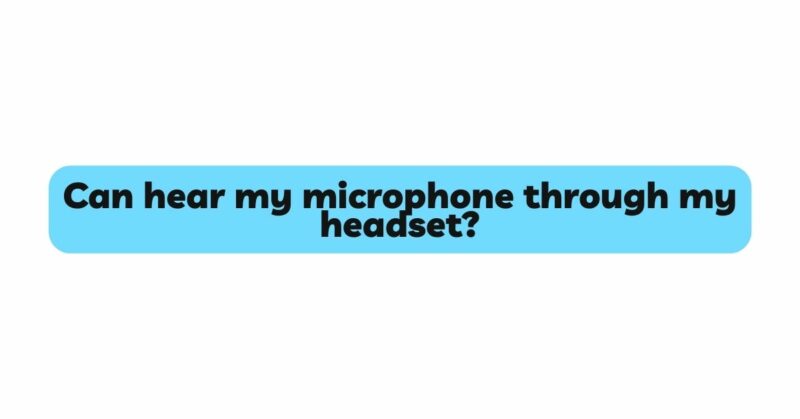In the realm of audio technology, the experience of hearing your own voice or ambient sounds through your headset can be perplexing. This phenomenon, commonly referred to as “sidetone” or “microphone monitoring,” is encountered by headset users across various domains, from gaming and teleconferencing to content creation. In this article, we will delve into the underlying reasons behind why you can hear your microphone through your headset, the benefits it offers, potential drawbacks, and how to manage this feature for a more immersive audio experience.
I. The Purpose of Microphone Monitoring
- Real-time Self-Awareness: One of the primary reasons for enabling microphone monitoring is to provide users with real-time feedback on their voice. This self-awareness is particularly valuable during activities like recording podcasts, hosting live streams, or participating in online meetings. Hearing your own voice allows you to modulate your speech and ensure that you’re communicating clearly.
- Noise Monitoring: For users in noisy environments, microphone monitoring can help them gauge the ambient noise picked up by the microphone. This awareness allows adjustments to be made to the microphone’s position or settings to reduce unwanted background noise.
II. The Mechanism Behind Microphone Monitoring
- Audio Routing: In most cases, microphone monitoring is achieved through audio routing. A portion of the microphone’s input signal is sent to the headset’s speakers in real-time, creating a loop where the user can hear themselves as they speak. This is often done at a controlled volume level to avoid overpowering external sounds.
- Latency Considerations: Implementing microphone monitoring requires careful management of latency, or the delay between speaking into the microphone and hearing the sound through the headset. Excessive latency can be disorienting and affect the quality of real-time communication.
III. Headset Types and Microphone Monitoring
- Gaming Headsets: Many gaming headsets come equipped with built-in microphone monitoring features. This is particularly useful for gamers who want to coordinate strategies or communicate effectively with teammates while immersed in gameplay.
- Professional Audio Equipment: Beyond gaming, microphone monitoring is a standard feature in professional audio equipment used by podcasters, musicians, and broadcasters. High-end audio interfaces and mixers offer precise control over the monitoring level and latency.
IV. Benefits of Microphone Monitoring
- Enhanced Communication: Microphone monitoring fosters clearer communication, especially in situations where external noise might make it difficult to hear your own voice. It ensures that you’re not speaking too loudly or too softly, resulting in more effective conversations.
- Reduced Vocal Fatigue: Hearing your voice in real-time can help you modulate your tone and volume. This can be particularly useful during extended sessions of speaking or recording, reducing vocal strain and fatigue.
V. Drawbacks and Challenges
- Latency and Disorientation: While microphone monitoring can be beneficial, excessive latency can lead to a disorienting experience. A noticeable delay between speaking and hearing your voice can hinder natural conversation flow.
- Acoustic Feedback: In cases where the monitoring volume is too high, there’s a risk of audio feedback. The microphone might pick up the sound coming from the headset’s speakers, creating a loop of feedback that results in an annoying and potentially damaging screech.
VI. Managing Microphone Monitoring
- Adjustable Volume Levels: Many headsets with microphone monitoring features offer adjustable volume levels. Finding the right balance between the microphone input and the monitoring volume is crucial to prevent distortion and feedback.
- Latency Control: If your headset or audio interface allows for latency adjustment, take advantage of this feature to minimize the delay between speaking and hearing your voice.
- External Software Control: For users who want more control over their microphone monitoring, external software solutions like Voicemeeter and OBS Studio can offer additional customization options.
VII. Conclusion
Microphone monitoring, although initially puzzling, serves as a valuable tool across various audio-centric activities. By allowing users to hear their own voice in real-time, this feature enhances communication, reduces vocal strain, and fosters a more immersive experience. While challenges such as latency and feedback must be managed, the benefits outweigh the drawbacks. Whether you’re an avid gamer, a content creator, or a professional requiring clear and precise audio communication, understanding the mechanics of microphone monitoring empowers you to make the most of this technology. As audio technology continues to evolve, the seamless integration of microphone monitoring into headsets and audio equipment ensures that users can engage in more natural and effective conversations while harnessing the power of their own voice.