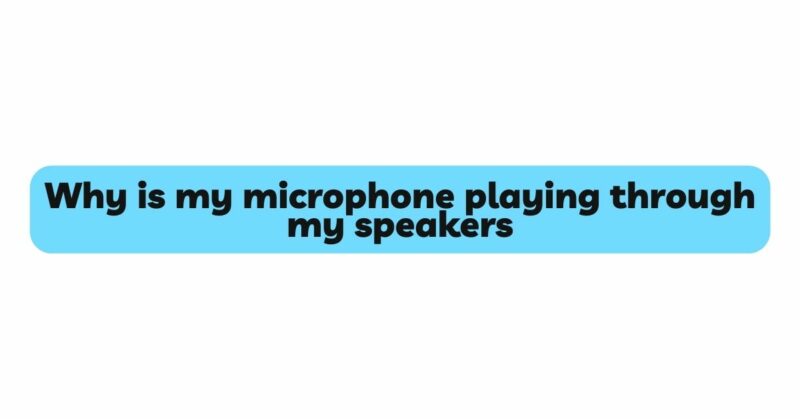The world of audio technology can be a labyrinth of unexpected behaviors and perplexing scenarios. One such enigma that audio enthusiasts, gamers, and content creators often encounter is the phenomenon of a microphone’s audio being played back through the speakers in real-time. This conundrum, while disconcerting, is a result of the complex interplay between audio input and output devices. In this article, we will dive into the underlying reasons why your microphone plays through your speakers, potential benefits and drawbacks, and how to troubleshoot and control this occurrence for a more controlled and immersive audio experience.
I. The Mechanism of Audio Feedback
- Audio Loop Formation: The playback of your microphone’s audio through your speakers is a type of audio feedback loop. This loop forms when the microphone captures its own output from the speakers, which is then amplified and played back again, creating a continuous loop of sound.
- Acoustic Coupling: Audio feedback is facilitated by the phenomenon of acoustic coupling. Sound waves emitted from the speakers are picked up by the microphone, resulting in a self-sustaining loop where the audio continues to cycle through the system.
II. The Role of Speaker Placement
- Proximity Matters: The positioning of your microphone in relation to your speakers significantly influences the potential for audio feedback. If the microphone is too close to the speakers, it’s more likely to capture the sound and contribute to the feedback loop.
- Microphone Sensitivity: Microphone sensitivity plays a crucial role. Highly sensitive microphones can pick up even faint sounds, making them more prone to capturing audio from nearby speakers.
III. Benefits and Drawbacks
- Benefits of Controlled Monitoring: In some scenarios, controlled microphone playback through speakers can be beneficial. Musicians and podcasters may use this setup for real-time self-monitoring, enabling them to adjust their performance based on what they’re hearing.
- Drawbacks of Unintended Feedback: On the other hand, unintended audio feedback can be distracting, disruptive, and even detrimental to audio quality. It can lead to screeching sounds, audio distortion, and a loss of communication clarity.
IV. Factors Contributing to Audio Feedback
- High Microphone Volume: If the microphone volume is set too high, it becomes more sensitive to ambient sounds, including the output from the speakers. Reducing the microphone volume can alleviate this issue.
- Speaker Volume Levels: High speaker volume levels increase the intensity of the sound emitted, making it easier for the microphone to pick up the audio. Lowering the speaker volume can help prevent feedback.
V. Software and Hardware Configurations
- Operating System Settings: Start by ensuring that your microphone and speakers are correctly configured in your operating system’s sound settings. Set your microphone as the default input device and your speakers as the default output device.
- Audio Interface: If you’re using an external audio interface, check its settings to ensure that the microphone input is not being routed directly to the output channels.
VI. Feedback Prevention and Troubleshooting
- Adjust Microphone Positioning: Changing the microphone’s location relative to the speakers can break the feedback loop. Experiment with different placements until you find a setup that minimizes the chances of feedback.
- Use Headphones or In-Ear Monitors: When recording or using a microphone for communication, consider using headphones or in-ear monitors to prevent the microphone from capturing audio directly from the speakers.
- Apply Filters and Equalization: Some audio processing software and hardware allow you to apply filters and equalization to your microphone input. By targeting specific frequency ranges prone to feedback, you can reduce the chances of audio loop formation.
VII. Conclusion
The curious occurrence of a microphone’s audio playing through speakers is a result of the intricate interactions between input and output devices. Understanding the mechanics of this phenomenon is the first step toward preventing unintended audio feedback and harnessing the benefits of controlled audio monitoring. By adjusting microphone positioning, managing volume levels, and utilizing headphones or in-ear monitors, you can effectively mitigate the risk of audio feedback. Remember that while audio technology can sometimes present unexpected challenges, it also offers solutions and tools to create a more immersive and controlled audio experience. With proper configuration and troubleshooting, you can navigate the complexities of audio feedback and enjoy a seamless audio journey, whether you’re creating content, communicating with others, or immersing yourself in the world of gaming.