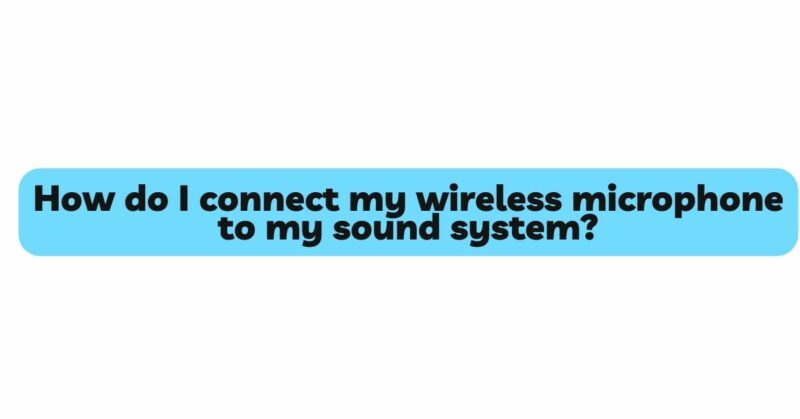Wireless microphones have revolutionized the world of live performances, presentations, and events by freeing performers from the constraints of cables. However, achieving optimal sound quality and reliability requires proper setup and connection to the sound system. In this article, we’ll guide you through the step-by-step process of connecting your wireless microphone to your sound system, ensuring clear and consistent audio transmission.
Understanding Wireless Microphone Systems: Components and Basics: Before delving into the connection process, let’s briefly explore the key components of a wireless microphone system:
- Microphone Transmitter: The handheld or bodypack unit that captures the audio and transmits it wirelessly to the receiver.
- Receiver: The device that receives the wireless signal from the transmitter and converts it into an audio signal that can be connected to the sound system.
- Antennas: Antennas are used to enhance signal reception and transmission between the transmitter and receiver.
- Sound System: The amplifiers, speakers, and mixing equipment responsible for amplifying and distributing the audio to the audience.
Step-by-Step Guide: Connecting Your Wireless Microphone to Your Sound System: Follow these steps to ensure a successful and reliable connection between your wireless microphone and the sound system:
1. Prepare Your Wireless Microphone System:
- Ensure that your wireless microphone transmitter and receiver are fully charged and powered on.
- Set the transmitter and receiver to the same frequency or channel to ensure proper communication.
2. Locate the Receiver:
- Place the receiver in a central location with line-of-sight to the transmitter and minimal obstructions.
- Attach the receiver’s antennas for optimal signal strength. Position them vertically for better coverage.
3. Connect the Receiver to the Sound System:
- Depending on your receiver’s outputs, use appropriate cables to connect it to the sound system.
- Common connection options include XLR, 1/4-inch TRS, or RCA cables. Connect the output of the receiver to a suitable input on your mixer, amplifier, or PA system.
4. Adjust Receiver Settings:
- Set the receiver’s output level to an appropriate level that matches the input sensitivity of your sound system.
- Adjust any volume controls on the receiver to avoid distortion.
5. Pair the Transmitter and Receiver:
- Follow your manufacturer’s instructions to pair the transmitter and receiver, ensuring they are synchronized on the same frequency or channel.
6. Perform Sound Checks:
- Have the microphone user speak or sing into the wireless microphone while adjusting the sound system’s volume levels.
- Use the mixer’s EQ controls to shape the microphone’s sound to your preference.
7. Monitor and Troubleshoot:
- Continuously monitor the wireless microphone’s performance to detect any interference or dropouts.
- If you encounter interference or poor signal quality, consider adjusting the transmitter and receiver frequencies or relocating to a less congested frequency band.
8. Battery Management:
- Regularly check the battery life of both the transmitter and receiver to prevent unexpected interruptions.
- Keep spare batteries or chargers on hand for quick replacements.
Tips for Optimal Wireless Microphone Performance:
- Frequency Selection: Choose a frequency or channel that is clear of interference from other devices, such as Wi-Fi routers or wireless communication systems.
- Line-of-Sight: Maintain a clear line-of-sight between the transmitter and receiver to minimize signal loss.
- Antenna Placement: Position antennas vertically for better signal reception. Avoid placing antennas near metal objects that can interfere with the signal.
- Avoid Obstructions: Avoid placing the receiver near walls or obstacles that can block or weaken the wireless signal.
- Interference Management: In crowded wireless environments, consider using frequency coordination tools or consulting with professionals to ensure interference-free operation.
Conclusion: Crystal-Clear Connection for Captivating Performances: Connecting your wireless microphone to your sound system is a fundamental step in achieving high-quality and reliable audio transmission. With careful consideration of frequency selection, proper placement, and regular maintenance, you can enjoy seamless integration and ensure that your wireless microphone system performs flawlessly during live events, presentations, or any situation where clear and captivating audio is paramount. By following the steps outlined in this article, you can confidently connect your wireless microphone to your sound system and deliver exceptional sound quality to your audience.